Setting up advanced configuration (model 6100), Home, Setting up advanced configuration – Westell Technologies Westell LiteLine 6110 User Manual
Page 40: 1 setting up advanced configuration
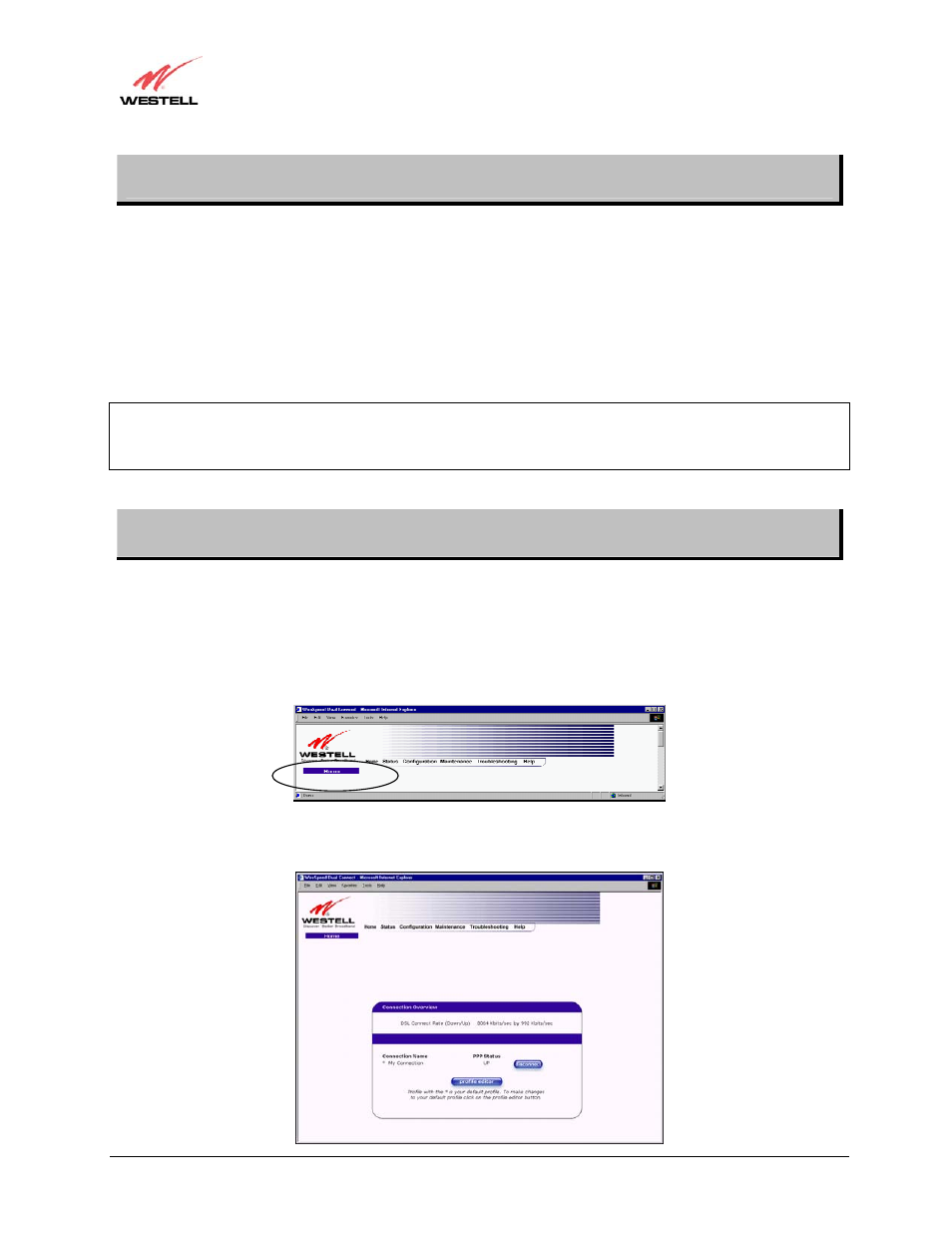
030-300233 Rev. A
40
May 2006
Westell (Models 6000, 6100, 6110)
User Guide
9. SETTING UP ADVANCED CONFIGURATION (MODEL 6100)
Advanced Configuration instructions for Model 6100 are explained in Sections 10 through 16. These instructions
apply to Model 6100 only. If you are an advanced user, follow the instructions provided in sections 10 through 16 to
configure the advanced settings.
Model 6100 allows you to make changes to the advanced features such as account profiles, routing configurations,
and firewall settings. The following sections explain each feature and how to change the settings. The main menu
displayed at the top of each page allows you to navigate to the various configuration screens. Whenever you change
the configurable settings of Model 6100, you must click save in the screen to allow the changes to take effect. If you
are at a screen and need help, click the Help button to learn more about that screen.
IMPORTANT:
1. The following sections assume that you have active DSL and Internet service.
2. Hereafter, Model 6100 will be referred to as “Router.”
10. HOME
10.1 Setting Up Advanced Configuration
As you navigate through the various screens of your Router, the name of the active page that you have selected will
appear in the upper-left corner of the screen, as shown below. Please note that the actual values reported by your
Router may differ from the values displayed in this user guide.
If you have set up your account profile and established your PPP session with your ISP, as discussed in section 7,
“Configuring Your Router for Internet Connection,” the following screen will be displayed if you click Home in the
main menu.
