Setting up an account profile, 1 setting up an account profile – Westell Technologies Westell LiteLine 6110 User Manual
Page 28
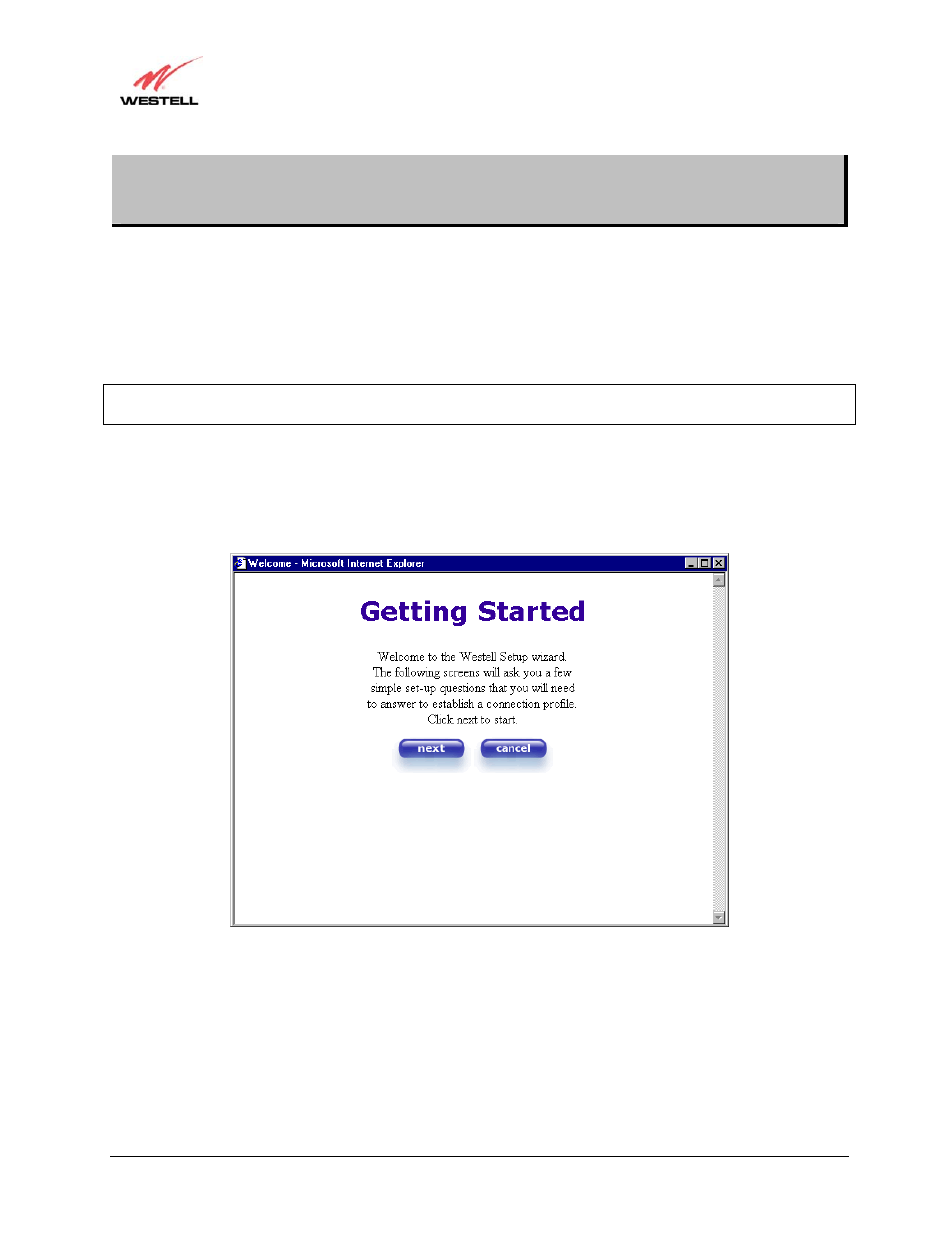
030-300233 Rev. A
28
May 2006
Westell (Models 6000, 6100, 6110)
User Guide
7. CONFIGURING YOUR ROUTER FOR INTERNET CONNECTION
(MODEL 6100)
To browse the Internet using your Westell Router, you must set up your account profile, confirm your DSL sync, and
establish a PPP session with your Internet service provider (ISP).
7.1 Setting Up an Account Profile
Your account profile is used to identify you to your ISP.
IMPORTANT: Before you set up your account profile, obtain your Account ID and Account Password from your
ISP. You will use this information when you set up your account parameters.
To begin your account set up, start your web browser and type the following IP address in the browser’s address bar:
http://192.168.1.1
Next, press Enter on your keyboard. The Getting Started screen will appear. Click next to continue.
