Westell Technologies Westell LiteLine 6110 User Manual
Page 103
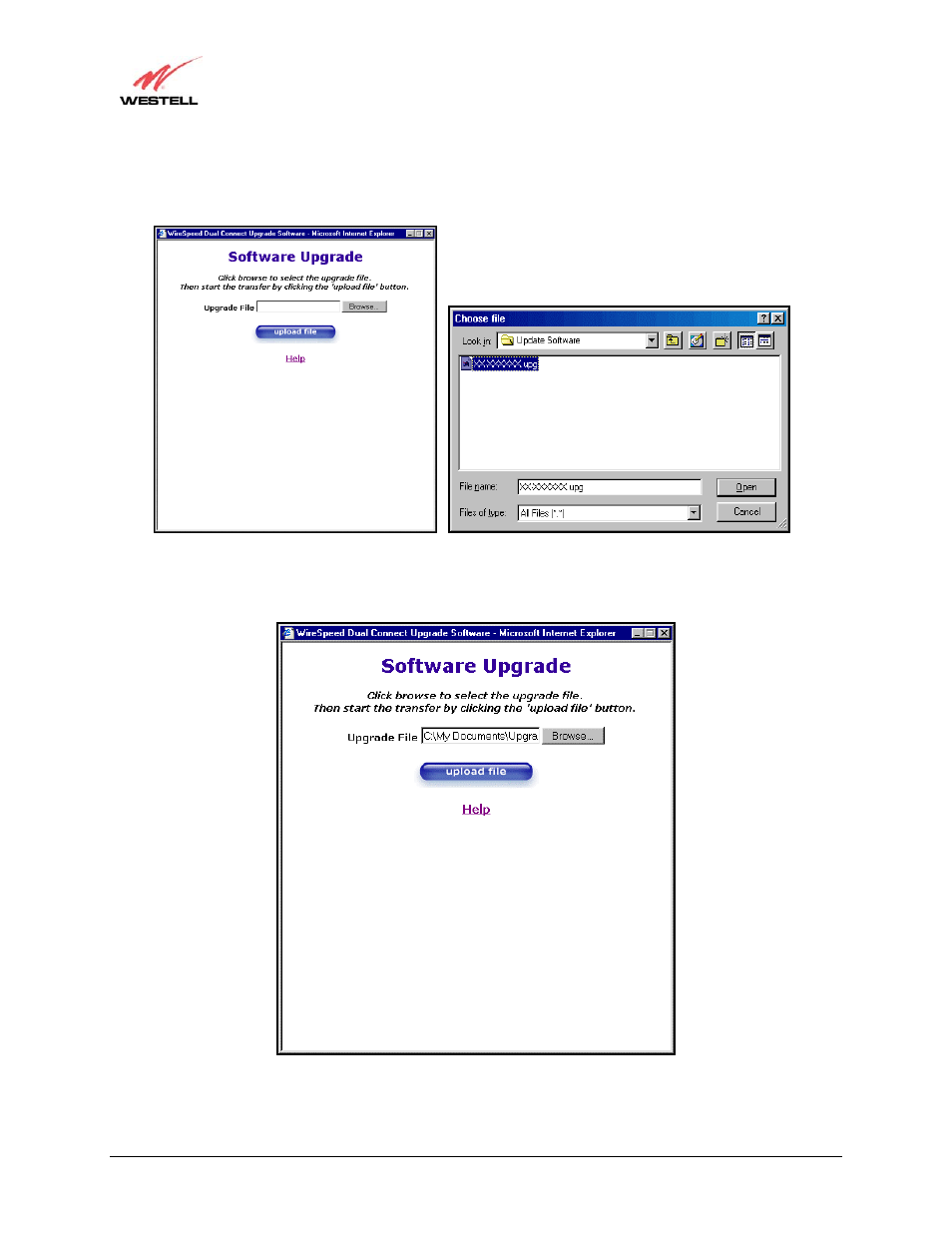
030-300233 Rev. A
103
May 2006
Westell (Models 6000, 6100, 6110)
User Guide
Click on the local update now button in the Update Device screen to select the upgrade file from your PC’s hard
drive. This screen allows you to upgrade the software on your Router. Click Browse… and go to the location where
the upgrade file is stored.
Select the appropriate upgrade file from your browser. The file name will appear in the field labeled Upgrade File.
Click on upload file.
NOTE: The actual information displayed in this screen
may vary.
This manual is related to the following products:
