Westell Technologies Westell LiteLine 6110 User Manual
Page 81
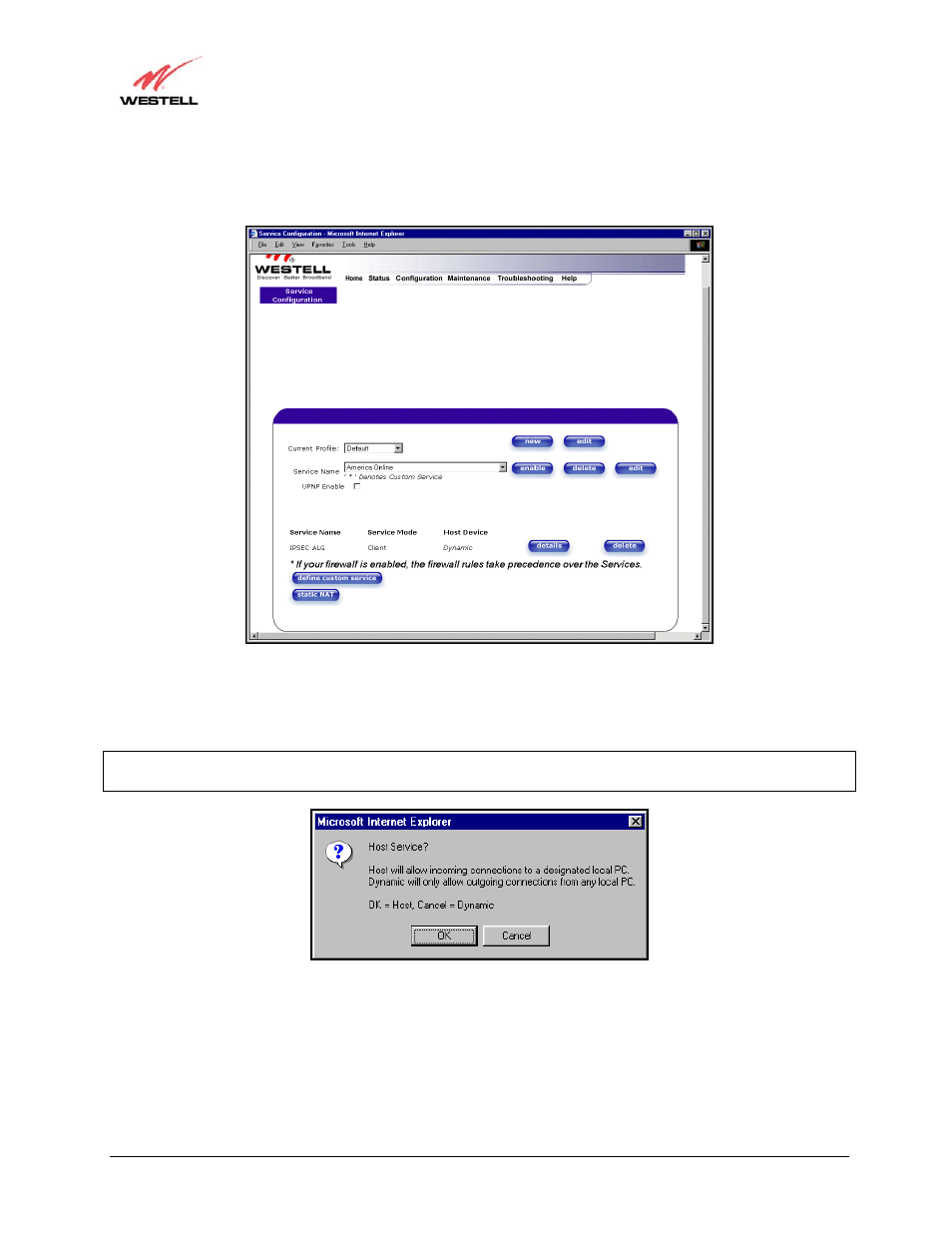
030-300233 Rev. A
81
May 2006
Westell (Models 6000, 6100, 6110)
User Guide
In the following screen, the “Default” profile has been selected as the profile that will host the selected NAT service,
“America Online”; however, you may add NAT services to any profile name. Be sure to click enable after you have
selected a NAT service.
If you clicked on enable, the following Host Service screen will be displayed. If you click OK, you will allow
incoming connections to be forwarded to a designated local PC. If you click Cancel, you will allow only outgoing
connections from any local PC. Click OK to load the new NAT Configuration. The settings will be saved
automatically.
NOTE: If you click Cancel in the following pop-up screen, the NAT service you selected will remain selected;
however, it will not be assigned to any device on the LAN. You must click OK to host the NAT service.
