1 disabling the dhcp server – Westell Technologies Westell LiteLine 6110 User Manual
Page 61
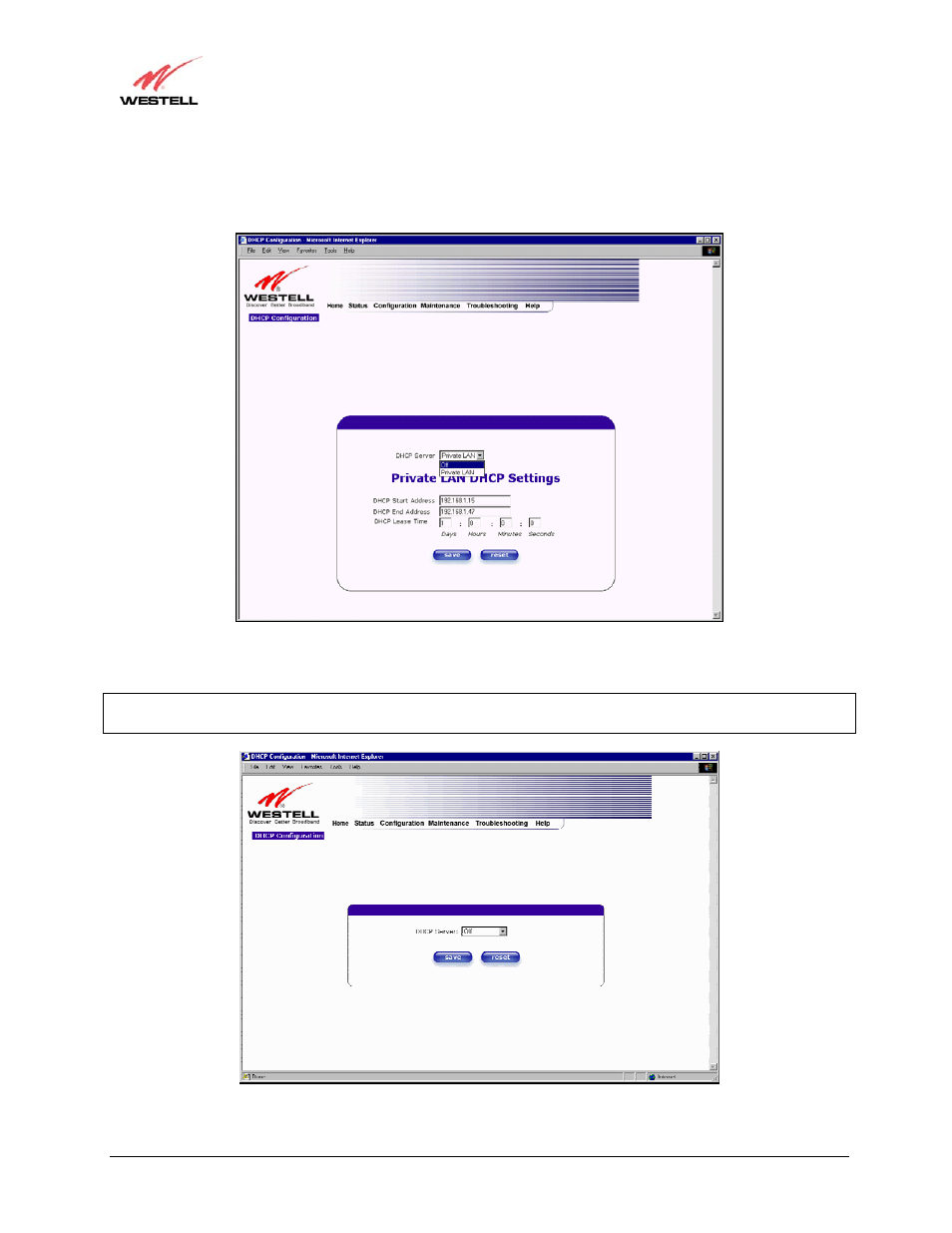
030-300233 Rev. A
61
May 2006
Westell (Models 6000, 6100, 6110)
User Guide
12.4.1 Disabling the DHCP Server
To disable your DHCP server, select Off from the DHCP Server drop-down menu.
If you selected Off at DHCP Server:, the following screen will be displayed. Click save to save the DHCP Server
setting.
IMPORTANT: Whenever you change the DHCP Server settings, the screen will display the changes; however, you
must click save to allow the changes to take effect in the Router. (Private LAN is the default for DHCP Server).
This manual is related to the following products:
