Firewall configuration, 9 firewall configuration – Westell Technologies Westell LiteLine 6110 User Manual
Page 83
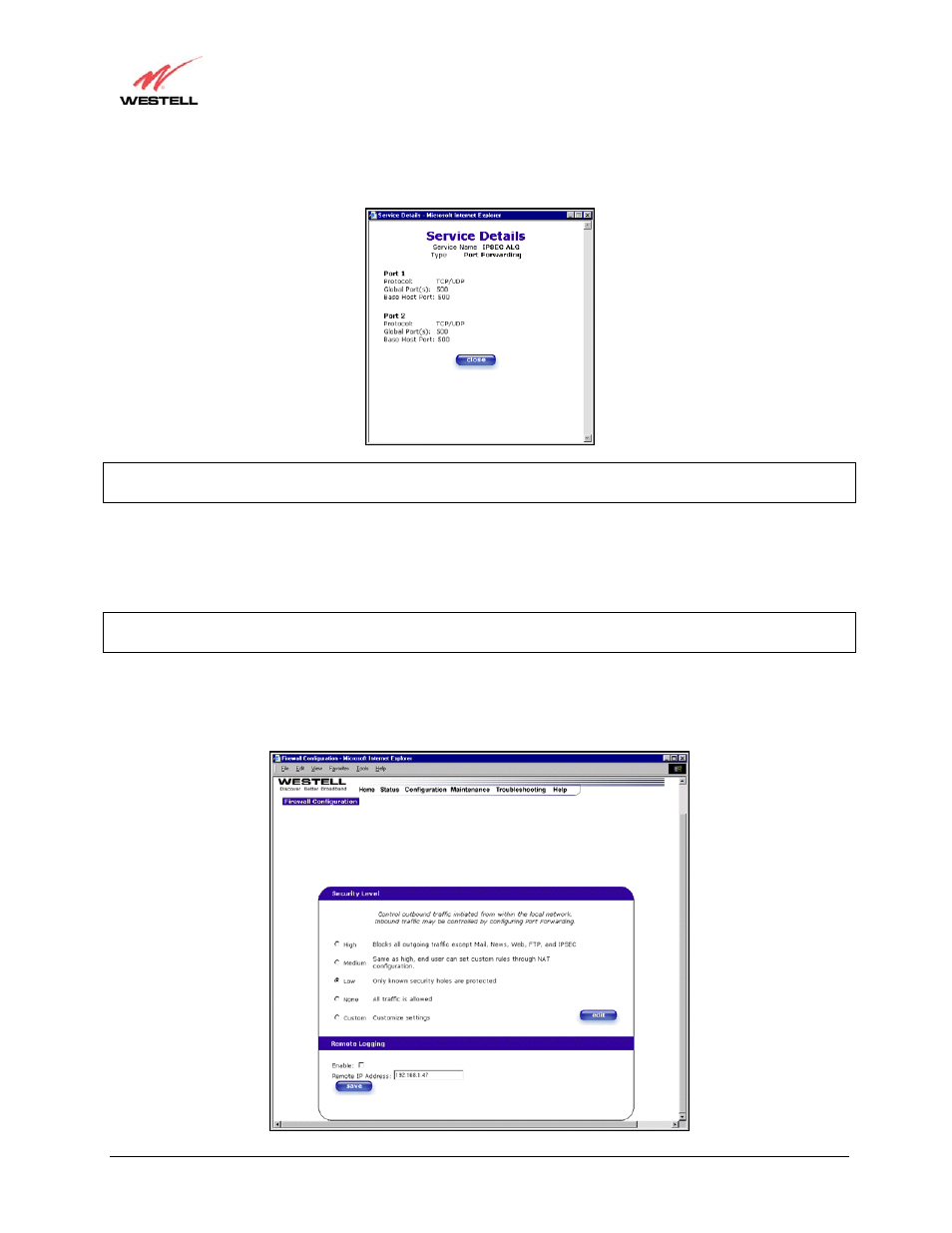
030-300233 Rev. A
83
May 2006
Westell (Models 6000, 6100, 6110)
User Guide
If you clicked details in the Service Configuration screen, the following screen will display the details of the
selected NAT service. After you have viewed the details of your NAT service, click close.
NOTE: If you would like to set up additional Advanced Service Configuration options, refer to section 13 (Setting
Up Advanced Service Configuration).
12.9 Firewall Configuration
The following settings will be displayed if you select Configuration > Firewall Configuration from the main menu.
IMPORTANT: Westell recommends that you do not change the settings in the User Defined Firewall Rules screen.
If you need to reset the Router to factory default settings, press the reset button on the rear of Router.
To change your firewall security level, select an option in the Security Level section, and then click edit to go to the
User Defined Firewall Rules screen. If you select “None,” no rules will be displayed in the User Defined Firewall
Rules screen. (The factory default security level for your Router is Low.)
