Installing the usb driver for windows 2000 – Westell Technologies Westell LiteLine 6110 User Manual
Page 23
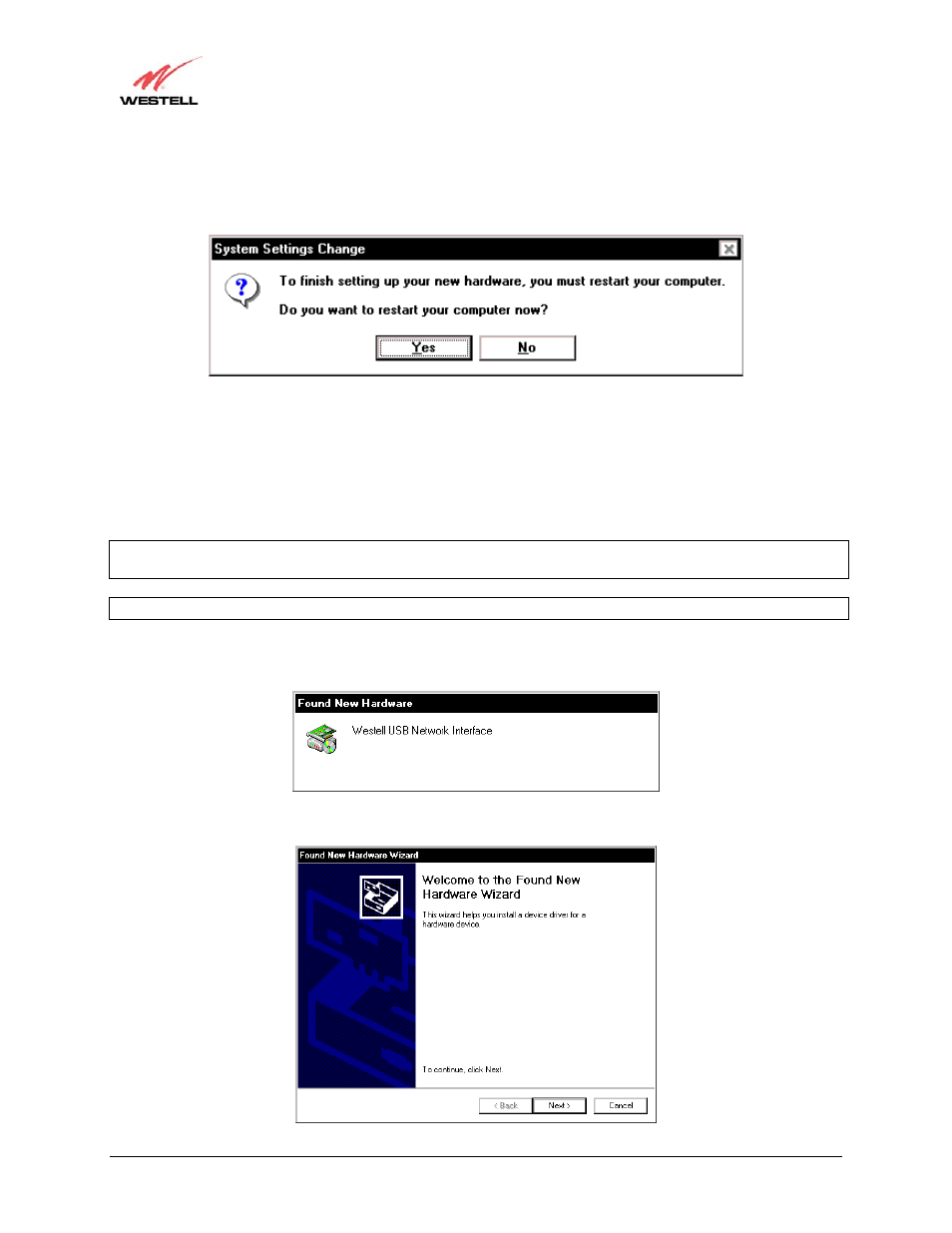
030-300233 Rev. A
23
May 2006
Westell (Models 6000, 6100, 6110)
User Guide
4. Windows ME: When the System Settings Change screen appears, the USB drivers are installed properly. See
Figure 19. Click Yes.
Figure 19. Windows ME
Congratulations! You have completed the software installation for the USB drivers. Please return to section 5,
“Installing the Hardware,” to complete the installation instructions.
6.4 Installing the USB Driver for Windows 2000
IMPORTANT: Confirm that the CD-ROM provided with the modem kit is inserted in the appropriate drive before
continuing this installation.
NOTE: The actual information displayed in the USB screens may vary according to product.
1. Windows 2000: After you have connected the Modem to your PC, the Found New Hardware window appears
(Figure 20). In a few moments, the Found New Hardware Wizard window appears (Figure 21). Click Next.
Figure 20. Windows 2000
Figure 21. Windows 2000
