Misfeed in the mail-bin stacker – Oki B8300 User Manual
Page 72
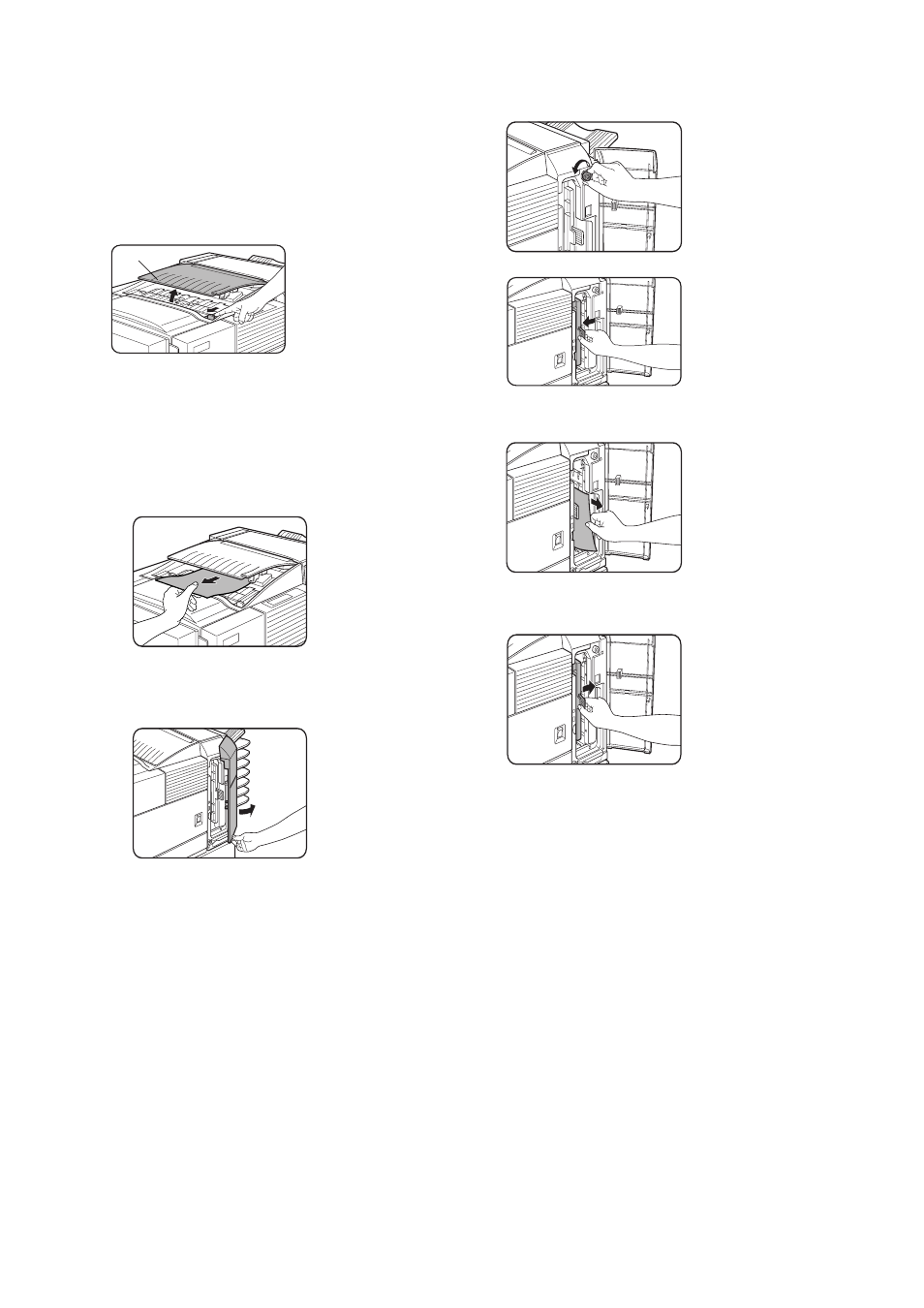
Mail-bin stacker — 71
Misfeed in the mail-bin stacker
If a misfeed has occurred in the mail-bin
stacker during printing, remove the misfed
paper following the procedure below.
1.
Open the top cover.
Move the release lever in the direction of the
arrow in the illustration to open the top cover.
2.
Remove the misfed paper. Be careful not
to tear the misfed paper during removal.
After removing the paper, press down on
the top cover to close it.
3.
If the misfed paper is not found in step 2,
open the front cover.
4.
Turn the roller rotating knob in the
direction of the arrow to remove the
misfed paper.
5.
Open the paper guide. Unlatch the paper
guide and open it in the direction of the
arrow.
6.
Remove the misfed paper. Be careful not
to tear the paper during removal.
7.
Close the paper guide securely..
8.
Close the front cover.
Top cover
- C6050 (40 pages)
- B 6200 (32 pages)
- C5540MFP (1 page)
- C3530MFP (138 pages)
- B4545 MFP (154 pages)
- B4600 Series (104 pages)
- C5250 (83 pages)
- C 7300 (12 pages)
- C 5200n (82 pages)
- 5650 (2 pages)
- B6000 (6 pages)
- PRINTING SOLUTION B2400 (36 pages)
- B6000 Series (8 pages)
- B4000 (2 pages)
- 520 (68 pages)
- C5000 (6 pages)
- 80 Series (97 pages)
- Pos 407II (65 pages)
- OFFICE 87 (40 pages)
- C5900n (6 pages)
- LAN 510W (44 pages)
- 490 (94 pages)
- B 410d (84 pages)
- 42625502 (1 page)
- 84 (99 pages)
- 3391 (35 pages)
- C 130n (172 pages)
- C8800 (87 pages)
- C8800 (179 pages)
- 390 (135 pages)
- 390 (131 pages)
- ES3640E (220 pages)
- ES3640E (24 pages)
- 1220n (207 pages)
- C5200 (2 pages)
- OFFICE 86 (4 pages)
- CX 1145 MFP (177 pages)
- 8c Plus (24 pages)
- 2024/2024e (260 pages)
- FAX 740 (80 pages)
- PRINTER MPS420B (74 pages)
- C 7200 (2 pages)
- B4000 Series (2 pages)
- 2500 (80 pages)
