Printing from a computer, Connecting this machine as a local printer, Software for windows – Oki B8300 User Manual
Page 34
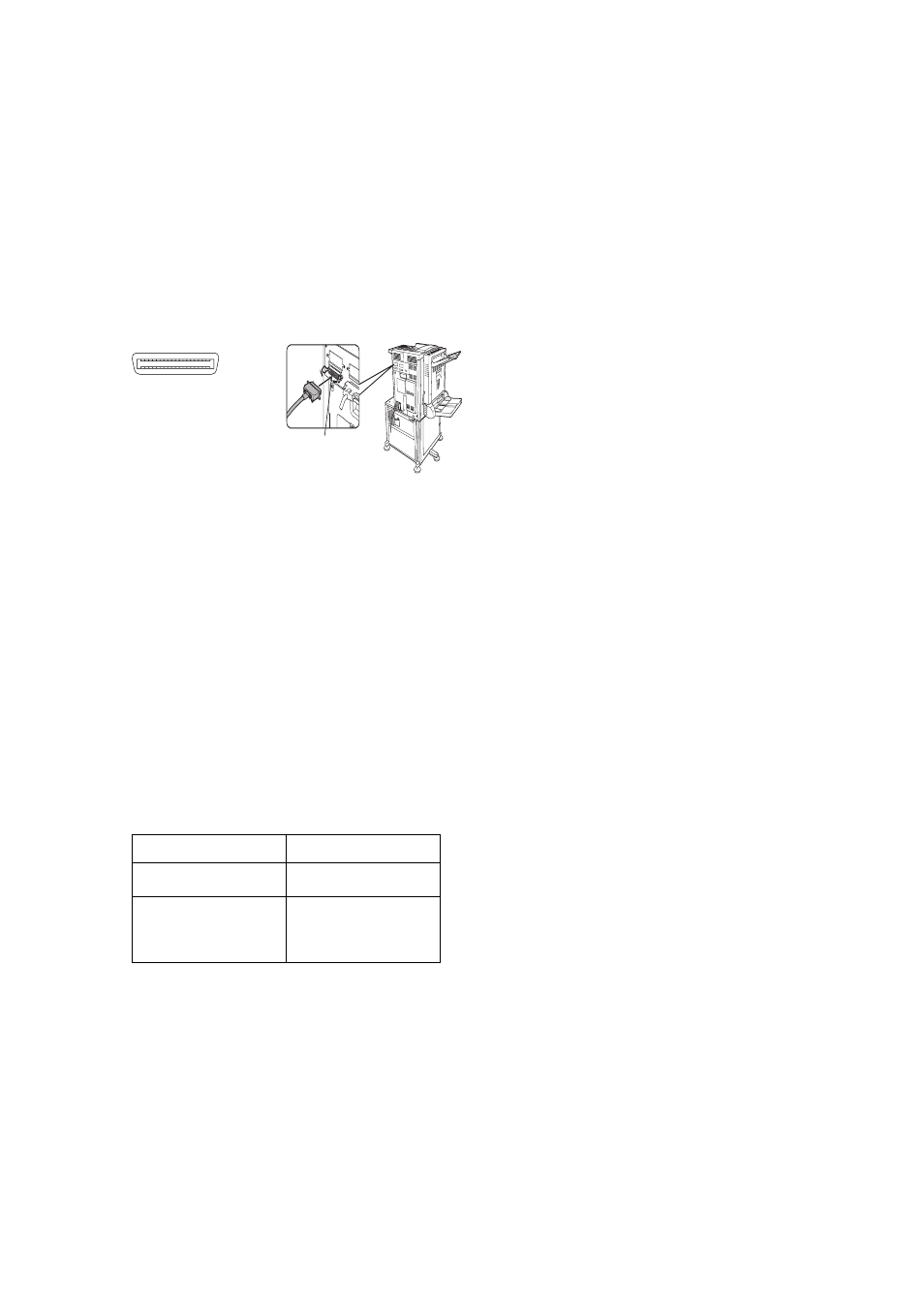
Printing from a computer — 33
PRINTING FROM A COMPUTER
This chapter describes how to install and how to use the printer drivers and printer utilities on a
computer. This chapter also describes the job retention function that allows a print start operation from
the operator panel of the printer.
Connecting this machine as a local printer
When using this machine as a local printer, connect your computer to the parallel interface connector as
shown in the illustration. The cable is not supplied with the printer. A shielded cable which conforms to
both the printer specifications and your computer specifications must be obtained. Consult your
computer manual for the computer connection requirements.
The parallel interface of the printer conforms to IEEE-STD-1284-1993. The connector type on the printer is
a 36-pin DDK 57LE-40360-730B (D29) female connector or equivalent. For the specifications of the parallel
interface connector on the computer, see your computer manual.
Software for Windows
When using this product in a Windows environment, you must install a printer driver in your computer
system. Use the CD-ROM supplied with this unit for the installation of the driver. This product can be
connected through a parallel interface connector as described above, or connected as a network printer
through a Network Interface Card (NIC)..
The following software for Windows is contained in the CD-ROM.
>
Printer drivers
>
Printer utilities
>
Installer. This is software used for installing printer drivers and printer utilities.
If you use Plug and Play or the Add Printer Wizard to install the driver without using this program,
see appropriate instructions.
Printer drivers
Printer driver software converts print data from any application into data understood by
the printer.
Printer utilities Printer Administration Utility provides setting and monitoring of printers on a computer
and is used by system administrators. See the Help file as necessary.
Printer drivers
Printer utilities
PCL printer drivers
(PCL5e and PCL6)
Printer Administration
Utility
PostScript printer driver
(PostScript 3) and
PPD files (PostScript Printer
Description files)
PrintSuperVision
1
18
36
19
Parallel interface connector
