Omron CS1W-ETN21 User Manual
Page 98
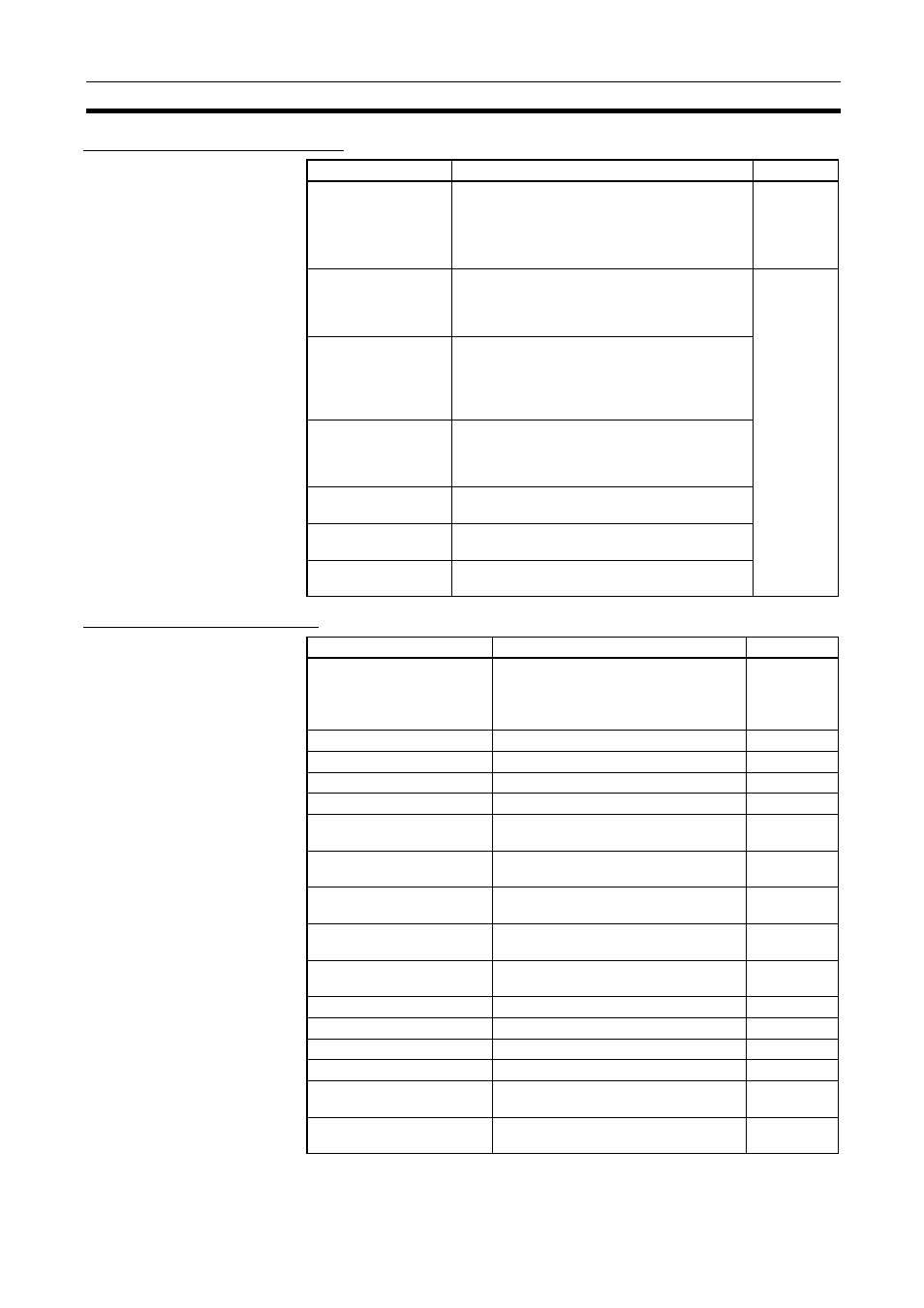
73
Receive Mail
Section 3-8
Receive Attached File Setting
Receive Command Setting
Item
Contents
Default
Receive file with
specified extension
only
If this option is selected, only file attachments
with specified extensions is accepted with mail.
Use the checkboxes below to select which file
extensions are to be accepted. Multiple exten-
sions can be selected.
Not
checked
OBJ
If this option is selected, an OBJ file (which can
be created using the CX-Programmer) contain-
ing all cyclic task and interrupt task programs in
the CPU Unit will be received.
Checked
STD
If this option is selected, an STD file containing
the PLC Setup, registered I/O tables, routing
tables, Unit Setups, etc. (which can be read
from the CPU Unit using the CX-Programmer)
will be received.
IOM
If this option is selected, an IOM file containing
bit data from beginning to end of a memory
area (which can be created using the CX-Pro-
grammer) will be received.
CSV
If this option is selected, CSV files (created by
programs such as Excel) can be received.
TXT
If this option is selected, text files can be
received.
Custom 1 to 3
If this option is selected, files with extensions
specified by the user can be received.
Item
Contents
Default
Receive specified com-
mand only
If this option is selected, only specified
remote mail commands are executed.
The commands to be received can be
specified in the checkboxes below.
Checked
FileWrite
If checked, files can be written.
Not checked
FileRead
If checked, files can be read.
Checked
FileDelete
If checked, files can be deleted.
Not checked
FileList
If checked, files can be listed.
Checked
UMBackup
If checked, the user program can be
backed up.
Checked
PARAMBackup
If checked, the parameter area can be
backed up.
Checked
IOMWrite
If checked, writing to the I/O memory
area is permitted.
Not checked
IOMRead
If checked, the I/O memory area can be
read.
Checked
ChangeMode
If checked, the operating mode can be
changed.
Not checked
ErrorLogRead
If checked, the error log can be read.
Checked
ErrorLogClear
If checked, the error log can be cleared. Checked
MailLogRead
If checked, the mail log can be read.
Checked
MailLogClear
If checked, the mail log can be cleared. Checked
Test
If checked, the mail receive test can be
executed.
Checked
FinsSend
If checked, FINS commands can be
executed.
Not checked
