Omron CS1W-ETN21 User Manual
Page 44
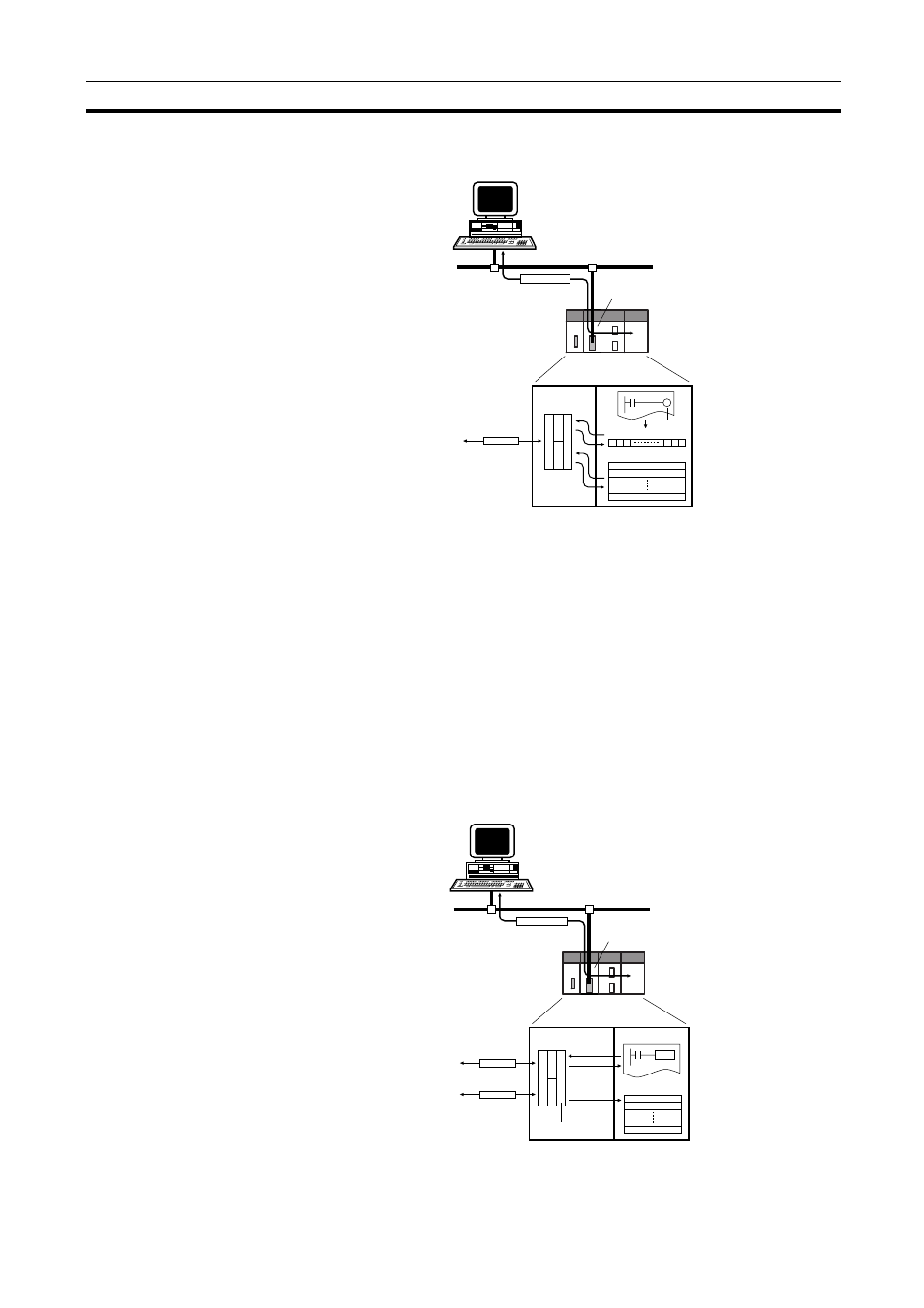
19
Overview of Communications Functions
Section 1-5
A total of eight ports (UDP and TCP combined) can be used for socket ser-
vices.
Executing CMND(490)
Another way to use socket services is to request a UDP or TCP socket ser-
vice by sending a FINS command to the Ethernet Unit by executing
CMND(490) from the CPU Unit. When the Ethernet Unit receives the socket
service request, it returns a response to the CPU Unit to confirm that it
received the request, and then begins the requested processing. When the
processing is completed, the results are stored in the Results Storage Area in
the CPU Unit.
Eight TCP ports and eight UDP ports can be used.
Improved TCP Socket
Interface
The TCP socket interface has been improved. The size of received data accu-
mulated in the reception buffer is now stored, and a Data Received Flag has
been added, enabling the TCP socket's receive program to be executed after
the required data has been accumulated in the Ethernet Unit's reception
buffer. The keep-alive setting has also been enabled for TCP socket services.
Ethernet
Ethernet Unit
Service request switch
Parameters
UNIX computer, etc.
(node with socket
services interface)
CS/CJ-series
CPU Unit
TCP/UDP
protocol
TCP/UDP
protocol
IP
TCP
UDP
Socket
Ethernet Unit
CS/CJ-series
CPU Unit
Ethernet
Ethernet Unit
TCP protocol
CMND
Socket interface
UDP protocol
UNIX computer, etc.
(node with socket
services interface)
TCP/UDP
protocol
CS/CJ-series
CPU Unit
IP
TCP
UDP
Socket
FINS
commands
FINS
responses
Processing
results
Results Storage
Area
Ethernet Unit
CS/CJ-series
CPU Unit
