Procedure for creating i/o tables, 6-3 procedure for creating i/o tables – Omron CS1W-ETN21 User Manual
Page 65
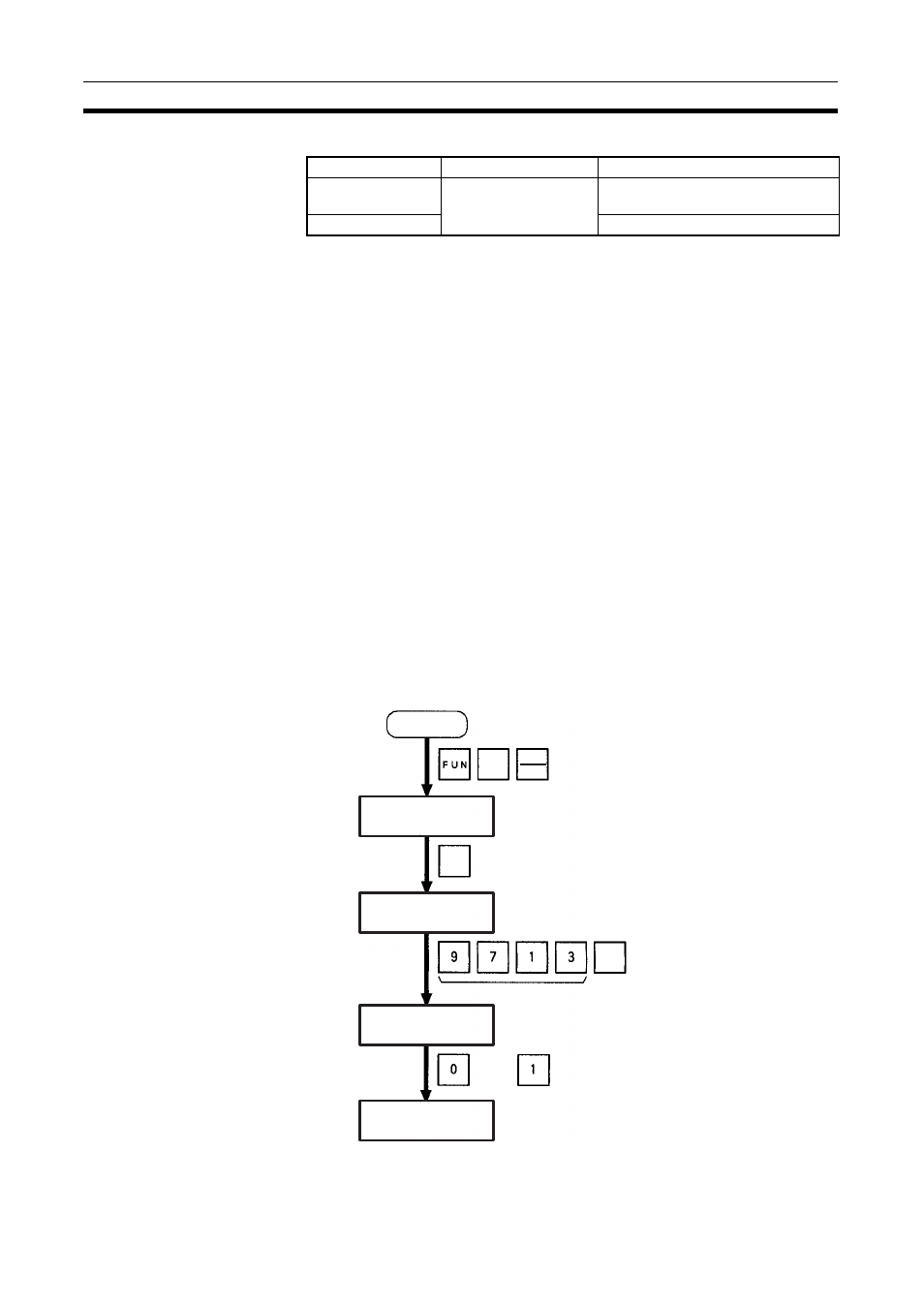
40
Creating I/O Tables
Section 2-6
Programming Console
CX-Programmer (Version 3.20 or Higher) and CX-Integrator
The operations are explained here using a Programming Console. For details
regarding the CX-Programmer and the CX-Integrator, refer to the CX-Pro-
grammer User’s Manual. Refer to the CX-Integrator Operation Manual (W445)
for connection procedures and operating procedures for the CX-Integrator.
CX-Integrator is software that comes with CX-One and is automatically
installed when CX-One is installed.
Connecting Programming
Devices
To connect a Programming Console, attach a CS/CJ-series Key Sheet and
then connect the Console to the CPU Unit’s peripheral port. (It cannot be con-
nected to the RS-232C port.)
2-6-3
Procedure for Creating I/O Tables
The procedure for creating I/O tables is shown here, taking as an example I/O
tables that is generated automatically for a PLC connected online. In this
example, a Programming Console is used for creating the I/O tables. For an
explanation of how to create I/O tables using a CX-Programmer, refer to the
CX-Programmer User’s Manual.
Use the following procedure to create the I/O tables.
Note
With the CJ Series, it is necessary to create I/O tables only when I/O alloca-
tion is performed by the user. With the CS Series, it is always necessary to
create I/O tables.
Model number
Key Sheet (required)
Recommended cable (required)
C200H-PRO27-E
CS1W-KS001-E
CS1W-CN224 (cable length: 2.0 m)
CS1W-CN624 (cable length: 6.0 m)
CQM1-PRO01-E
CS1W-CN114 (cable length: 0.1 m)
Initial screen
Password
or
(Save or clear the CPU Bus Unit System Setup.)
SHIFT
WRITE
CHG
CH
*
DM
000000 I/O TBL ?
000000 I/O TBL
WRIT ????
000000CPU BU ST?
0:CLR 1:KEEP
000000 I/O TBL
WRIT OK
