Nortel Networks CallPilot NN44200-700 User Manual
Page 91
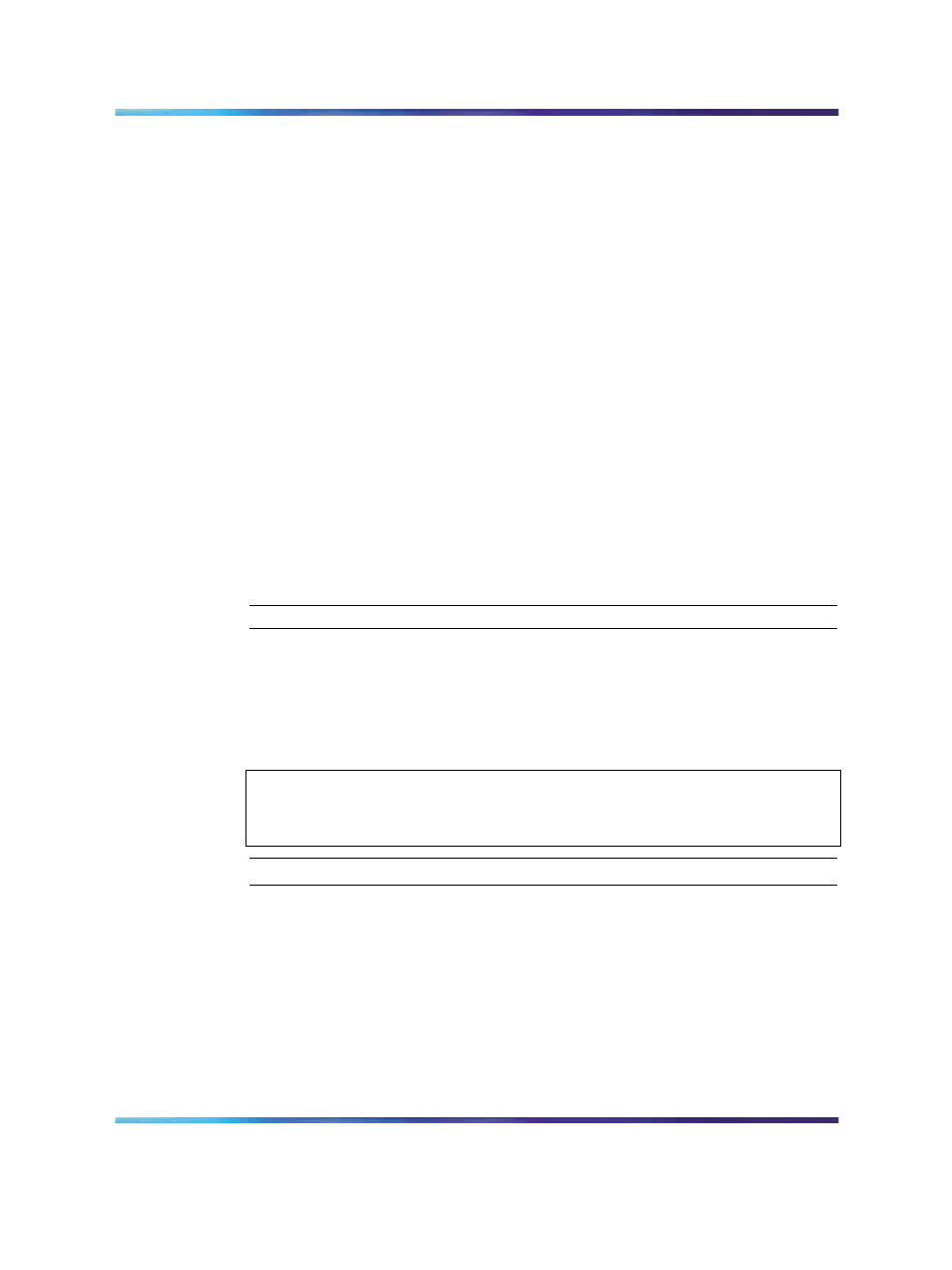
Modem
91
Result: The list of devices appears.
2
Locate the Modem in the list.
If Modems are not listed:
a. Right- click on the top device (the computer name) and select
Scan for hardware changes.
Result: The screen flashes a couple of times and the list of
Modems appears.
If Modems are listed:
b. Click + to expand the list. This makes the connected modem
visible.
c. Right-click on the active modem and select Disable driver.
Result: The message box Disabling this device will cause it to
stop functioning... appears
d. Click the Yes button.
e. Right-click on the active modem and select Enable.
3
The TR lamp is now lit and the modem ready to accept calls.
—End—
Troubleshooting modem configuration
The following procedure outlines the steps necessary for troubleshooting
modem configuration issues. Ensure that all settings, as well as the
variables specific to your installation, are correct.
ATTENTION
Do not use the exact information shown in the illustrations. Use the values
provided by your network administrator.
Step
Action
1
Click Start
→
Settings
→
Control Panel, and then double-click Phone
and Modem Options.
Result: The Phone and Modem Options dialog box appears.
Nortel CallPilot
Troubleshooting Reference Guide
NN44200-700
01.05
Standard
5.0
26 June 2007
Copyright © 2007, Nortel Networks
.
