Nortel Networks CallPilot NN44200-700 User Manual
Page 140
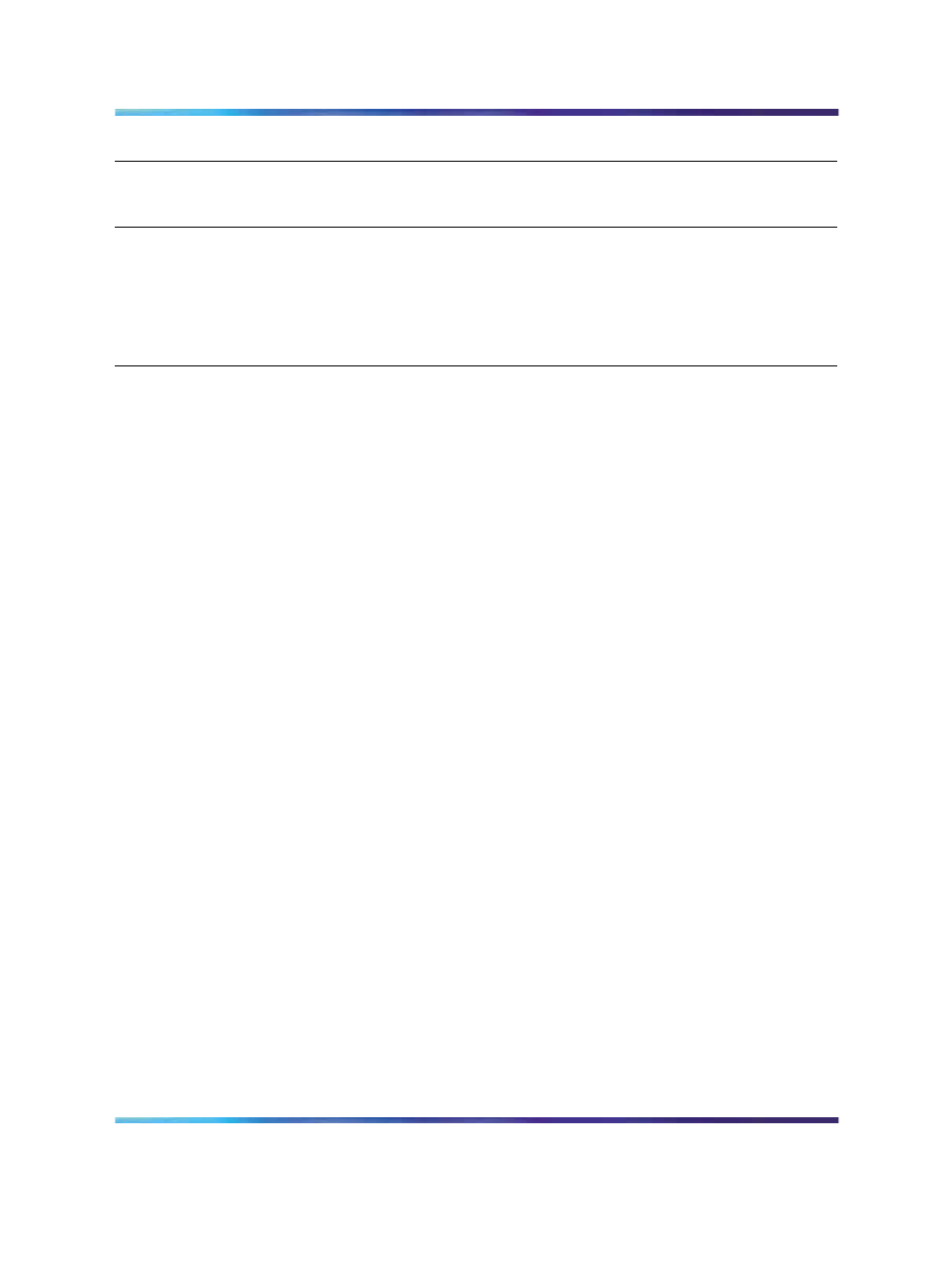
140
Chapter 6 Application troubleshooting
Diagnostic steps
Resolution
C
Click Refresh on the Internet Explorer
toolbar or log in to CallPilot Manager
again.
Symptom 8: Users cannot access the CallPilot Manager login page
from a standalone Web server running Windows 2003 and Internet
Information Services 5.0
Diagnostic steps
Resolution
Open the CallPilot Manager login page.
Add Authenticated Users and INTERACTIVE
to the Users group for the Web server.
1
On the Web server, open Internet
Explorer.
A
On the Web server, click
Start
→
Programs
→
Administrative
Tools. The Administrative Tools
window opens.
2
Type http:\\web_server_name\cpmgr
in the browser Address box, or
click the bookmark to the CallPilot
Manager login page.
The following message appears:
"HTTP 500—Internal server error."
B
Double-click Computer
Management.The Computer
Management console opens.
Check the Event Viewer logs.
C
In the left pane, click the plus sign (+)
to the left of Local Users and Groups
to expand the folder tree.
3
On the Web server, click Start
→
Programs
→
Administrative Tools.
The Administrative Tools window
opens.
D
Click the Groups folder.The contents
of the Groups folder appear in the
right pane.
4
Double-click Event Viewer.The Event
Viewer window opens.
E
In the right pane, right-click Users,
and then click Properties on the
shortcut menu.
The Properties dialog box opens.
Nortel CallPilot
Troubleshooting Reference Guide
NN44200-700
01.05
Standard
5.0
26 June 2007
Copyright © 2007, Nortel Networks
.
