Modem – Nortel Networks CallPilot NN44200-700 User Manual
Page 90
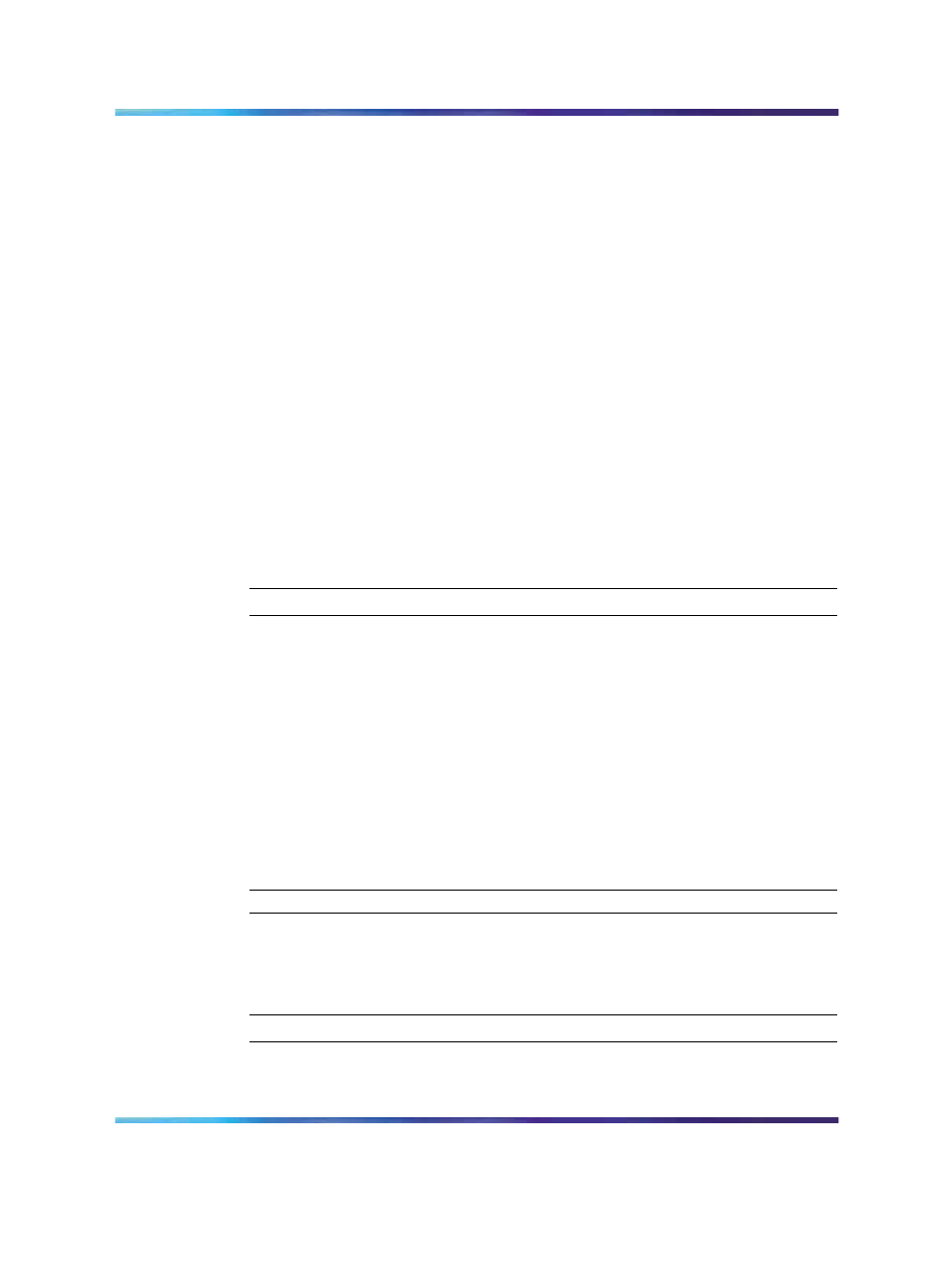
90
Chapter 5 Routing and remote access troubleshooting
Modem
The preliminary modem troubleshooting routine consists of ensuring that:
•
The modem is functioning and ready to accept calls.
•
The modem is properly connected to the COM1 serial port, or the USB
port for the 1005r.
•
The modem is connected to an analog telephone line.
Recognizing that the modem is functioning
The modem is functioning and ready to accept calls if both the Carrier
Sense (CS) and Terminal Ready (TR) lamps are lit.
The CS light comes on when the modem is turned on. The TR lamp may
not be lit after the following events:
•
The modem is disconnected or turned off when CallPilot is rebooted.
•
The modem is turned off and on, or is disconnected and reconnected
from the power supply while in operation.
CallPilot rebooted and modem disconnected or turned off
Perform the following steps to bring the modem into service:
Step
Action
1
From the desktop, right-click on My Computer
→
Manage
→
Device
Manager.
Result: The list of devices appears.
2
Locate the Modem in the list. If Modems are not listed, right-click on
the top device (the computer name) and select Scan for hardware
changes.
Result: The screen flashes a couple of times and the list of Modems
appears.
3
The TR lamp is now lit and the modem ready to accept calls.
—End—
Modem disconnected or turned off while in operation
Perform the following steps to bring the modem into service:
Step
Action
1
From the desktop, right-click on My Computer
→
Manage
→
Device
Manager.
Nortel CallPilot
Troubleshooting Reference Guide
NN44200-700
01.05
Standard
5.0
26 June 2007
Copyright © 2007, Nortel Networks
.
