System troubleshooting – Nortel Networks CallPilot NN44200-700 User Manual
Page 54
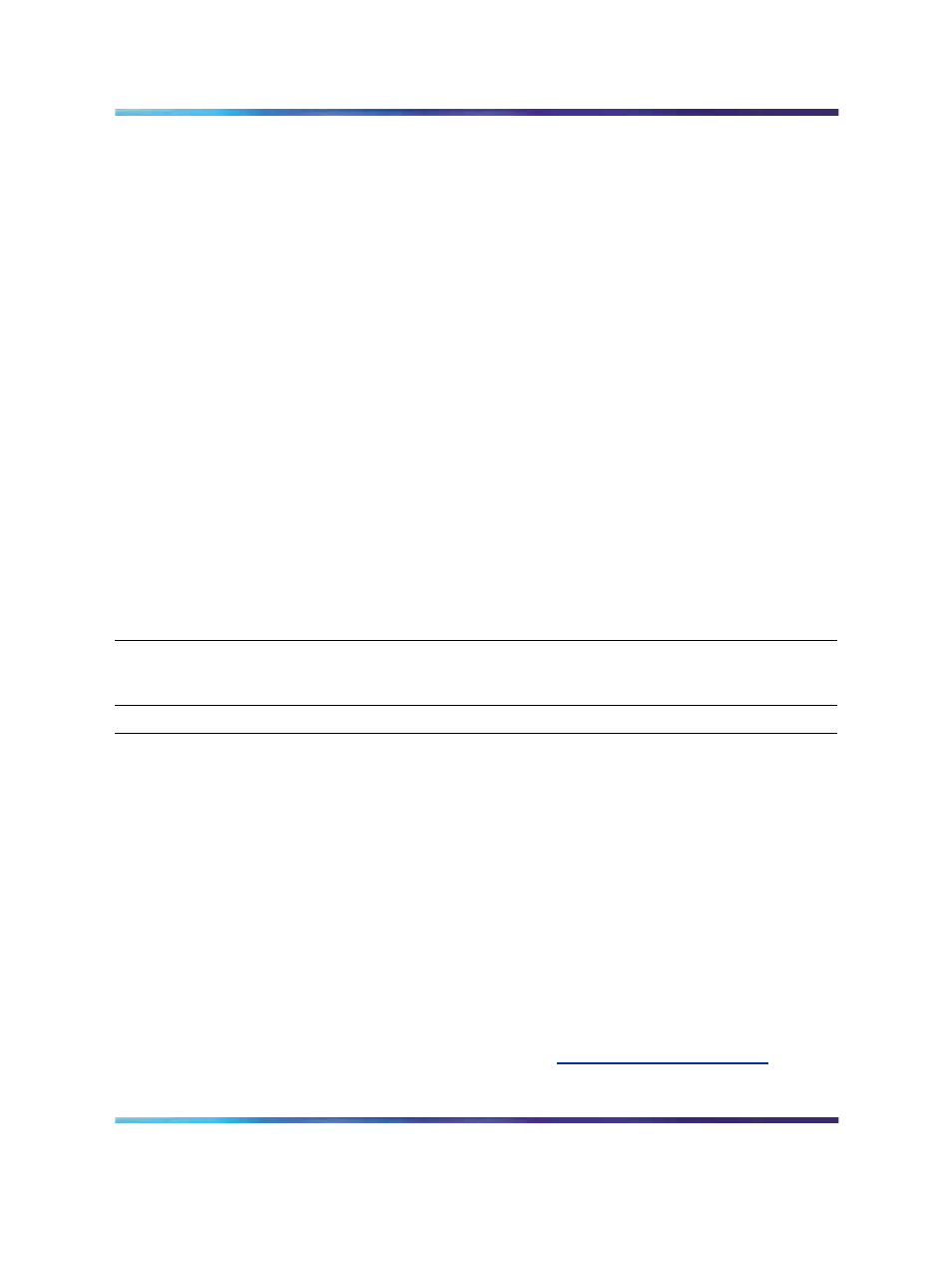
54
Chapter 3 Hardware troubleshooting
KB/Interface Error
The keyboard interface test failed.
Memory Size Decreased
The memory size has decreased since the last
boot. If you have not removed any memory,
then the memory may be faulty.
Memory Size Increased
The memory size has increased since the last
boot. If you have not added any memory, there
is a problem with the system.
Memory Size Changed
The memory size has changed since the last
boot. If you did not add or remove any memory,
then the memory may be faulty.
No Boot Device Available
The system did not find a device to boot from.
Off Board Parity Error
A parity error occurred on an offboard card.
This error is followed by the card address.
On Board Parity Error
A parity error occurred in onboard memory.
This error is followed by the card address.
Parity Error
A parity error occurred in onboard memory at
an unknown address.
NVRAM / CMOS / PASSWORD cleared by
Jumper
NVRAM, CMOS, and passwords have been
cleared. Power the system down and remove
the jumper.
The CMOS is ignored and NVRAM is cleared.
You must enter Setup.
System troubleshooting
Trouble symptom
Action
The system boots, the fans turn at high speed
but do not return to normal speed. The system
is extremely noisy.
Two possible causes are:
•
One or more fans are faulty and you need
to replace the fan module. For instructions,
see the 600r Server Maintenance and
Diagnostics Guide (NN44200-703).
•
Reflash the system board F/W with
Nortel-approved BMC and FRU/SDR and
try again.
If neither of the above actions resolves the
problem, replace the server.
The system boots and beeps, but there is no
video. (In some cases a red LED appears on
the front cover).
Refer to the error and beep codes or contact
Nortel at
Nortel CallPilot
Troubleshooting Reference Guide
NN44200-700
01.05
Standard
5.0
26 June 2007
Copyright © 2007, Nortel Networks
.
