Nortel Networks CallPilot NN44200-700 User Manual
Page 119
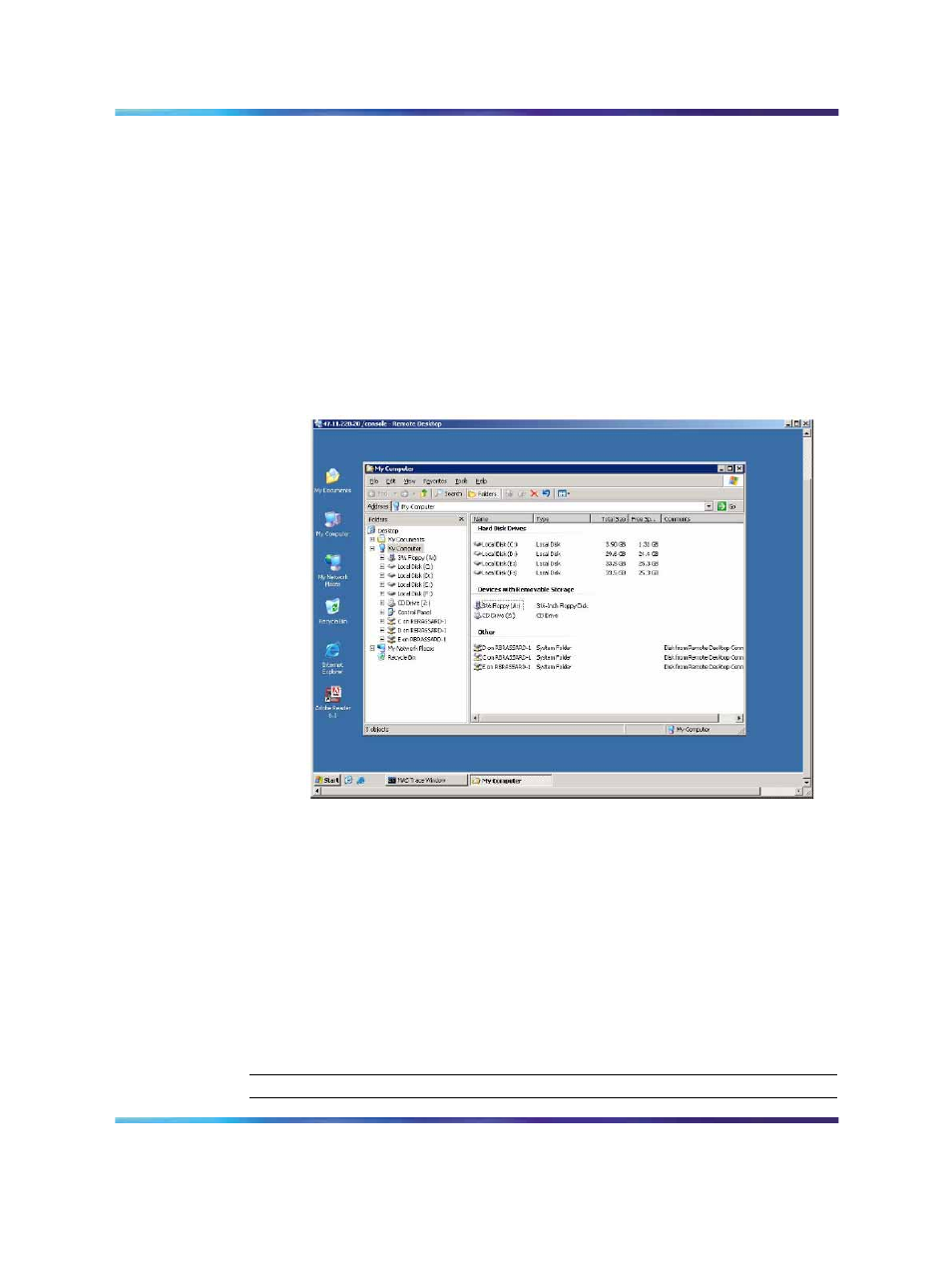
Starting the Remote Desktop Client
119
10
Specify the connection speed (broadband or modem) that the
connection will be optimized for by entering these recommended
settings:
a. Select Performance
→
Modem (28.8 Kbps).
b. Select Bitmap caching
→
Enabled.
11
Click Connect to create the remote desktop connection.
Result: The Security Warning window appears.
12
Click OK to continue.
Result: A remote desktop session starts in a window on the client
PC.
Note: You can maximize the window to make it full screen. The
CallPilot MAS Trace Window should be visible on the task bar.
By default, this is a private session that cannot be seen from the
CallPilot local console. All disk drives from the client (including
floppy and CD drives) are mapped to the CallPilot server. Files
can be transferred by copying them using Windows Explorer.
If the RAS connection drops, the Remote Desktop Connection
will be disconnected. You can dial back in to re-establish the
RAS connection. Then reconnect using Remote Desktop Client.
You will see any windows you left open.
—End—
Nortel CallPilot
Troubleshooting Reference Guide
NN44200-700
01.05
Standard
5.0
26 June 2007
Copyright © 2007, Nortel Networks
.
