Attention – Nortel Networks CallPilot NN44200-700 User Manual
Page 33
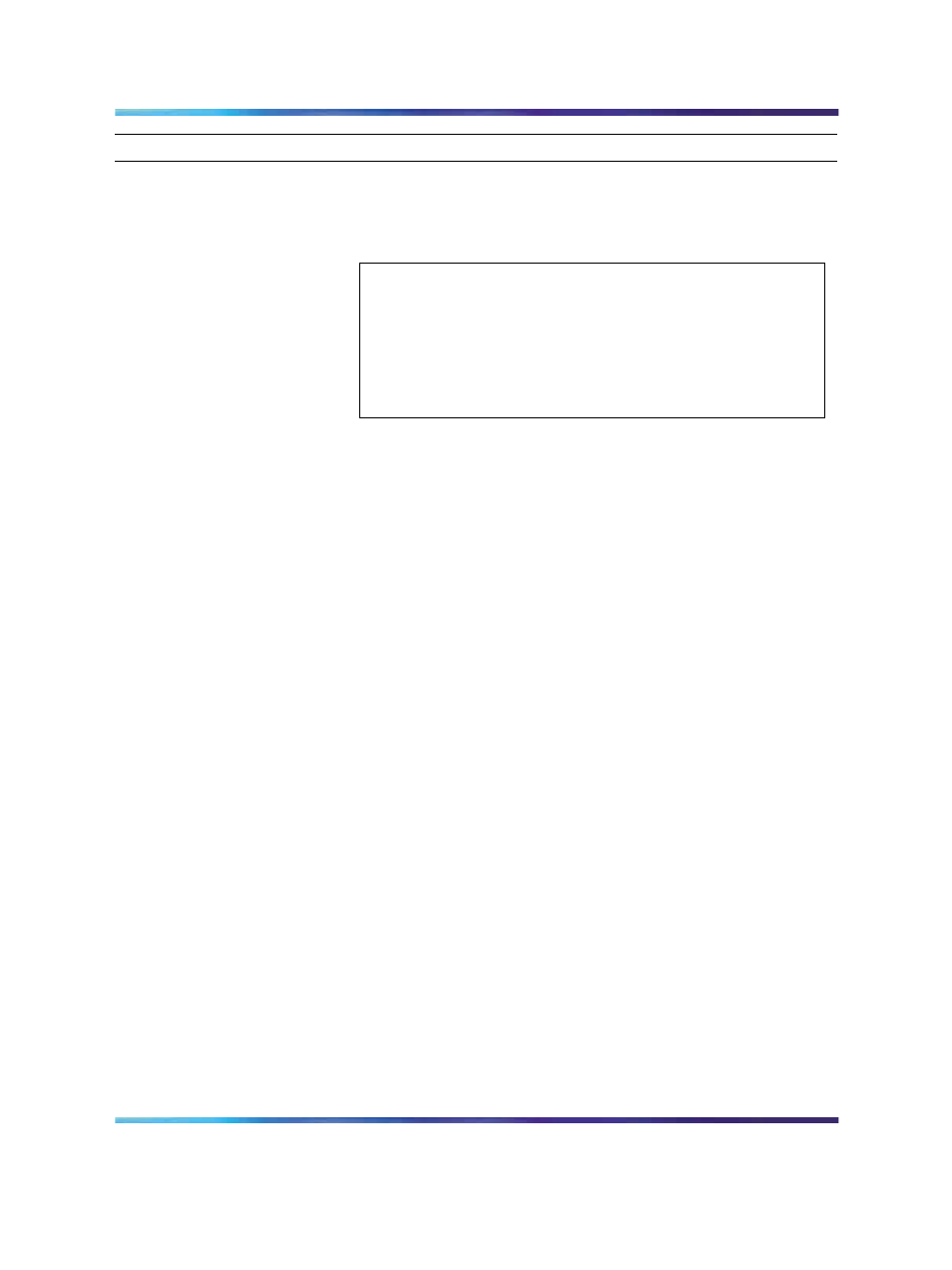
1002rp server
33
Trouble symptom
Action
Ctrl+M utility at startup, and ensure that the RAID setup matches
the settings indicated in the 1002rp Server Maintenance and
Diagnostics guide.
The system boots to the
operating system and
beeps intermittently.
ATTENTION
Do not reboot your system!
This symptom typically indicates a RAID problem: one of the
hard drives is in critical condition. Rebuild the drives as soon
as your system boots to the operating system. If the drive
rebuilding does not work, then the drive is defective and must
be replaced.
Use the Ctrl+M or MegaRAID utility to remedy the trouble as
indicated in the 1002rp Server Maintenance and Diagnostics
guide. Do not disable the alarm. You can silence the alarm in
the utility instead.
The system display
information on the screen,
but does not boot to the
operating system. The
startup routine stops
after the RAID status is
displayed; the cursor blinks
on the screen.
The system BIOS is configured incorrectly. The setting
"Chipset\Allow card to trap INT19" is set to Yes. Reboot, open the
BIOS and set the setting "Chipset\Allow card to trap INT19" to No.
Ensure that all the BIOS settings are as indicated in the 1002rp
Server Maintenance and Diagnostics guide.
The system displays
information on screen,
but does not boot to the
operating system and
does not detect the RAID
controller card.
One of the following conditions affects the system:
•
The RAID controller is defective—more than four LEDs at the
back of the card are on.
•
The PCI bridge that drives the first four PCI slots on which
the RAID card resides is defective, or the bridge pins are
disconnected or short-circuited.
Replace the RAID card. Refer to either the 703t or 1002rp Server
Maintenance and Diagnostics guide for valid RAID configurations.
If this action does not remedy the trouble, move the RAID card into
the next set of four PCI slots and reboot the system.
Nortel CallPilot
Troubleshooting Reference Guide
NN44200-700
01.05
Standard
5.0
26 June 2007
Copyright © 2007, Nortel Networks
.
