Nortel Networks CallPilot NN44200-700 User Manual
Page 133
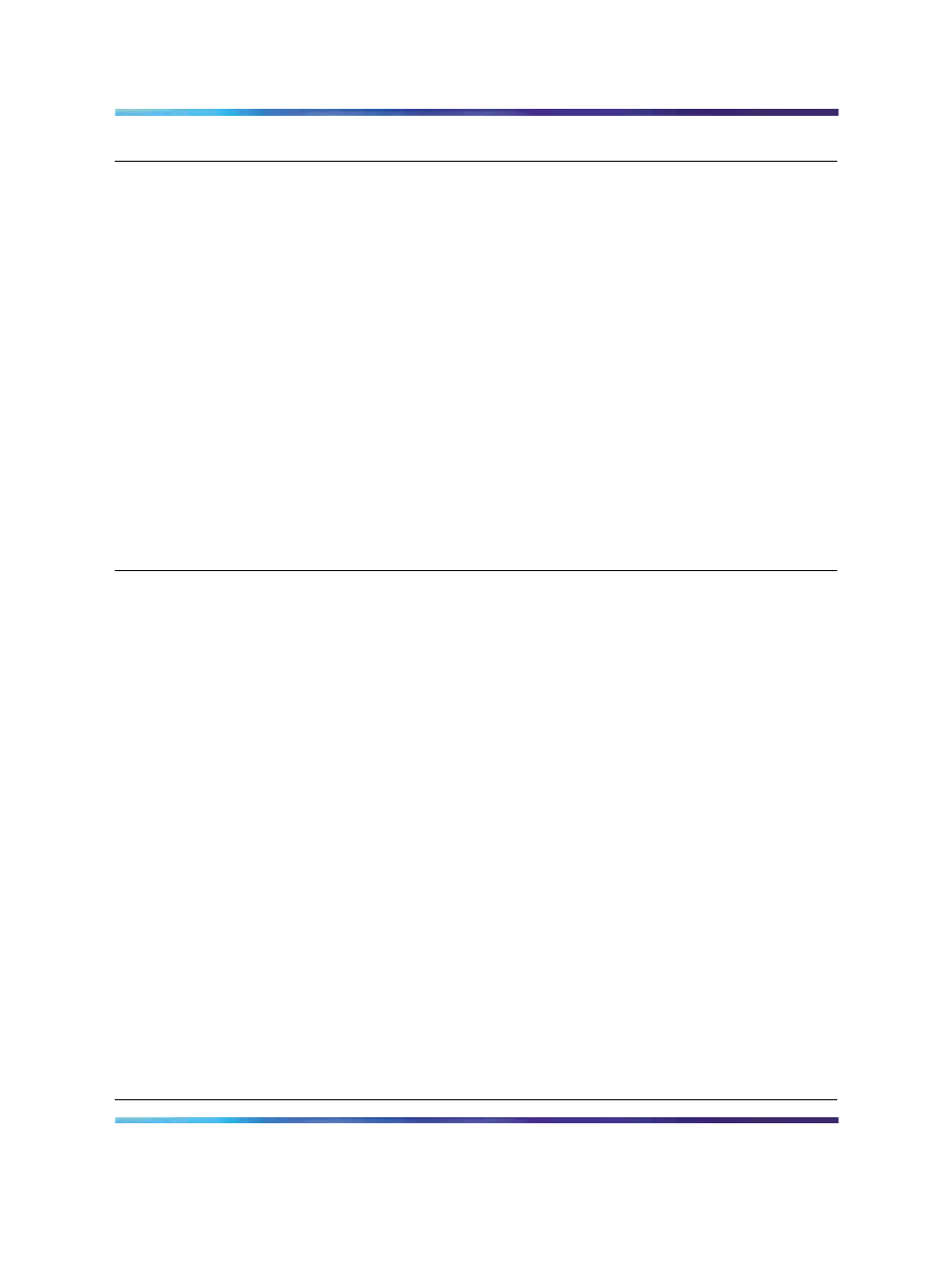
133
Diagnostic steps
Resolution
Verify the prompt installation.
8
Open the installation log file in the
D:\nortel\sysops\MPCX\langprompts
folder.
9
Check the last line of the log file. The
last line must be "Prompt Installation
completed successfully."If you cannot
verify that the prompts were installed
successfully, they were probably not.
Note: The log file name has the
format xxxx.log, where xxxx is the
Nortel Language ID; for example, 1033
for US English. The Nortel Language
ID is specified in the cdstruct.lng file,
which is located in the root directory of
the language CD.
H
Reinstall the prompts. Refer to
the Software Administration and
Maintenance guide.
Verify the new configuration.
10
In the D:\nortel\langXXXX\voice\map
folder, verify that the file
sysmap.mxxxx exists, has the date
and time of the prompt installation,
and has a reasonable size (more than
5 KB).
11
Verify that all the .l files in the
D:\nortel\langXXXX\voice\template
folder have the date and time of the
prompt installation.
12
Verify that the file imap_lng.txt exists
in the D:\nortel\langXXXX\desktop
folder.
13
If the fax feature is installed, verify
that the six .cptemp and .bmp files
exist in the D:\nortel\langXXXX\fax
folder.
14
If the automatic speech recognition
(ASR) language component
was installed (or was planned
to be installed), verify that the
D:\nortel\langxxxx\asr directory exists
and contains three .ctx files, three
.cfg files, and one .asr file.
I
If any one of the verification steps
fails, you must reinstall the language.
Note: Even if all the checks are valid,
it is still possible that the language was
not installed correctly.
Nortel CallPilot
Troubleshooting Reference Guide
NN44200-700
01.05
Standard
5.0
26 June 2007
Copyright © 2007, Nortel Networks
.
