Nortel Networks CallPilot NN44200-700 User Manual
Page 120
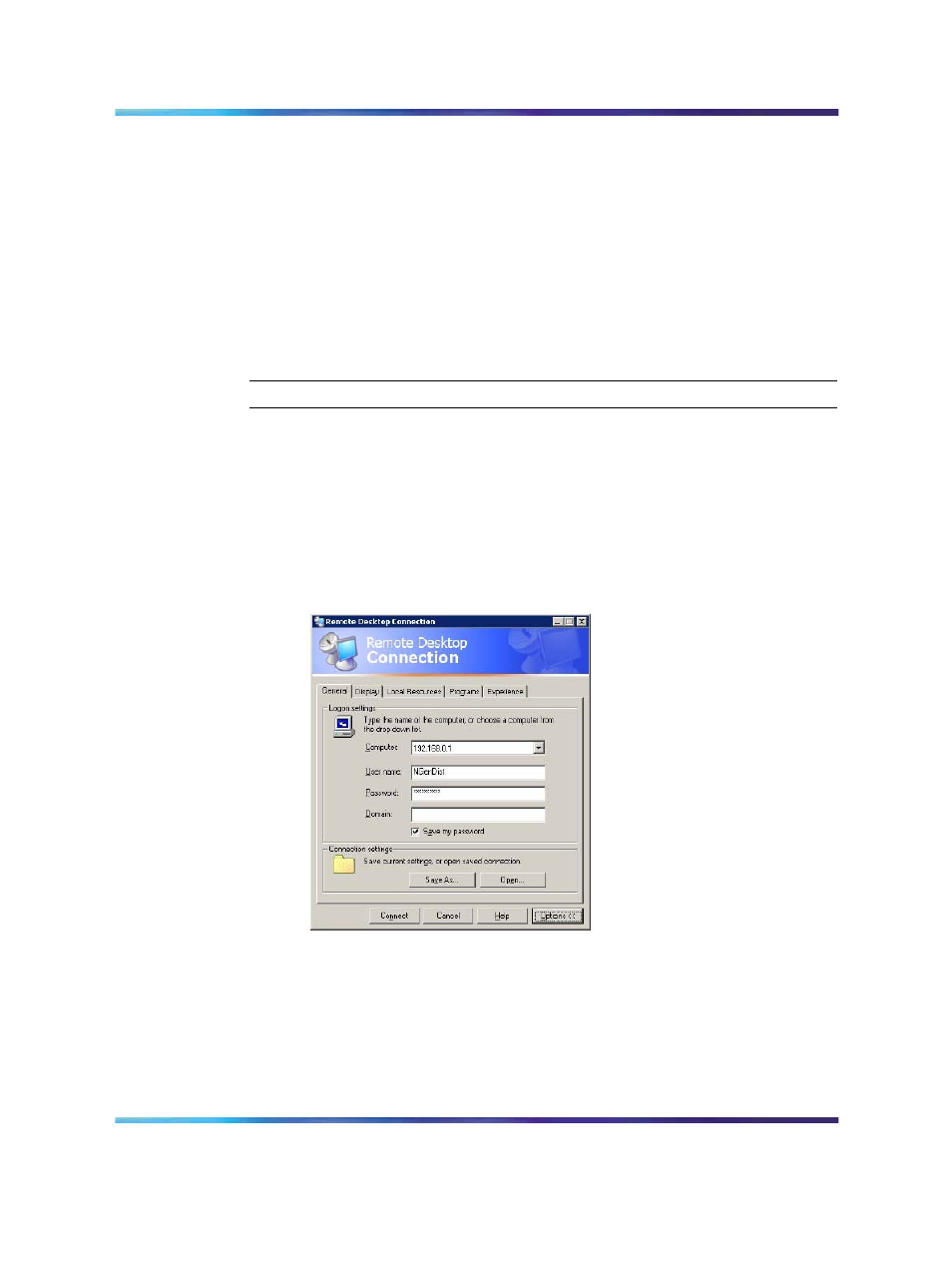
120
Chapter 5 Routing and remote access troubleshooting
Shared Session (only if local console is logged on)
Use this method in the following conditions:
•
You need a shared login session to see exactly what is on the local
console, and all tasks are visible from the server console. Use a shared
login during mentoring sessions or investigating an existing alarm
message displayed on the console, and so on.)
•
When the transfer of files between the local PC to the CallPilot server
will not occur.
Step
Action
1
From the client PC, start the Remote Desktop Connection for
Windows Server 2003 Client. Select Start
→
Programs
→
Remote
Desktop Connection or Start
→
Programs
→
Accessories
→
Communications
→
Remote Desktop Connection.
Result: the Remote Desktop Connection window appears.
2
Enter the IP address. Click Options.
Result: The Options window appears.
3
Type in the IP address or computer name.
4
Type the User name and Password.
5
Click the Local Resources tab.
Result: The Local Resources window appears.
Nortel CallPilot
Troubleshooting Reference Guide
NN44200-700
01.05
Standard
5.0
26 June 2007
Copyright © 2007, Nortel Networks
.
