Scsi troubleshooting – Nortel Networks CallPilot NN44200-700 User Manual
Page 21
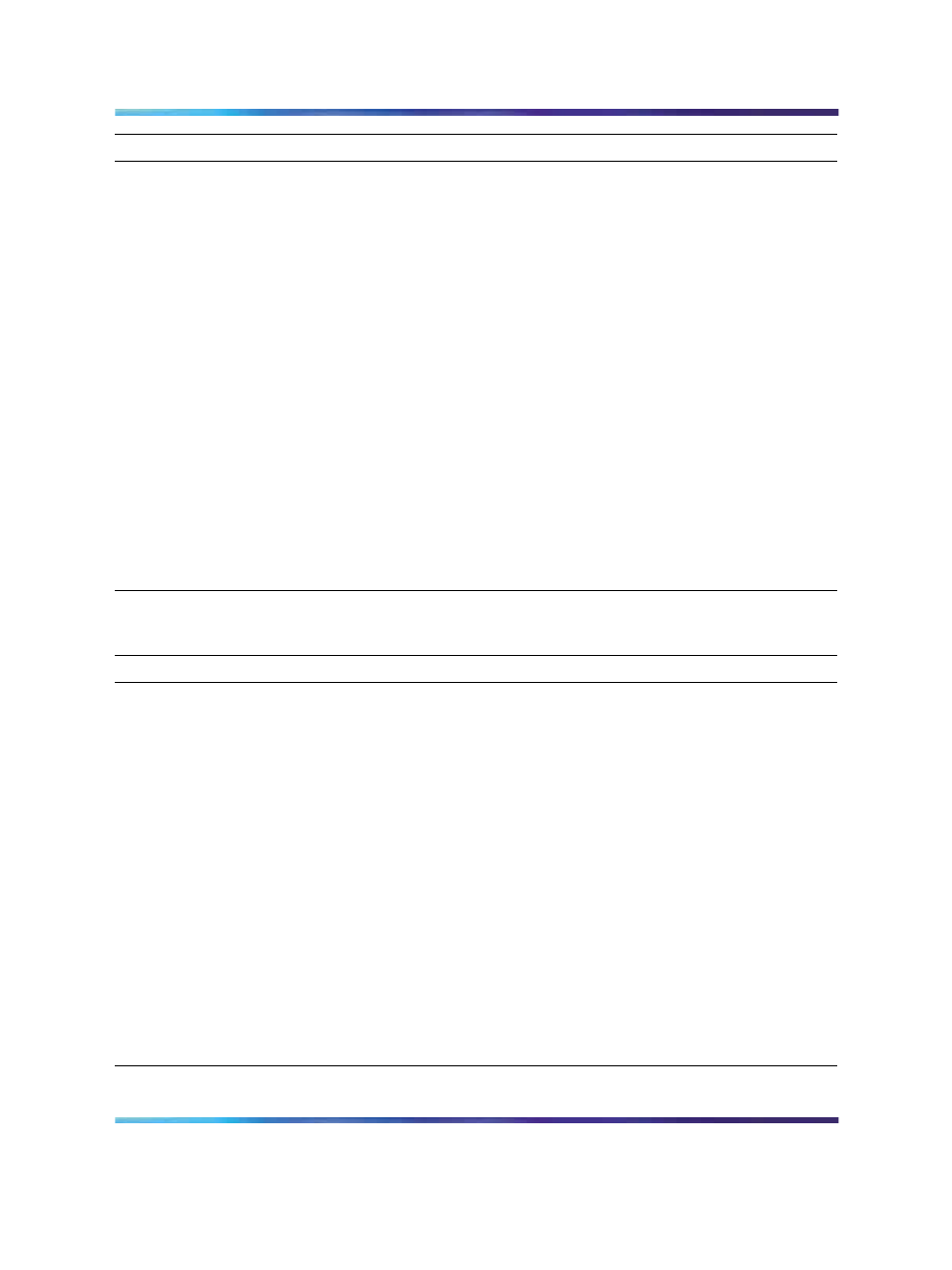
703t server
21
Trouble
Action
The system starts up and,
immediately after the video
information string displays
an error message such
as the following:
PCI
vendor ID does not
match the Device ID.
This is not a critical error message.
In CallPilot 3.0, this trouble has been fixed by upgrading the BIOS.
For previous CallPilot releases, ensure that the Ethernet controllers
are enabled in the BIOS. The error message can appear, for
example, when one of the Ethernet controllers is disabled in the
BIOS.
The system board displays
an error message in red
and does not start up.
This is a Management Controller failure. This failure is serious and
occurs because a board in the system was replaced, but the server
was not shut down and unplugged.
You must unplug the power cord when swapping boards to avoid
causing server damage. When the error message appears, shut
down the server, unplug the power cord, wait for a minute, and then
plug the cord back in. If this action does not remedy the trouble,
call Nortel support.
SCSI troubleshooting
Trouble
Action
The system does not
scan the Adaptec SCSI
controller BIOS startup. No
information on the SCSI
controller is displayed
during startup.
The SCSI controller is disabled in the BIOS.
Open the BIOS and enable the Adaptec SCSI controller.
The tape drive is detected
during startup, but not in
the operating system. As
a result, no backup can be
performed.
The SCSI controller is configured as a RAID system.
Press Ctrl+A at startup to open the SCSI main menu and proceed
as follows, depending on your CallPilot release:
•
CallPilot 3.0 and up (new systems): ensure that the HostRAID
option is set to Disabled in the SCSI settings.
•
CallPilot 2.x: ensure that the HostRAID setting is set to Enable
HostRAID.
Nortel CallPilot
Troubleshooting Reference Guide
NN44200-700
01.05
Standard
5.0
26 June 2007
Copyright © 2007, Nortel Networks
.
