Windows and callpilot hardware troubleshooting – Nortel Networks CallPilot NN44200-700 User Manual
Page 39
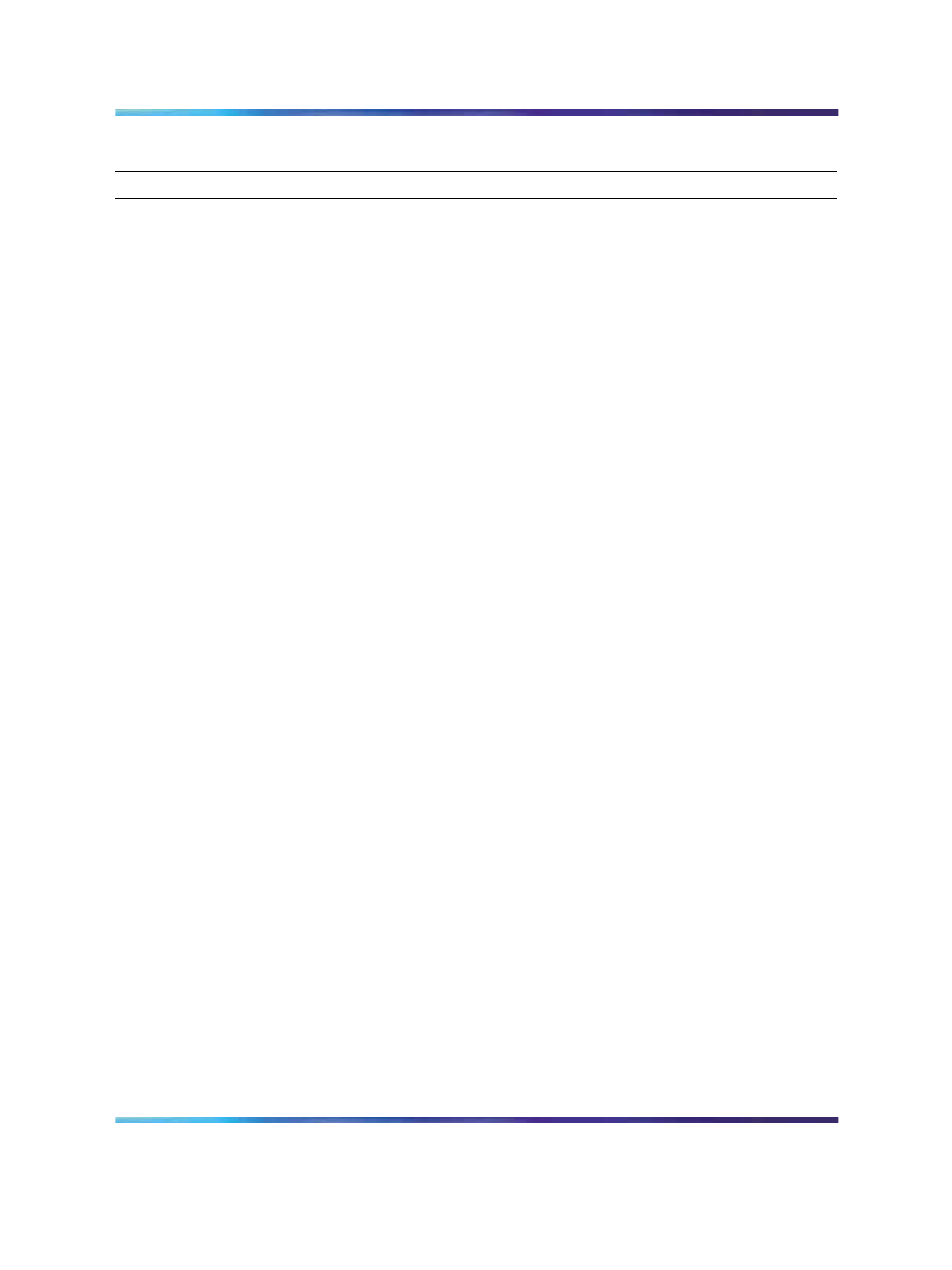
1002rp server
39
Windows and CallPilot hardware troubleshooting
Trouble
Action
The system beeps but
otherwise seems to be
running properly and taking
calls.
This is a RAID card beep indicating that one of the drives does not
function properly. Do not shut down the system.
•
Open the MegaRAID utility and check which drive is marked as
Dead.
•
Rebuild the drive marked as Dead.
•
If the drive rebuild is not successful, ensure that the other drive
is functioning correctly.
•
Power down the system and replace the drive marked as Dead.
Voice services from the
Meridian 1 switch are not
available after an upgrade.
•
Ensure that the MGate card PEC is NTRB18CA or later.
•
Ensure that the version of the MPB16-4 board is 05 or later.
The system stops taking
calls after a powerful
lightning storm.
The DS30 part of the system is affected. Replace the MGate card
to which the MPB16-4 board is connected.
The system plays voice
prompts but does not
record messages(T1/SMDI
configurations only).
Ensure that your system has the latest version of the Ctbus.mcs file.
This file is located in the D:\nortel\hardware\board\m96\ folder.
The system is affected by
the following symptoms:
frame slips, crackling
voice, fax dots, and alarms
(T1/SMDI configurations
only).
Ensure that the MPB16-4 board is release 5 or later.
Ensure that the cable used for the T1 connection is supplied by
Nortel and is not a category 4 or 5 cable.
Ensure that the SCBus or CTBus cable is not defective.
Nortel CallPilot
Troubleshooting Reference Guide
NN44200-700
01.05
Standard
5.0
26 June 2007
Copyright © 2007, Nortel Networks
.
