To open the main unit case – Nortel Networks BCM50 User Manual
Page 191
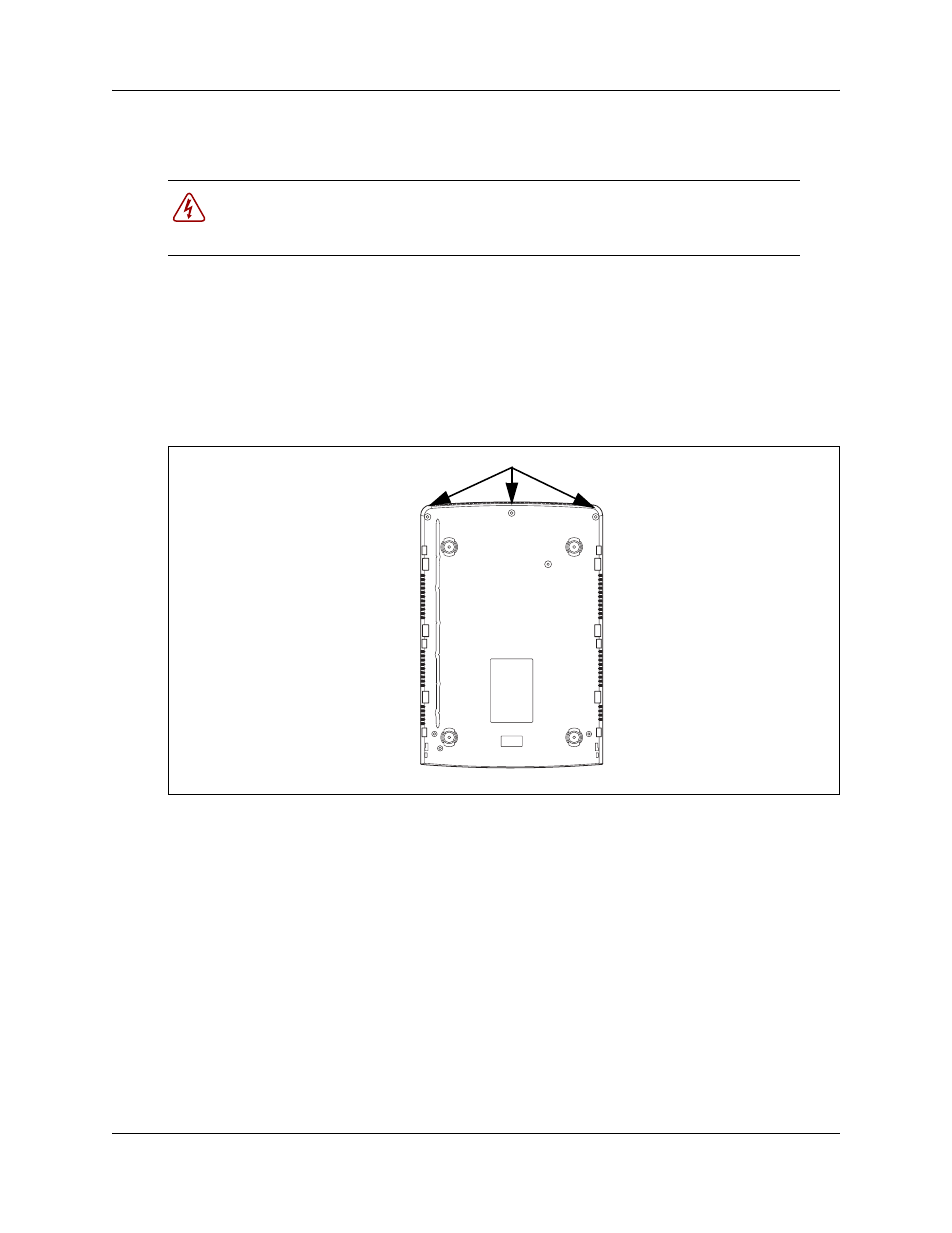
Chapter 24 Replacing an internal component
191
Installation and Maintenance Guide
To open the main unit case
1
Attach one end of a grounding strap to your wrist and the other end to a grounded metal
surface.
2
Turn the main unit over so that the bottom of the unit is facing up.
3
Remove the three case screws from the back of the unit. For the location of the screws, see the
figure
Figure 78 BCM50 case screws
4
Turn the BCM50 unit over so that the top of the unit is facing up.
5
While holding the bottom of the BCM50 case, slide the top of the case back to disengage the
locking clips. See the figure
Danger: Electrical shock warning.
Disconnect the power cord, telephone cables, and network cables before opening the
BCM50 main unit.
screws
See also other documents in the category Nortel Networks Phones:
- T7316 (188 pages)
- T7316E (2 pages)
- T7316 (2 pages)
- i2050 (56 pages)
- NN10300-009 (80 pages)
- NN43112-107 (46 pages)
- NN40050-109 (20 pages)
- 1120E (25 pages)
- 4065R (92 pages)
- Enterprise Edge M7324N (6 pages)
- 2007 (54 pages)
- NN42030-102 (78 pages)
- LDP7004 (1 page)
- MCC 3100 (78 pages)
- LIP-6812 (21 pages)
- 1120 (160 pages)
- CallPilot Desktop Messaging (72 pages)
- Companion MICS-XC (138 pages)
- jAZZ X-6000 (28 pages)
- Meridian M3901 (2 pages)
- Meridian M3902 (146 pages)
- NN42030-101 (108 pages)
- P0609347 02 (8 pages)
- i2021 Series (77 pages)
- 3100 (72 pages)
- BCM1000 (347 pages)
- C3050 REV2 (42 pages)
- N0035509 (90 pages)
- Enterprise Edge Feature Programming Telephone (170 pages)
- Meridian M3904 (2 pages)
- 6300 (138 pages)
- NN42030-107 (112 pages)
- ATA 2 (16 pages)
- IP Phone 2002 (2 pages)
- 414X (52 pages)
- BST Doorphone (18 pages)
- Regular Telephone (27 pages)
- M2008HF (74 pages)
- Business Communications Manager (BCM) & Norstar Installation (81 pages)
- 1000E (468 pages)
- M2016S (24 pages)
- 2050 (46 pages)
- CallPilot 150 (68 pages)
- BSG12 (2 pages)
