Configuring the startup parameters, Configuring the startup, Parameters – Nortel Networks BCM50 User Manual
Page 139: To initialize voice mail
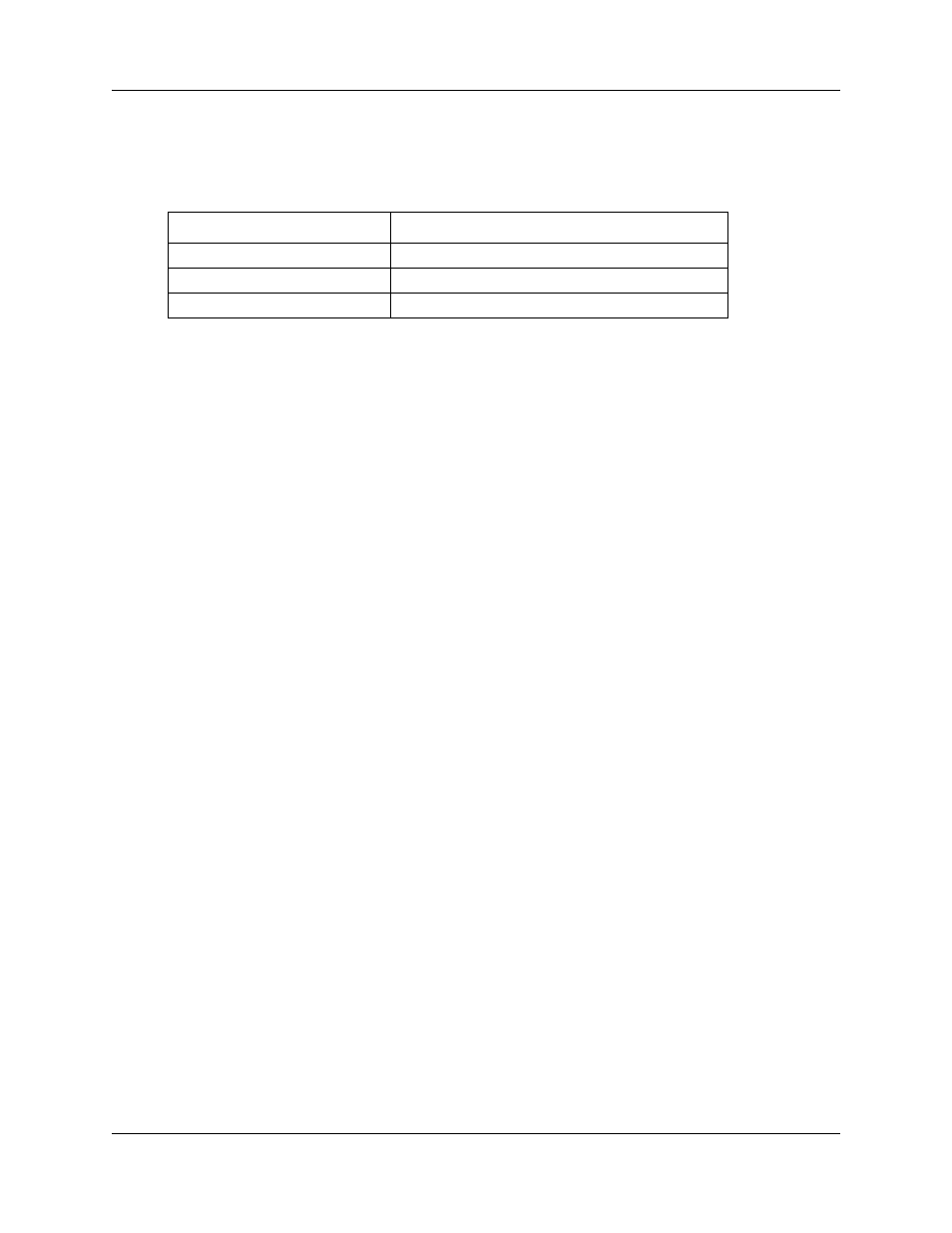
Chapter 14 Using Element Manager to set the basic parameters
139
Installation and Maintenance Guide
4
Configure the Cold Reset Telephony attributes. See the table
Cold Reset Telephony attributes
on page 139.
5
Click OK.
To initialize voice mail
1
From the Configuration tab, click Applications folder to expand it.
2
Select Voice Messaging/Contact Center.
3
Click Launch CallPilot Manager.
The Quick Install Wizard form appears.
If your voice mail system is already initialized, you do not see the Quick Install Wizard.
Instead you see the CallPilot Manager: Main Menu Web page.
4
Configure the attributes on the Quick Install Wizard form.
For more information, see the CallPilot Manager Set Up and Operation Guide.
Configuring the startup parameters
Use the following procedures to configure the startup parameters for the BCM50 system using
Element Manager:
•
To enter a name for your system
•
To configure the date and time settings
•
To configure DHCP server settings
•
•
•
To configure SNMP community strings
•
To configure the SNMP manager list
•
To enter a name for your system
1
From the Configuration tab, click the System folder to expand it.
2
From the System folder, select Identification.
Table 24 Cold Reset Telephony attributes
Attribute
Description
Region
Specify the startup region.
Template
Specify the startup template.
Start DN
Specify the startup DN. The default is 221.
