Testing basic bcm50 functionality, To test the main unit, Chapter 18 testing basic bcm50 functionality – Nortel Networks BCM50 User Manual
Page 161: Chapter 18
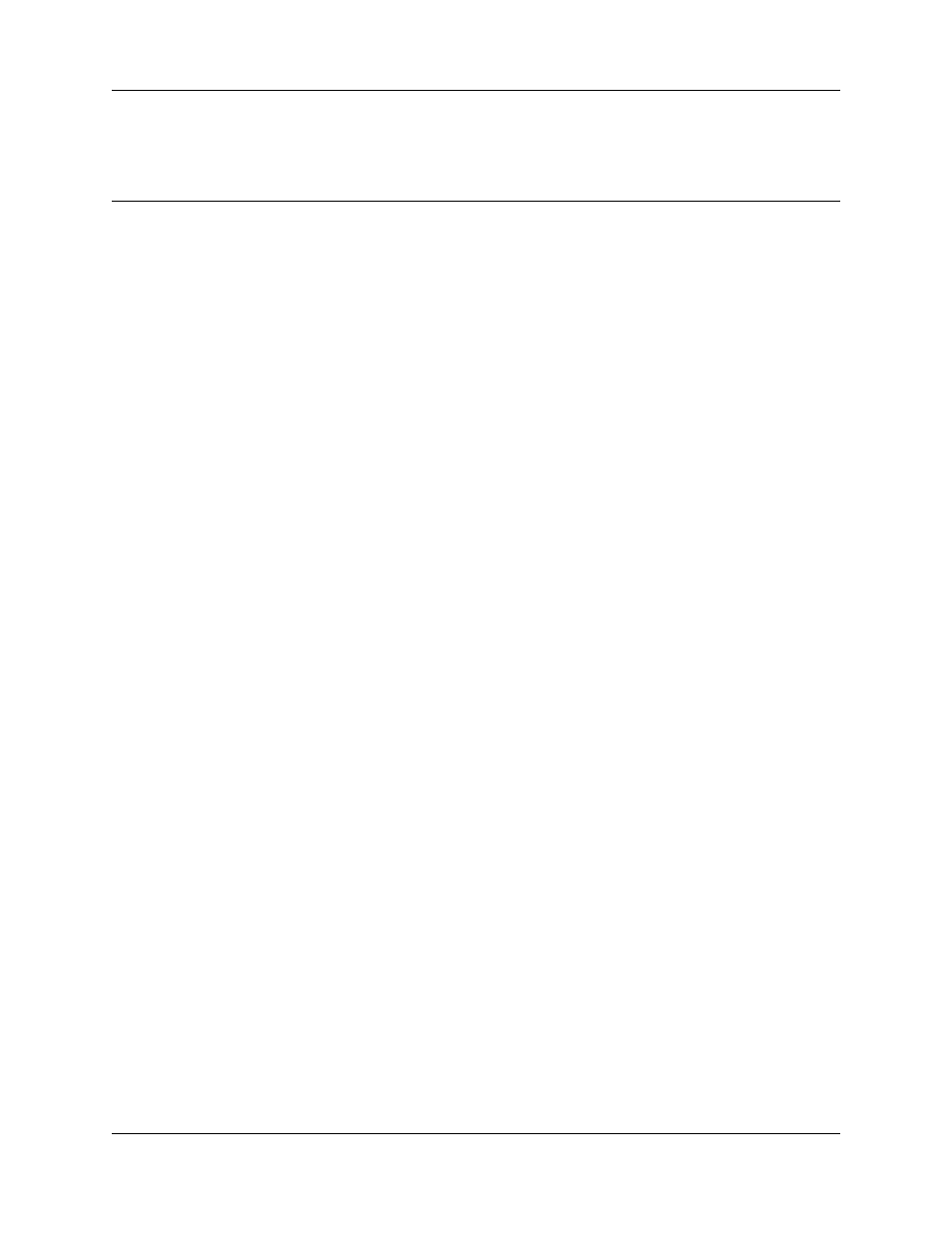
Chapter 18 Testing basic BCM50 functionality
161
Installation and Maintenance Guide
Chapter 18
Testing basic BCM50 functionality
This section describes how to test the BCM50 system.
For information about testing and troubleshooting the BCM50 system:
•
•
•
•
To troubleshoot the expansion unit
•
•
•
•
To determine why an MBM does not appear in Element Manager
•
To determine why the ATA2 does not function
•
To determine why there is no dial tone at the ATA2
•
•
•
To perform a Level 1 and Level 2 reset
To test the main unit
If you have the digital station feature included in your installed keycode, use the following test to
ensure the main unit is operating properly:
1
Go to an extension that is connected to the RJ-21 telephony connector on the main unit.
2
Check for a dial tone.
3
Use this extension to make a call to another extension on the system.
4
If this system has an expansion unit with a media bay module (MBM) that supports
extensions, repeat steps 3 and 4 for an extension connected to the expansion unit.
5
Go to an extension that has access to one of the lines on the main unit.
6
Select the line or line pool to which the line belongs.
7
Check for a dial tone.
8
Make a call using the line or line pool.
9
If this system has an expansion unit with an MBM that supports lines, repeat steps 6 to 8 with
an extension that can access one of the lines connected to the expansion unit.
