Installing telephones and peripherals, System telephones, Analog terminal adapter 2 – Nortel Networks BCM50 User Manual
Page 115: Chapter 10 installing telephones and peripherals, Chapter 10
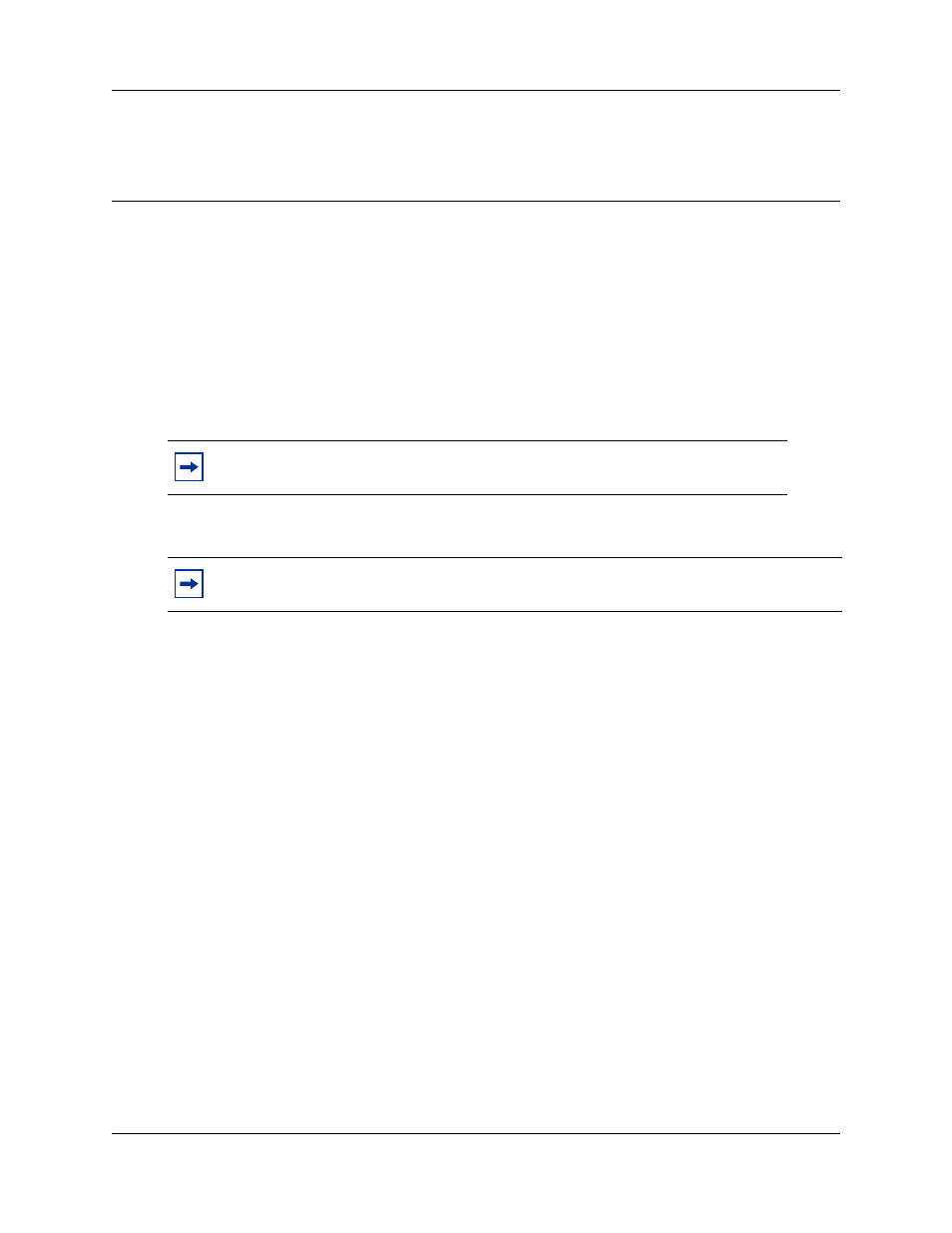
115
Installation and Maintenance Guide
Chapter 10
Installing telephones and peripherals
This section describes how to install telephones and peripherals.
You can add telephones and peripherals before or after you initialize your system. Which station
media bay module (MBM) you use determines your telephone configuration.
When you initialize the BCM50, it creates default settings for telephone DN records. The settings
are based on which telephony profile you chose. To change these settings, use the Element
Manager application. Specific instructions for configuring telephone operation through Element
Manager are in the Device Configuration Guide.
For information about installing telephones and peripherals:
•
•
Installing an emergency telephone
•
•
Installing T7406 cordless systems
System telephones
The BCM50 system supports a number of analog, digital, IP telephony, and cordless telephones.
For more information on supported telephones, see
Analog telephones are supported either through the analog station ports on the main unit, analog
station MBMs (ASM), or by connecting to a digital module through an analog terminal adapter 2
(ATA2).
Each piece of equipment has documentation describing installation and telephone features.
Analog terminal adapter 2
The analog terminal adapter 2 (ATA2) connects a standard analog voice device or data
communication device to a digital station connector on the BCM50 system.
Note: For detailed information about installing various telephones and
peripherals, see the documentation for your particular telephone or peripheral.
Note: Programming occurs on the telephone when the BCM50 system recognizes the
telephone on the system.
