Cleaning, Cleaning the modular server, Cleaning the keyboard – NEC EXPRESS5800/100 SERIES N8100-1635F User Manual
Page 84
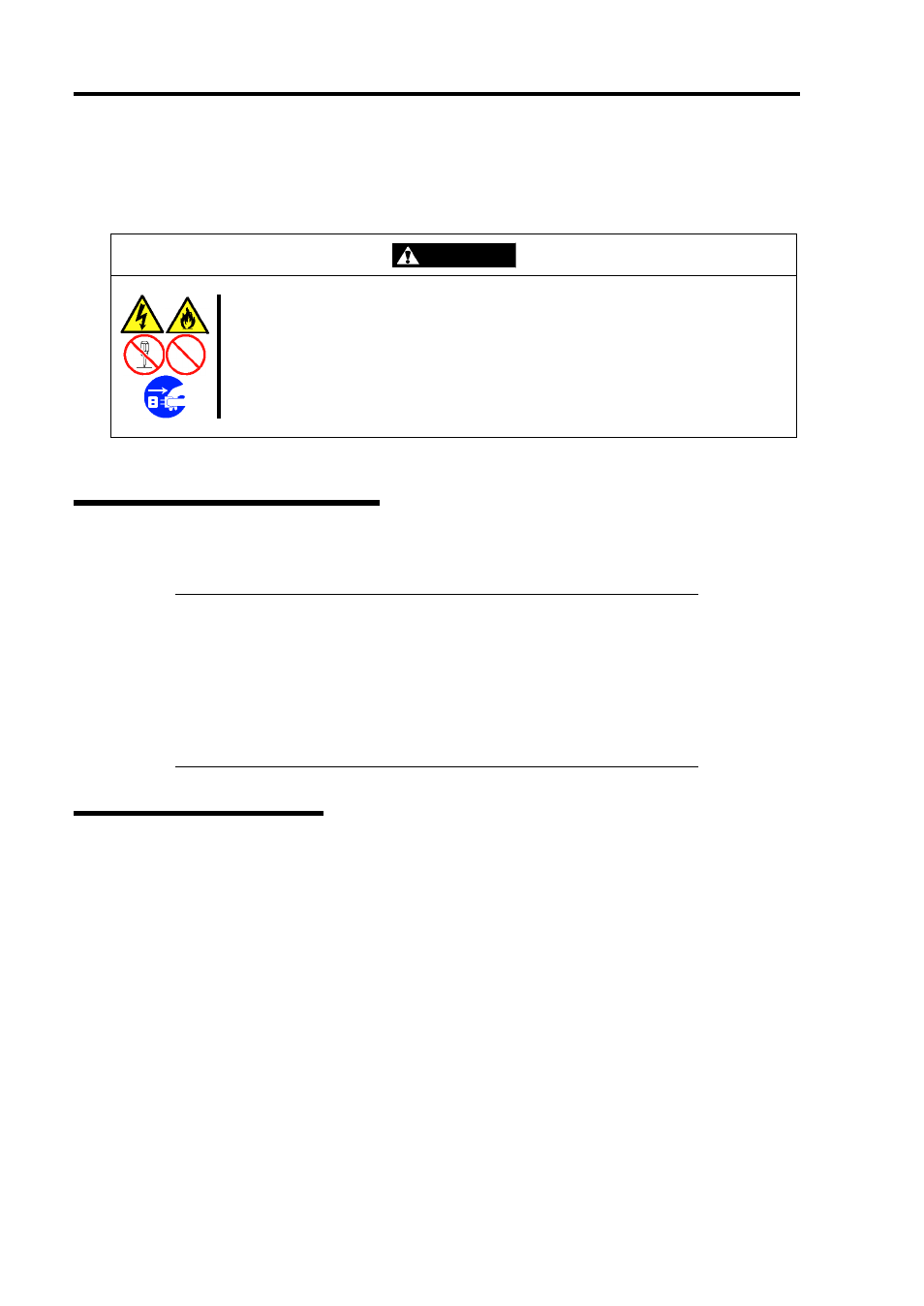
6-2 Maintenance
CLEANING
Clean the modular server on a regular basis to keep it in a good shape.
WARNING
Observe the following instructions to use the equipment safely. Failure to follow
these instructions may result in death or serious personal injury. See pages 1-
2 to 1-6 for details.
■
Do not disassemble, repair, or alter the modular server.
■
Disconnect the power plug before cleaning the modular server.
Cleaning the Modular Server
For daily cleaning, wipe the external surfaces of the modular server with a dry soft cloth.
IMPORTANT:
To avoid altering the material and color of the modular server, do
not use volatile solvents such as thinner and benzene to clean the
modular server.
The power receptacle, the cables, the devices installed on Module
Enclosure, and the inside of the Module Enclosure must be kept dry.
Do not moisten them with water.
Cleaning the Keyboard
Make sure that the modular server and peripheral devices are all off-powered (the POWER/SLEEP
lamp goes off), and then wipe the keyboard surface with a dry cloth.
