Using your modular server, Power-on of modular server – NEC EXPRESS5800/100 SERIES N8100-1635F User Manual
Page 30
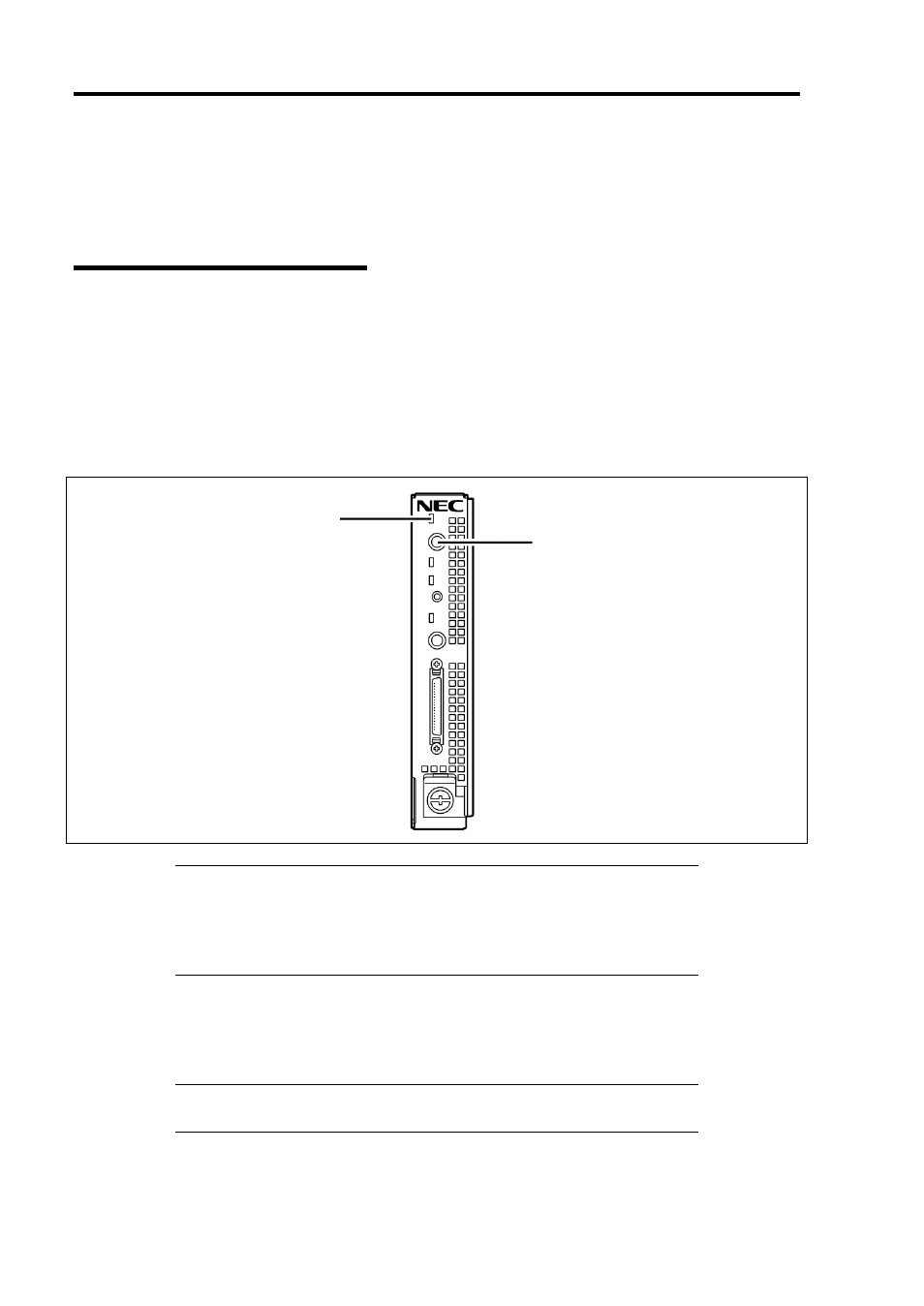
2-8 General Description
USING YOUR MODULAR SERVER
This section describes the basic operation of the modular server.
Power-on of Modular Server
Follow steps below to power on the modular server.
1.
Power on the display unit and peripheral devices connected to the modular server.
2.
Press the POWER/SLEEP switch on the front panel of the modular server.
The POWER/SLEEP lamp on the modular server goes on green.
After a while, POST (Power On Self Test) starts.
IMPORTANT:
When the power is supplied to the modular server, the
initial diagnosis is executed for about 5 seconds. In this period, the
POWER/SLEEP switch is disabled. Power on the modular server about
5 seconds immediately after you installed the modular server in the
Module Enclosure (1way) or power is supplied to the modular server.
While the POST progress screen appears, the modular server runs the self-diagnosis program
(POST) to diagnose the modular server itself. See "POST" described later for details. At the
completion of POST, OS is booted.
NOTE:
If a fault is found during POST, it is interrupted and the error
message notifying the fault appears. See Chapter 7.
POWER/SLEEP switch
POWER/SLEEP switch
