Description on on-screen items and key usage – NEC EXPRESS5800/100 SERIES N8100-1635F User Manual
Page 55
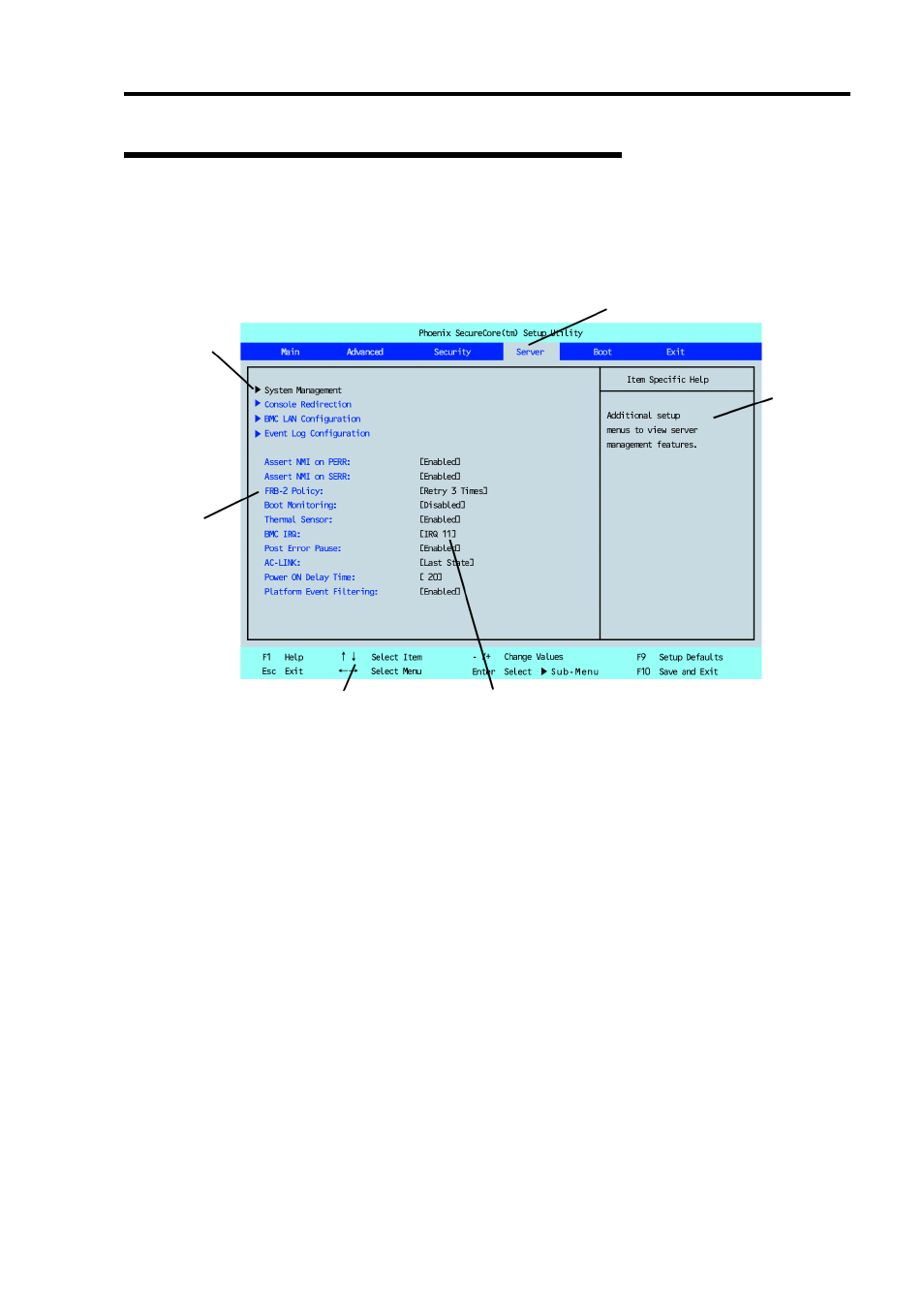
Configuring Your Modular Server 4-3
Description on On-Screen Items and Key Usage
Use the following keyboard keys to work with the SETUP utility. (Key functions are also listed at
the bottom of the screen.)
Cursor (↑, ↓):
Selects an item on the screen. The highlighted item is currently
selected.
Cursor (←, →):
Selects the Main, Advanced, Security, Server, Boot, or Exit menu.
– and +:
Changes the value (parameter) of the selected item. When a
submenu option (an option preceded by "
³
") is selected, these
keys are disabled.
Enter:
Press Enter to select (determine) parameter values.
Esc:
Displays the previous screen.
F1:
Press F1 when you need help on SETUP operations. The help
screen for SETUP operations appears. Press Esc to return to the
previous screen.
F9:
Sets the parameter of the currently displayed item back to the
default (may differ from the factory set parameter).
F10:
Save and exit the SETUP utility.
Parameter (high-lights upon selection) menu
Explanation of key functions
Online help
window
Indicates the current menu.
Indicates
there are
submenus.
Setup item
menu
