Lamp indications – NEC EXPRESS5800/100 SERIES N8100-1635F User Manual
Page 28
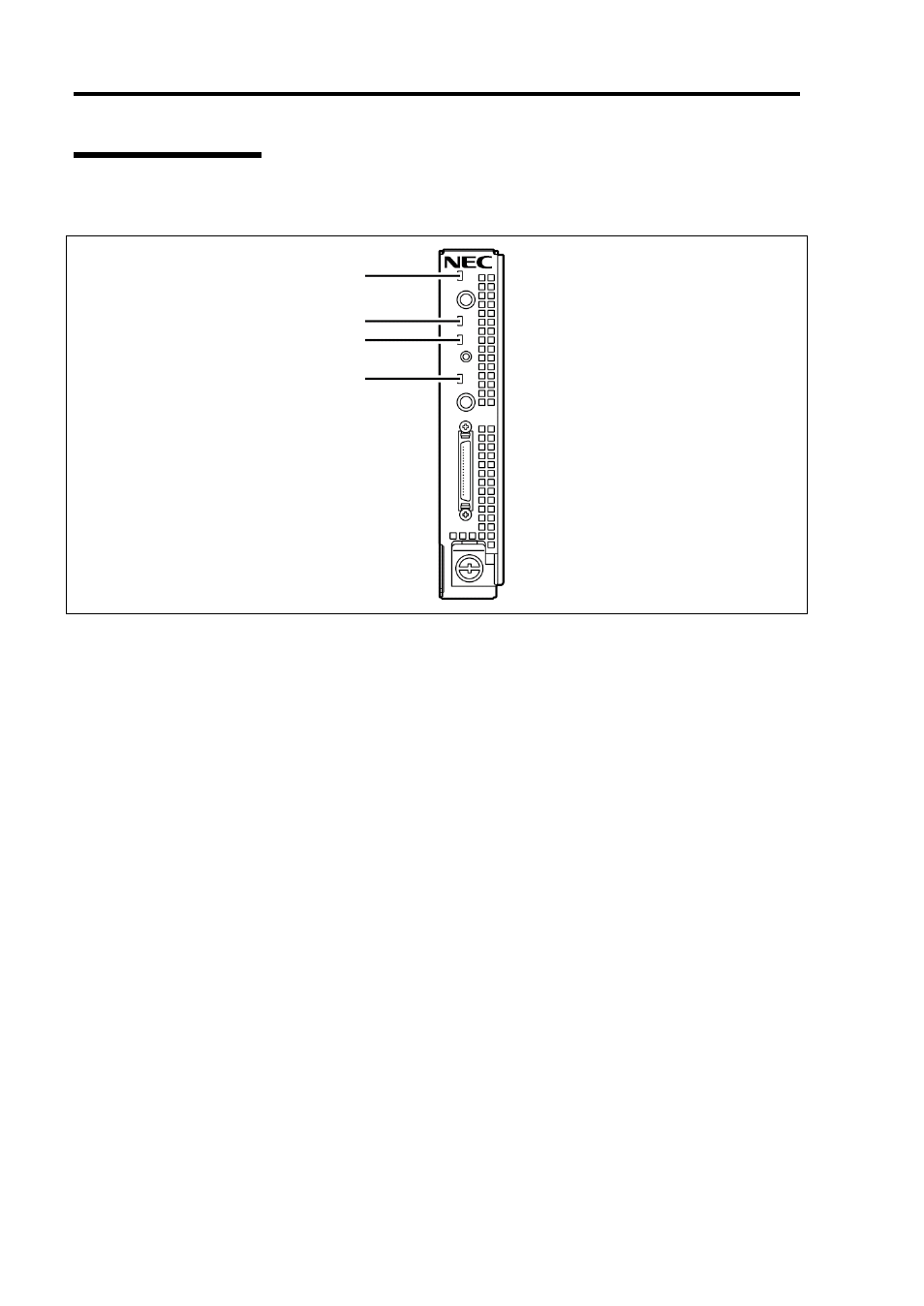
2-6 General Description
Lamp Indications
This section describes the positions and display meanings of the lamps on the modular server.
POWER/SLEEP Lamp
The POWER/SLEEP lamp lights green while the power of the modular server is on. The lamp goes
off while the modular server is off-powered.
If the OS supports the power-saving mode such as Windows, pressing the POWER/SLEEP switch
blinks the POWER/SLEEP lamp in green and places the server in the power-saving mode. Press the
POWER/SLEEP switch to turn out the POWER/SLEEP lamp and place the server back in the
normal mode.
The power-saving mode is only available when the OS supports the power-saving feature. Some
OS's allow you to set the server to automatically turn in the power-saving mode when no access is
made to the server for a certain period of time or to select the power-saving mode with a command.
DISK Access Lamp
The DISK Access lamp lights green while accessing the internal hard disk drive.
POWER/SLEEP lamp
DISK Access lamp
STATUS lamp
UID lamp
