NEC EXPRESS5800/100 SERIES N8100-1635F User Manual
Page 61
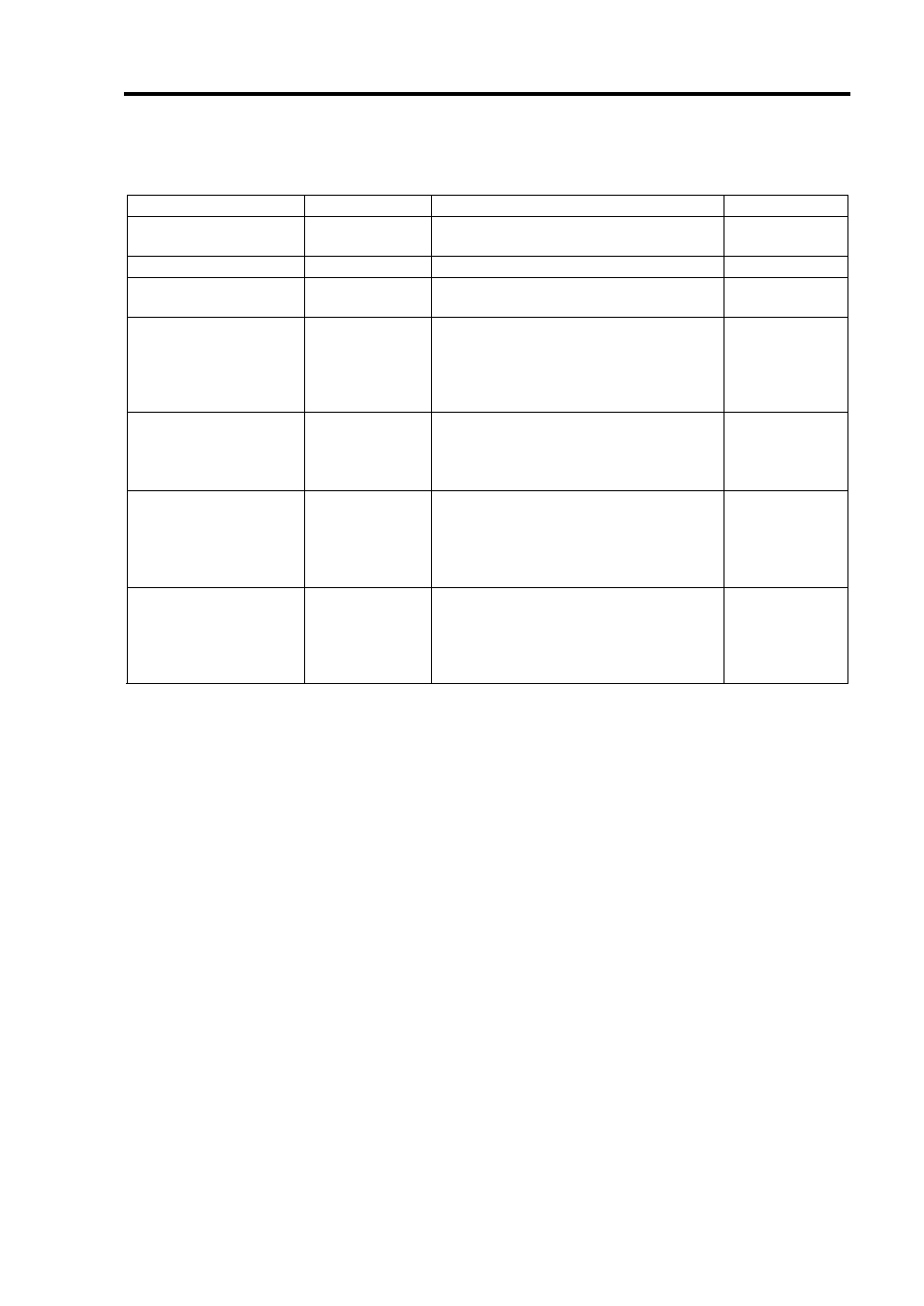
Configuring Your Modular Server 4-9
Processor Settings Submenu
Option
Parameter
Description
Your Setting
Processor Speed
Setting
–
Indicates the clock speed of the
processor.
Processor CPUID
–
Indicates the processor ID.
Processor L2 Cache
–
Indicates the L2
cache of processor.
(View only)
HyperThreading
Technology
Disabled
[Enabled]
With this feature, a single physical
processor can work as two logical
processors. This menu appears only
when the processor supports this
feature.
Execute Disable Bit
Disabled
[Enabled]
Specify whether HW DEP feature on
OS is enabled or disabled.
This menu appears only when the
processor supports this feature.
Intel SpeedStep(R)
Technology
Disabled
[Enabled]
Specify whether Enhanced Intel
SpeedStep(R) Technology feature is
enabled or disabled.
If the CPU does not support this
feature, this item is not visible.
C1 Enhanced Mode
Disabled
[Enabled]
Specify whether the Enhanced Halt
State (C1E) feature of Intel processor
is enabled or disabled.
This menu appears only when the
processor supports this feature.
[ ]: Factory-set
