NEC EXPRESS5800/100 SERIES N8100-1635F User Manual
Page 71
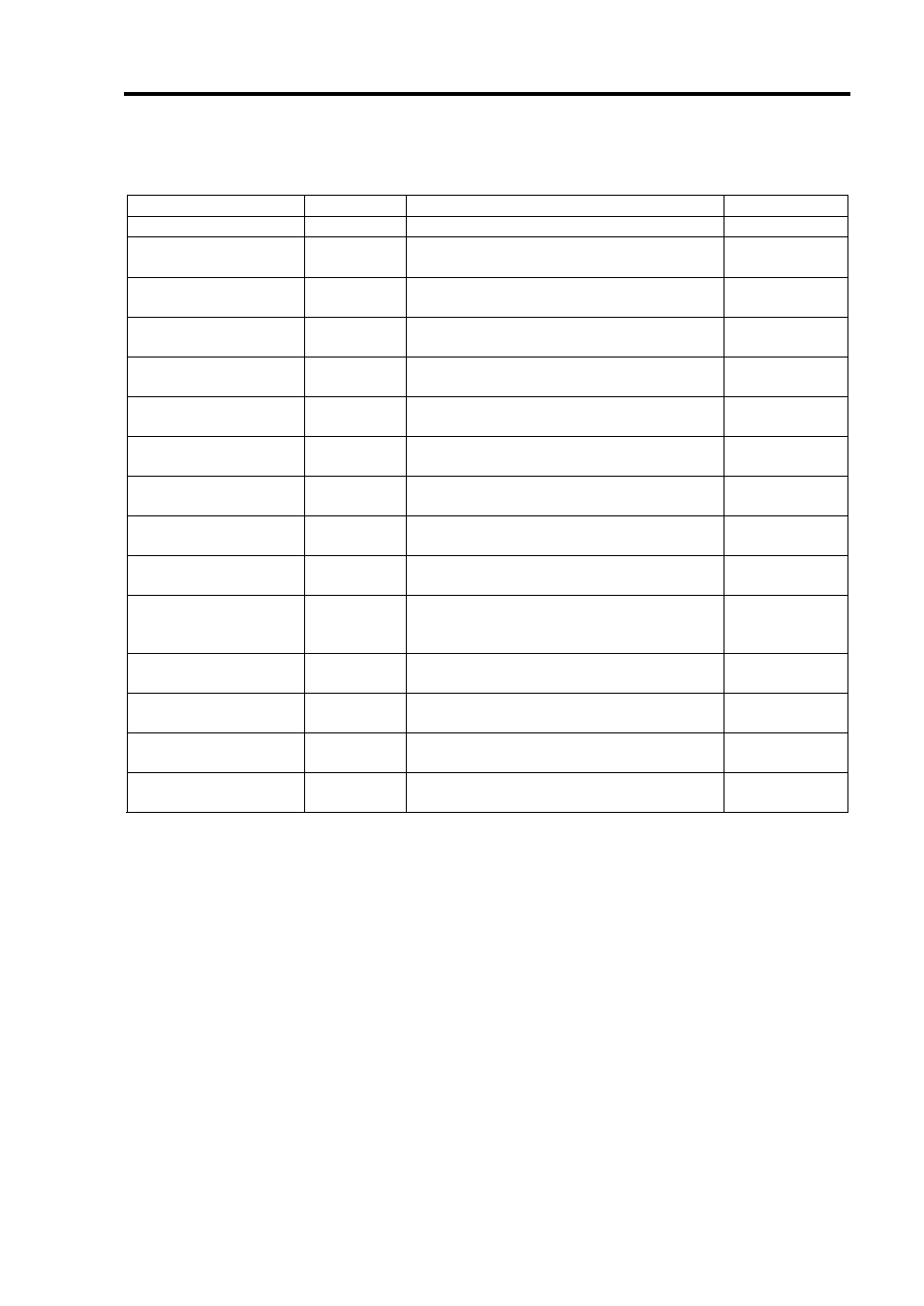
Configuring Your Modular Server 4-19
System Management Submenu
Option
Parameter
Description
Your Setting
BIOS Revision
–
Indicates the version of BIOS. (View only)
Board Part Number
–
Indicates the part number of the mother
board. (View only)
Board Serial Number
–
Indicates the serial number of the mother
board. (View only)
System Part Number
–
Indicates the part number of the modular
server. (View only)
System Serial
Number
–
Indicates the serial number of the modular
server. (View only)
Chassis Part Number
–
Indicates the part number of the chassis.
(View only)
Chassis Serial
Number
–
Indicates the serial number of the chassis.
(View only)
Onboard LAN1 MAC
Address
–
Indicates the MAC address for LAN port
1. (View only)
Onboard LAN2 MAC
Address
–
Indicates the MAC address for LAN port
2. (View only)
Management LAN
MAC Address
–
Indicates the MAC address for
management LAN port. (View only)
BMC Device ID
–
Indicates the device ID of BMC
(Baseboard Management Controller.)
(View only)
BMC Device Revision
–
Indicates the firmware revision of BMC.
(View only)
BMC Firmware
Revision
–
Indicates the firmware revision of BMC.
(View only)
SDR Revision
–
Indicates the revision of SDR (Sensor
Data Record). (View only)
PIA Revision
–
Indicates the revision of PIA (Platform
Information Area). (View only)
[ ]: Factory-set
