Panasonic WJ-SX 150A User Manual
Page 66
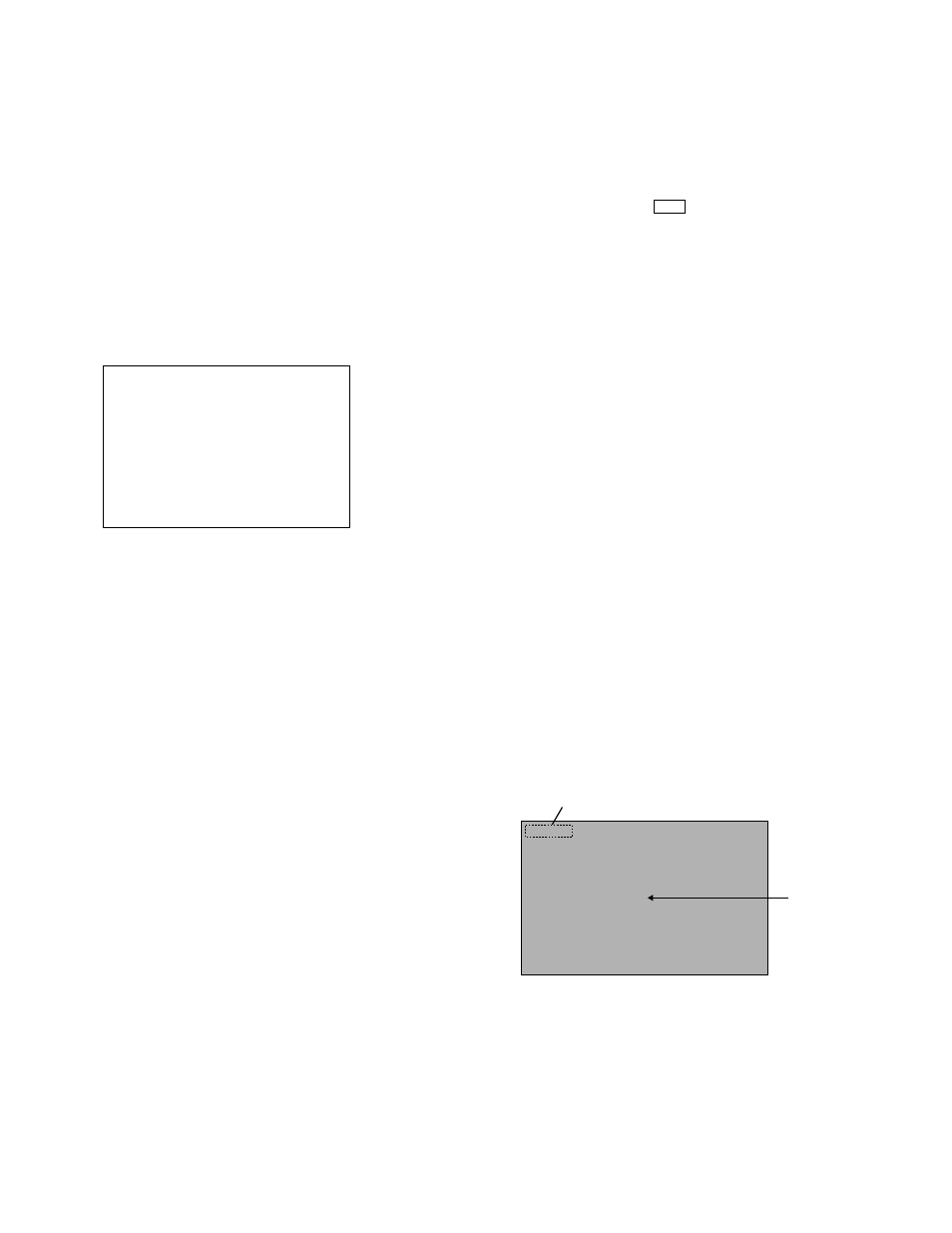
69
REC ONLY:
Only alarm recording will start and moni-
tors will keep displaying the current sequence/spot
images.
Note:
You cannot recover alarm-related operations
from system controllers when REC ONLY is
selected.
OFF:
An alarm input is not accepted via the ALARM
port.
The factory default setting is ON.
Each alarm input's polarity is configurable in the submenu.
Set ALARM PORT to ON or REC ONLY, and press the CAM
(SET) button.
440 ALARM INPUT (ALARM PORT) will appear on the moni-
tor.
Move the cursor and press the CAM (SET) button to go into
the menu.
SWITCHER:
Select a unit (SLAVE1 to 4 and MASTER*)
to configure the parameters.
* In normal connection, only MASTER is displayed.
After designating the unit, select the desired polarity for
ALARM 1 to 16.
NORMALLY OPEN:
Normally Open contact is activat-
ed for the alarm input signal.
NORMALLY CLOSE:
Normally Close contact is activat-
ed for the alarm input signal.
TIME ADJUST:
This polarity enables the input of the
time adjusting signal.
The factory default setting is N. O.
Note:
In the master-slave connection, time setting of
every unit can be synchronized when the time
adjusting signal is input to any unit.
450 SERIAL PORT
This stands for that an alarm input is accepted via the SERI-
AL port.
ON:
The alarm-associated sequence/spot image is dis-
played on a monitor, and alarm recording will start
(if a recorder is connected to the unit.)
REC ONLY:
Only alarm recording will start and moni-
tors will keep displaying the current sequence/spot
images.
Note:
You cannot recover alarm-related operations
from system controllers when REC ONLY is
selected.
OFF:
An alarm input is not accepted via the SERIAL
port.
The factory default setting is ON.
460 MUX MOTION DET
This stands for that the unit’s motion detector is activated
when a camera detects the brightness-level change and
transmit an alarm signal.
ON:
The alarm-associated sequence/spot image is dis-
played on a monitor, and alarm recording will start
(if a recorder is connected to the unit.)
REC ONLY:
Only alarm recording will start and moni-
tors will keep displaying the current sequence/spot
images.
Notes:
• If the Multiplexer board is not installed in the
unit, you cannot enter the submenu of 460 MUX
MOTION DET.
• You cannot recover alarm-related operations
from system controllers when REC ONLY is
selected.
OFF:
An alarm input is not accepted by the motion
detector.
To configure where to activate the motion detector, set
MUX MOTION DET to ON or REC ONLY, and press the
CAM (SET) button. The live image will be displayed.
Up to 4 motion-detection areas are configured for each
camera channel.
Note:
Black image will be displayed on the monitor if
the currently selected channel has no camera con-
nection.
A “+” mark appears at the center of the monitor.
The following is the setting procedure.
MUX
+
Mark
C01 LOW
Logical camera number and sensitivity
440 ALARM INPUT(ALARM PORT)
SWITCHER=SLAVE1(1 of 5)
1 NORMALLY OPEN 9 NORMALLY OPEN
2 NORMALLY CLOSE 10 NORMALLY OPEN
3 NORMALLY OPEN 11 NORMALLY OPEN
4 NORMALLY OPEN 12 NORMALLY OPEN
5 NORMALLY CLOSE 13 NORMALLY OPEN
6 NORMALLY OPEN 14 NORMALLY OPEN
7 NORMALLY OPEN 15 NORMALLY OPEN
8 NORMALLY OPEN 16 TIME ADJUST
