Panasonic WJ-SX 150A User Manual
Page 216
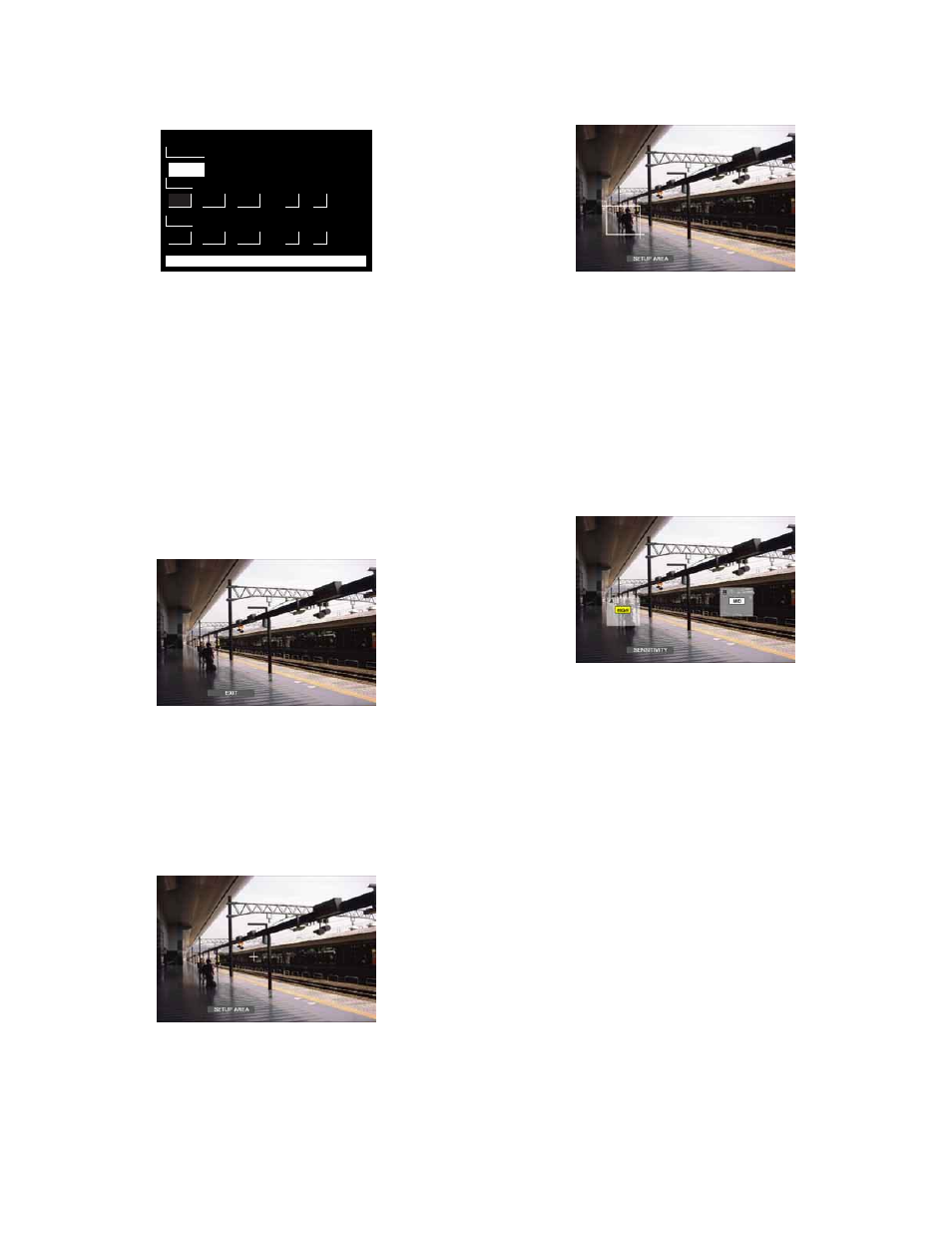
44
3. Press the CAM (SET) button.
The VMD search window will be displayed on the moni-
tor.
4. Enter a camera number and time range.
Available controls and functions
Joystick: Moves the cursor.
NEXT or PREV button: Changes a parameter.
PLAY button: Executes the VMD search and
returns to the upper menu.
MON (ESC) button: Cancels the filtering and
returns to the upper menu.
5. Press the CAM (SET) button.
The motion detection area setup window will be dis-
played.
Note: If no image was recorded in the time range set in
step 4, the motion detection area setup window will
not be displayed.
6. Select "SETUP AREA" on the status bar by pressing the
NEXT or PREV button.
A "+" mark will appear at the center of the monitor.
Note: To set all displayed areas as motion detection
areas, press the CAM (SET) button after selecting
"ALL AREAS".
7. Move the "+" mark to a desired area with the joystick,
and then press the CAM (SET) button. The start point of
motion detection area will be determined.
8. Move the "+" mark to another desired area with the joy-
stick, and then press the CAM (SET) button again. The
end point of motion detection area will be determined.
9. To configure more motion detection areas, repeat Step
7 and 8. (Up to 4 motion detection areas are available.)
Note: To delete the motion detection area, select
"DELETE AREA" on the status bar by pressing the
NEXT or PREV button. Then, move the "+" mark to
the desired area with the joystick, and press the
CAM (SET) button.
10. Select "SENSITIVITY" on the status bar by pressing the
NEXT or PREV button.
Note: Depending on the position of the set detection
areas, the sensitivity indications of the detection
areas may be displayed overlapping each other.
11. Move the motion detection area by moving the joystick
rightward or leftward.
12. Select the sensitivity by moving the joystick upward or
downward.
The sensitivity will be applied.
OFF: The motion detector is not activated on the
camera channel.
LOW: The sensitivity level is low.
MID: The sensitivity is level is medium.
HIGH: The sensitivity level is high.
13. To exit the motion detection area setup window, select
"EXIT" on the status bar by pressing the NEXT or PREV
button. Then, press the CAM (SET) button.
The motion detection mode setup window will be dis-
played on the monitor.
START
CAMERA
JAN
CAM1
1
03
SET : [SET] SEARCH : [PLAY] CANCEL : [ESC]
12
00
■ SELECT CAMERA & DATE
.
.
:
AM
END
JAN
1
03
12
00
.
.
:
AM
