Panasonic WJ-SX 150A User Manual
Page 32
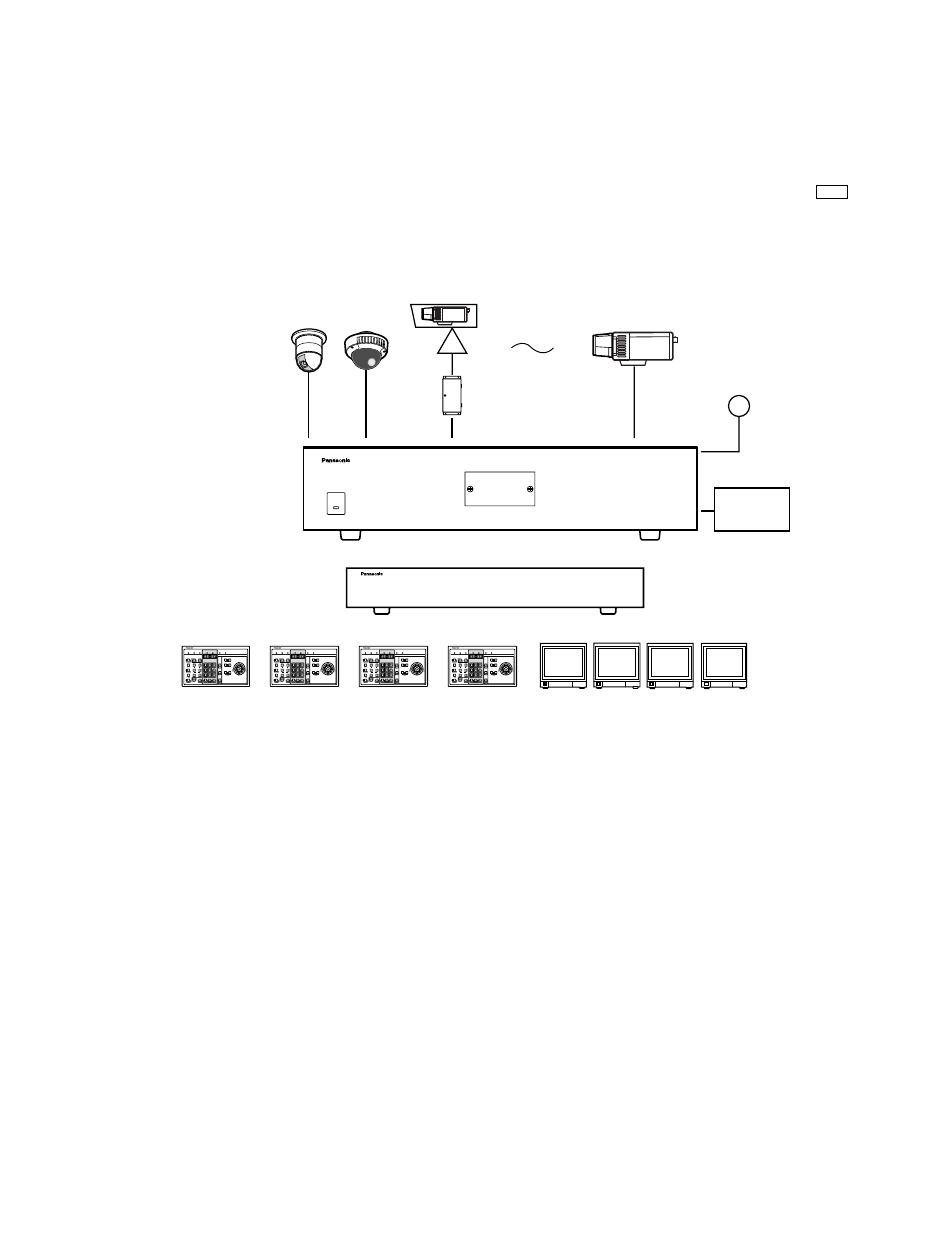
34
Notes:
• Before connecting a terminal-mode system controller to the DATA 4 port, configure the system through SETUP MENU or
WJ-SX150A Administrator Console.
• If an optional network board is installed inside the recorder and you are to control it from LAN (local area network) or the
Internet, refer to a service manual procurable in your area.
●
Connection with Digital Disk Recorder WJ-HD100 Series or Time-lapse VCR
• With the Multiplexer board, the recorded images of Camera 1 to 16 can be multiplexed to Digital Disk Recorder, WJ-
HD100 Series or a time-lapse VCR.
MUX
Recorder or Time-lapse VCR
Camera
16
Camera
1
Camera
2
Camera
3
Max. 16
Camera Inputs
16 Alarm Inputs
Multiplexer Board
WJ-SXB151
Max. 4 System Controllers
4 Monitor Outputs
Available for surveillance or playback of the camera images
Matrix Switcher
To use WJ-HD100 Series or a time-lapse VCR as a recorder, you need to install a Multiplexer board inside the matrix
switcher.
- Schottky Barrier Diodes MA3S795EG (4 pages)
- MA6Z718 (3 pages)
- AV-HS400 (8 pages)
- Transistors 2SB1218A (4 pages)
- AV-HS400AE (123 pages)
- 15000 (152 pages)
- CF-VDD372 (8 pages)
- 470 (132 pages)
- CGR-B6N3AE (5 pages)
- LC2H (34 pages)
- WJ-SX650 (98 pages)
- ABJ (11 pages)
- CR Relays (4 pages)
- AJ8R (5 pages)
- 2SC5829 (3 pages)
- ABV (5 pages)
- TB5560187 (3 pages)
- ZNR TYPE E (3 pages)
- EVQWH (2 pages)
- 2SD1450 (3 pages)
- AW-SW350 (4 pages)
- EVQ11 (2 pages)
- LK-T Relays (3 pages)
- UB-5325 (28 pages)
- AW-HB605 (11 pages)
- LD Relays (ALD) (3 pages)
- Schottky Barrier Diodes MA6X718 (MA718) (3 pages)
- ESP Series (2 pages)
- 2SA1806J (3 pages)
- Schottky Barrier Diodes MA2Z785 (MA785) (3 pages)
- EVQPU (4 pages)
- WJ-SQ308 (14 pages)
- AJ8 (J8) (6 pages)
- 2SA1022 (3 pages)
- EJ Relays (4 pages)
- AV-HS450N (190 pages)
- WJ-PC10 (24 pages)
- 2SA1739G (4 pages)
- Zener Diodes MAZAxxx Series (3 pages)
- ASCT1F46E (26 pages)
- WJ-MPU855 (4 pages)
- AW-SW350P (23 pages)
- FP2 (56 pages)
- Schottky Barrier Diodes MA3SE020G (4 pages)
