Chapter 5 installing the kirk repeater, 1 kirk repeater description, Installing the kirk repeater – Polycom KIRK 14117800 User Manual
Page 49
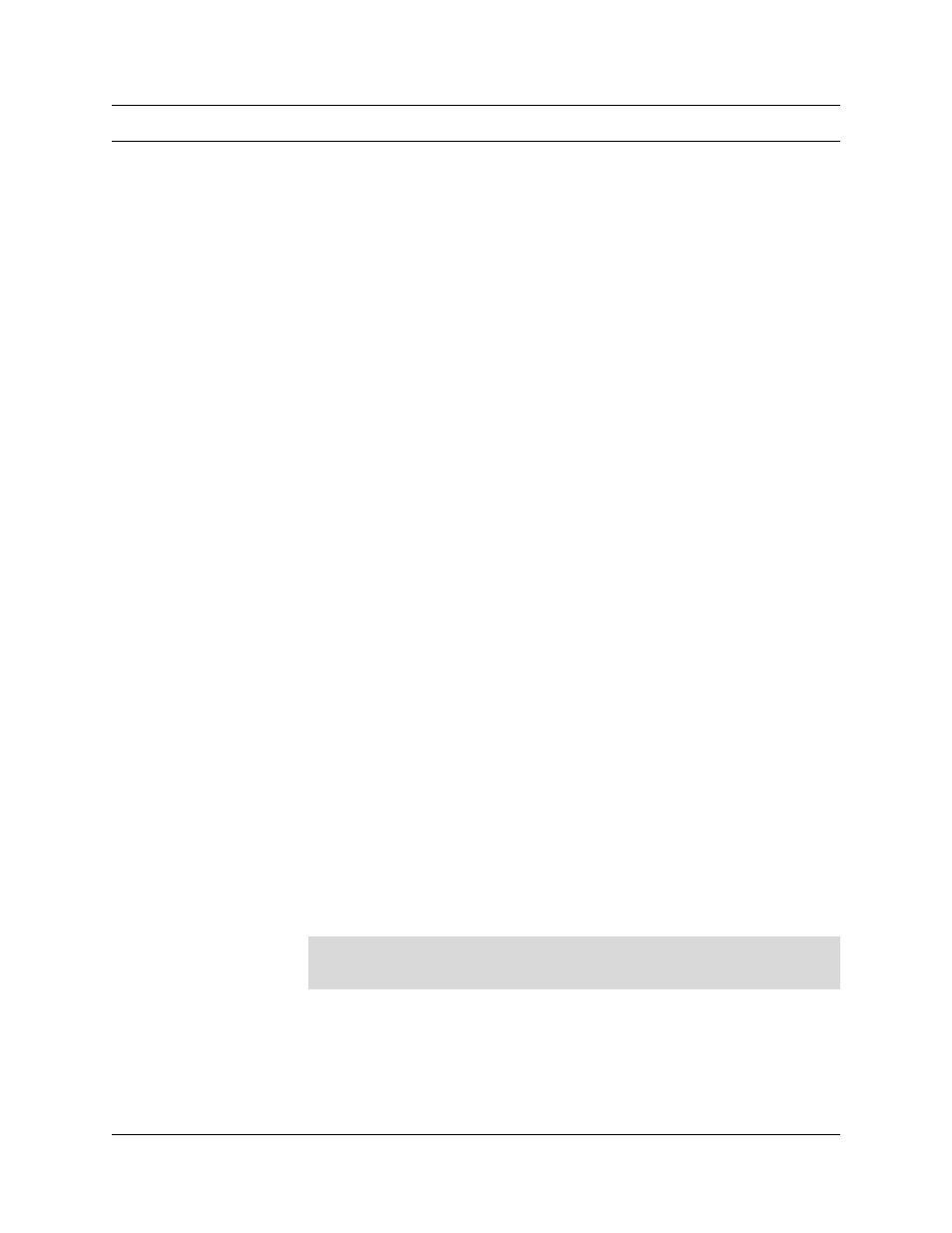
49
KIRK Wireless Server 600v3 Installation and Configuration Guide
Chapter 5 Installing the KIRK Repeater
This section provides information about the repeater and how to unpack and install it.
Installing repeaters requires a software installation as well as a hardware installation.
Before you install the equipment, ensure that a site planner defines the location of the
repeaters.
This section includes information about:
•
•
•
Recording the Installation Information
•
•
•
Programming a KIRK Repeater with the KIRK Programming Kit
5.1 KIRK Repeater Description
This section contains information about:
•
KIRK Repeater provides RF Channels to KIRK Handsets
•
KIRK Repeater Types and Part Numbers
•
KIRK Repeater - Appearance and Components
•
5.1.1 KIRK Repeater provides RF Channels to KIRK Handsets
The KIRK Repeater is a building block to be used to extend the coverage area in a KIRK
solution. The repeater does not increase the number of traffic channels, however it
provides a larger physical spreading of the traffic channels and thereby increases the
coverage area established with the KIRK Base Stations.The repeaters are mainly used in
areas with limited traffic. The KIRK Repeater is available with either 2 or 4 voice
channels. It is wireless and does not need physical connection to the KIRK Wireless
Server, making it very easy to install. The repeaters can be supplied with an external
antenna making it possible to create radio coverage in a remote area without cabling to
the rest of the installation.
Note
The repeater is also termed by some manufacturers as the WRFP (Wireless
Radio Fixed Part).
The RF communication is provided according to the band standard at the site:
• Repeater - DECT provides four RF channels of 1.88 GHz, DECT standard, used in
Europe, Australia and South America.
