Figure 46, Figure 47 – Polycom KIRK 14117800 User Manual
Page 107
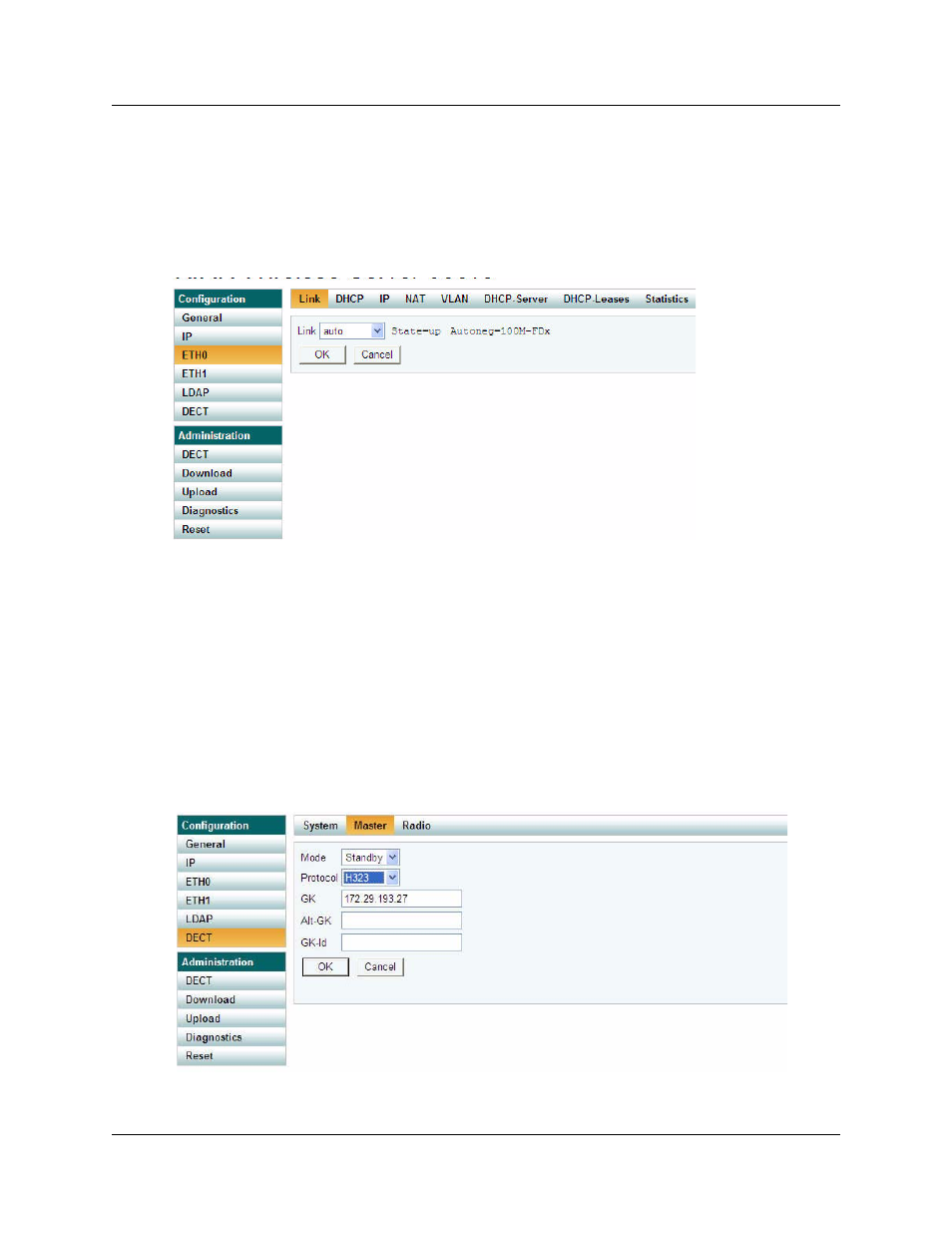
Configuring KIRK Wireless Server 600v3 107
KIRK Wireless Server 600v3 Installation and Configuration Guide
9
Click Reset (under Administration menu) to save your configuration.
7.6.3.3 Configuring Ethernet Link
(Standby)
1
Under the Configuration menu, click ETH0, and then click Link.
Figure 46
Adm. Page: Configuration/ETH0/Link page
2
From the Link list, select auto, and then click OK.
When selecting auto, the link speed will be determined by the network switch.
3
Click Reset (under Administration menu) to save your configuration.
7.6.3.4 Configuring DECT Master
(Standby)
On the Master page you need to define the KWS600v3 as an alternative (Standby) Master
KWS600v3.
1
Under the Configuration menu, click DECT, and then click Master.
Figure 47
Adm. Page: Configuration/DECT/Master page
