Figure 48 – Polycom KIRK 14117800 User Manual
Page 108
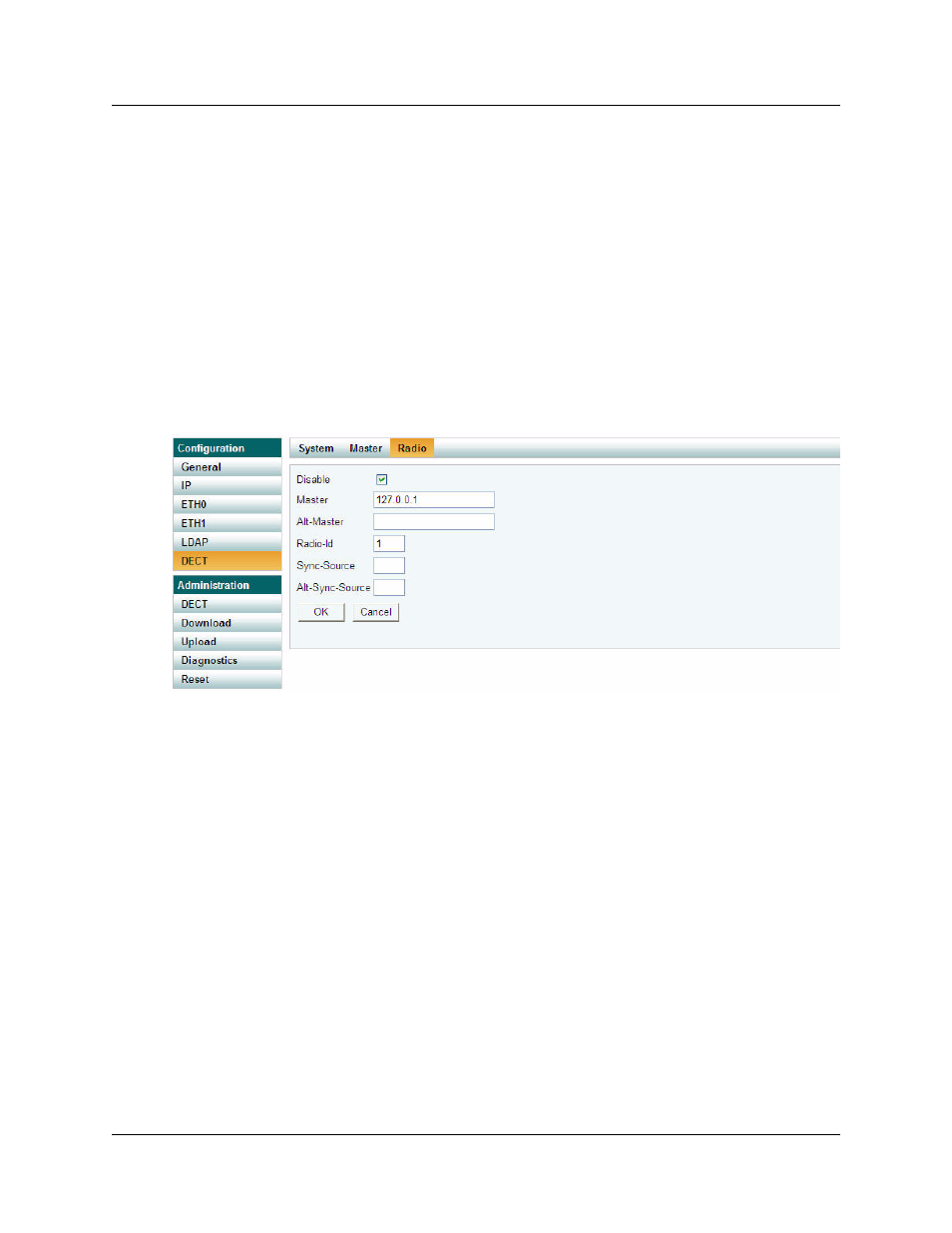
108
Configuring KIRK Wireless Server 600v3
14117800, Ed.2.6
2
From the Mode list, select Standby. Selecting Standby defines the KWS600v3 as an
alternative Master (Standby).
3
Check that the settings for Protocol, GK (Gate Keeper - Primary call handler), Alt-GK
(Alternative Gate Keeper - Secondary call handler) are identical to the settings for the
Master (Primary) KWS600v3.
4
Click OK.
5
Click Reset (under Administration menu) to save your configuration.
7.6.3.5 Configuring DECT Radio
(Standby)
1
Under the Configuration menu, click DECT, and then click Radio.
Figure 48
Adm. Page: Configuration/DECT/Radio page
2
Select the Disable check box to disable the radio.
3
Click OK.
4
Click Reset (under Administration menu) to save your configuration.
The alternative (Standby) Master KWS600v3 is now configured.
7.6.4 Configuring the Secondary KIRK Wireless Server 600v3
This section describes how to configure KWS600v3 secondaries in a multi-cell solution.
After configuring the Master (Primary) KWS600v3, you need to configure each
Secondary KWS600v3 to be used in the system one by one.
