4 reading ldap server status, 5 reading ldap replicator statistics, Figure 104 – Polycom KIRK 14117800 User Manual
Page 171: Figure 105
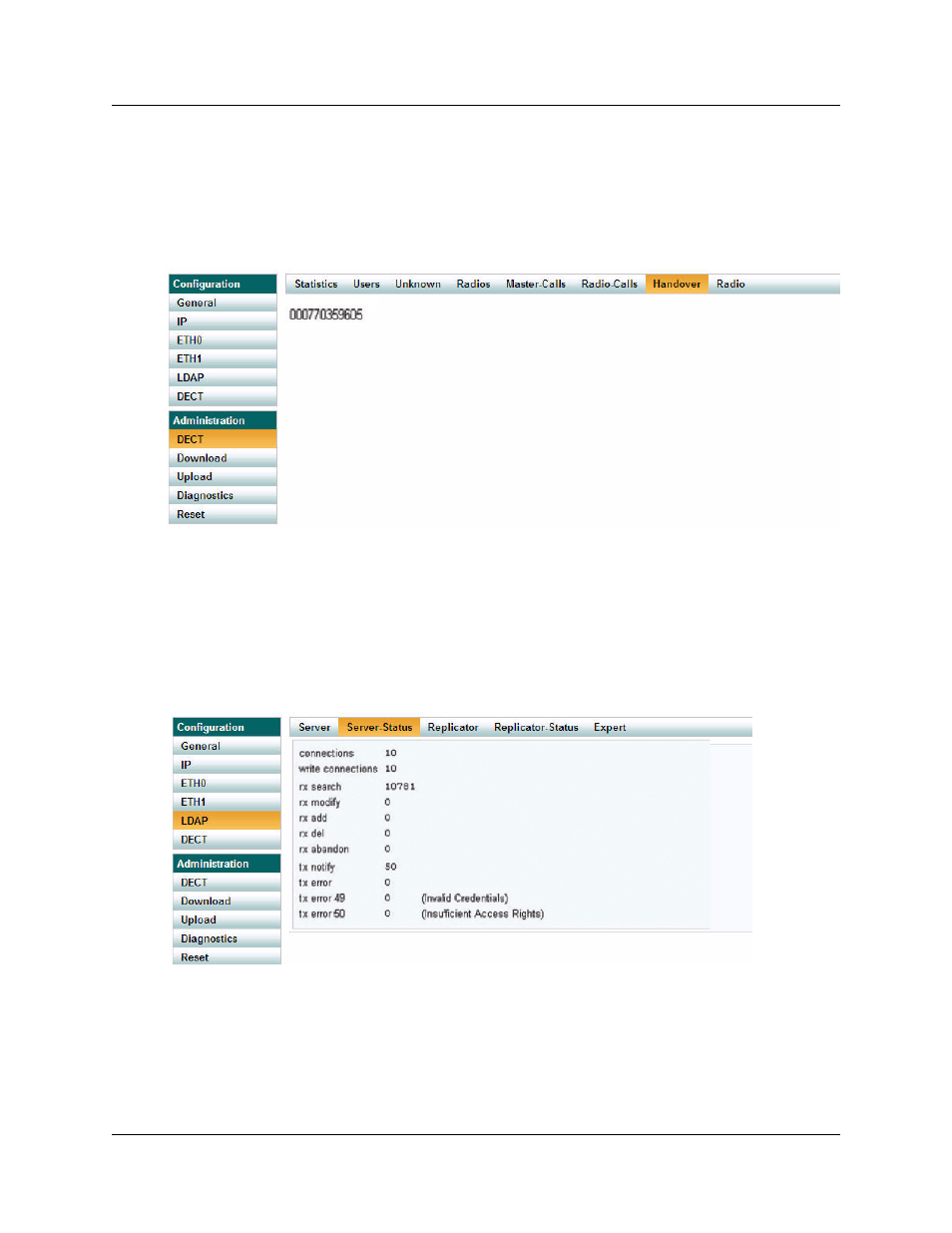
System Management 171
KIRK Wireless Server 600v3 Installation and Configuration Guide
10.1.3.7 Handovers
This page provides information about the handsets being in handover status.
1
Under the Administration menu, click DECT, and then click Handover.
Figure 104
Adm. Page: Administration/DECT/Handover page
10.1.4 Reading LDAP Server Status
This page provides information about the amount of replication clients connected to the
LDAP Server.
1
Under the Configuration menu, click LDAP, and then click Server-Status.
Figure 105
Adm. Page: Configuration/LDAP/Server-Status page
10.1.5 Reading LDAP Replicator Statistics
This page provides information about the selected server.
This manual is related to the following products:
