Chapter 14 configuration of an ntp server / client, 1 configuration, 2 timezone configuration string – Polycom KIRK 14117800 User Manual
Page 197: Configuration of an ntp server / client
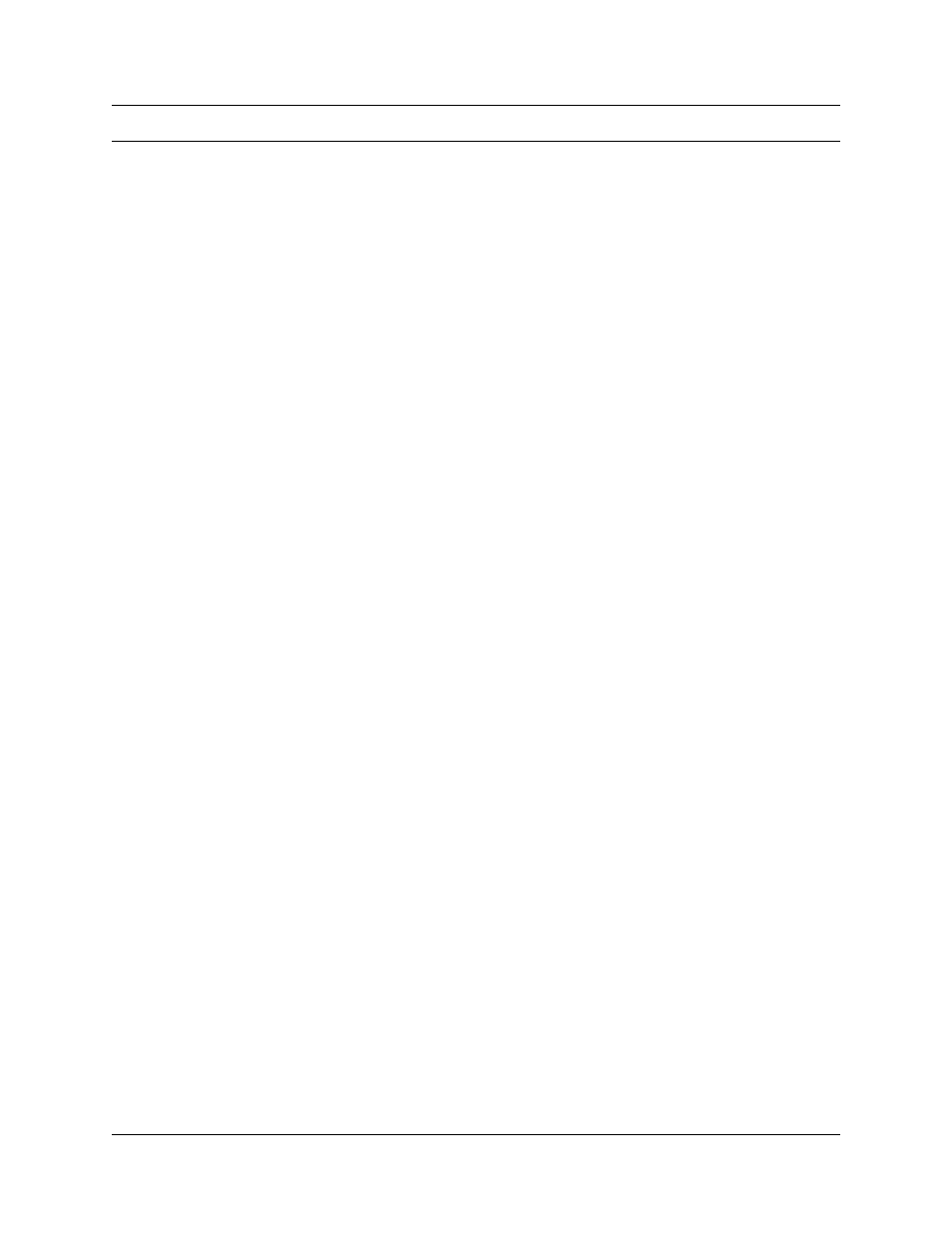
197
KIRK Wireless Server 600v3 Installation and Configuration Guide
Chapter 14 Configuration of an NTP Server / Client
The device can synchronize its internal date/time to an NTP server using the SNTP
protocol. Without synchronization to an NTP server the internal date/time is reset to
Januar 1st, 1970 0:00 after each restart.
14.1 Configuration
Server
The IP-Adresse of the time server
Interval [min]
The time interval (in minutes) at which the device tries to synchronise with the time
server
Timezone
Select the time zone in which the device is located.
String
If the timezone to be used is not one of the predefined timezones, it can be configured
with a string in accordance with the IEEE POSIX standard
Last sync
displays the data and time of the last synchronisation.
14.2 Timezone Configuration String
Time services always provide the coordinated world time UTC (Universal Time
Coordinated), which corresponds to GMT (Greenwich Mean Time), not however the
correct time zone and summer time. It is therefore possible to specify the time difference
between the time zone and the world time in the String field. The difference from the
time zone GMT+1 (Central European time zone) is 60 minutes. A further 60 minutes has
to be added with summer time, adding up to a total difference of 120 minutes. In this
case, however, you must adjust the time difference manually when switching from
winter to summer time and vice versa.
If a so-called timezone string was entered in the String field, the device can make the
switch from summer to winter time automatically. The name of the time zone, the name
of the summer time zone, their respective differences in time compared to the UTC and
the time switch points are encoded in this field.
There are various formats for the specification of this string. These formats are defined by
the IEEE POSIX standard. POSIX timezone strings have the following format (optional
parts in square brackets):
StdOffset[Dst[Offset], Date/Time, Date/Time]
