Figure 68, Configuration tool: master tab – Polycom KIRK 14117800 User Manual
Page 127
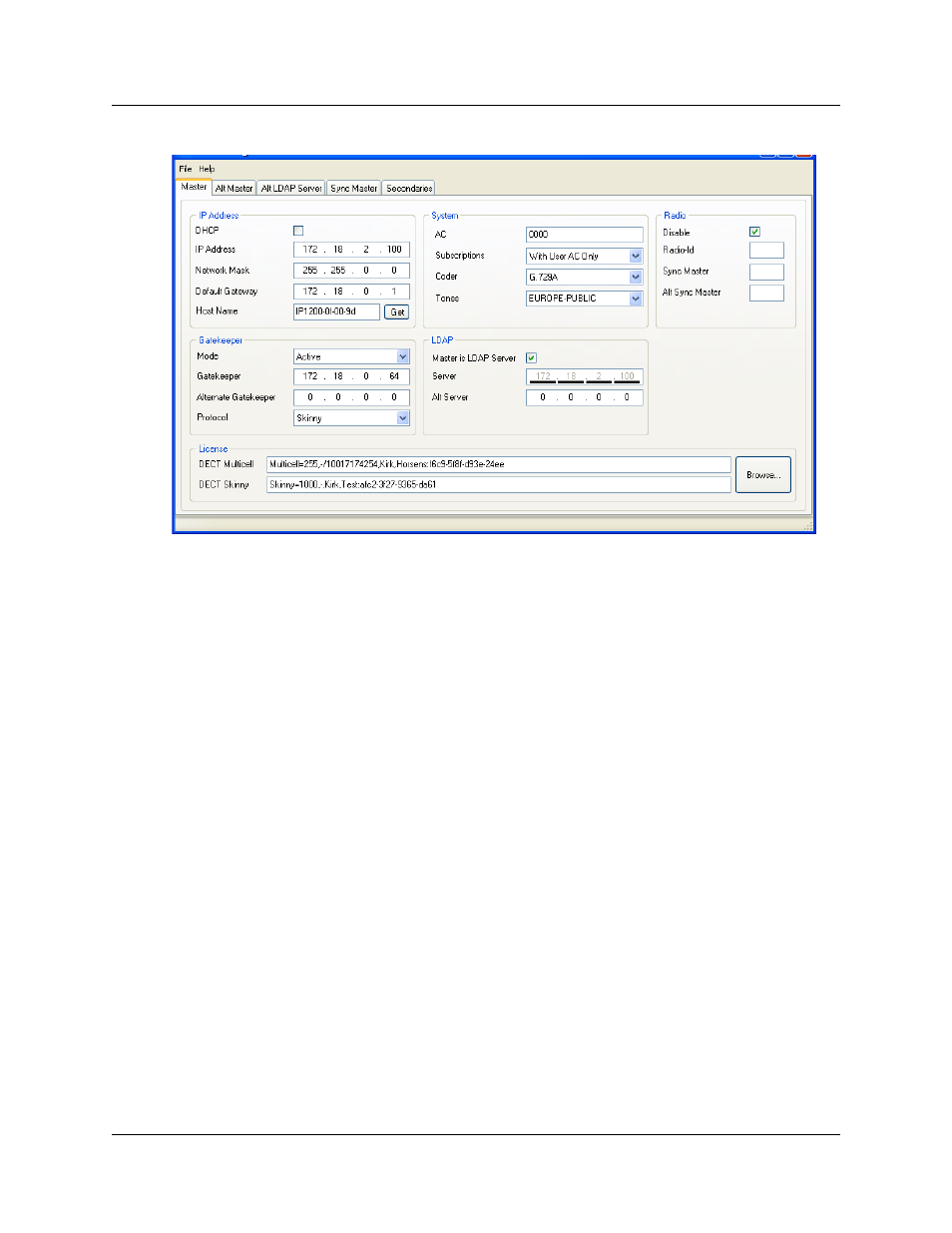
Configuring KIRK Wireless Server 600v3 127
KIRK Wireless Server 600v3 Installation and Configuration Guide
Figure 68
Configuration Tool: Master tab
1
In the IP Address area:
• Deselect the DHCP check box.
First time you power up the KWS600v3 it acts as a DHCP client. To assign a
specific IP address to the unit, it is necessary to disable the DHCP mode.
• In the IP Address field, type the IP address of the Master KWS600v3, provided by
your system administrator.
This IP address is now the default address when accessing the Master KWS600v3.
• In the Network Mask field, type the network mask.
• In the Default Gateway field, type the IP address of the gateway.
• In the Host Name field, type the host name of the KWS600v3.
The host name consist of ip1200- followed by the last three octets of the MAC
address of the KWS600v3 (to be found on the label on the rear of the KWS600v3).
Eg. ip1200-0f-01-9d
Note:
When clicking the Get button, the system provides the host name
automatically. The Get button can only be used, if working online and if the IP
address is the specific IP address of the KWS600v3 in question and valid on the
whole network.
2
In the Gatekeeper area:
• From the Mode list, select Active. Selecting Active defines the KWS600v3 as a
Primary (Master).
• In the Gatekeeper field, type the IP address of your call handler.
Contact your system administrator for more information.
