Polycom KIRK 14117800 User Manual
Page 3
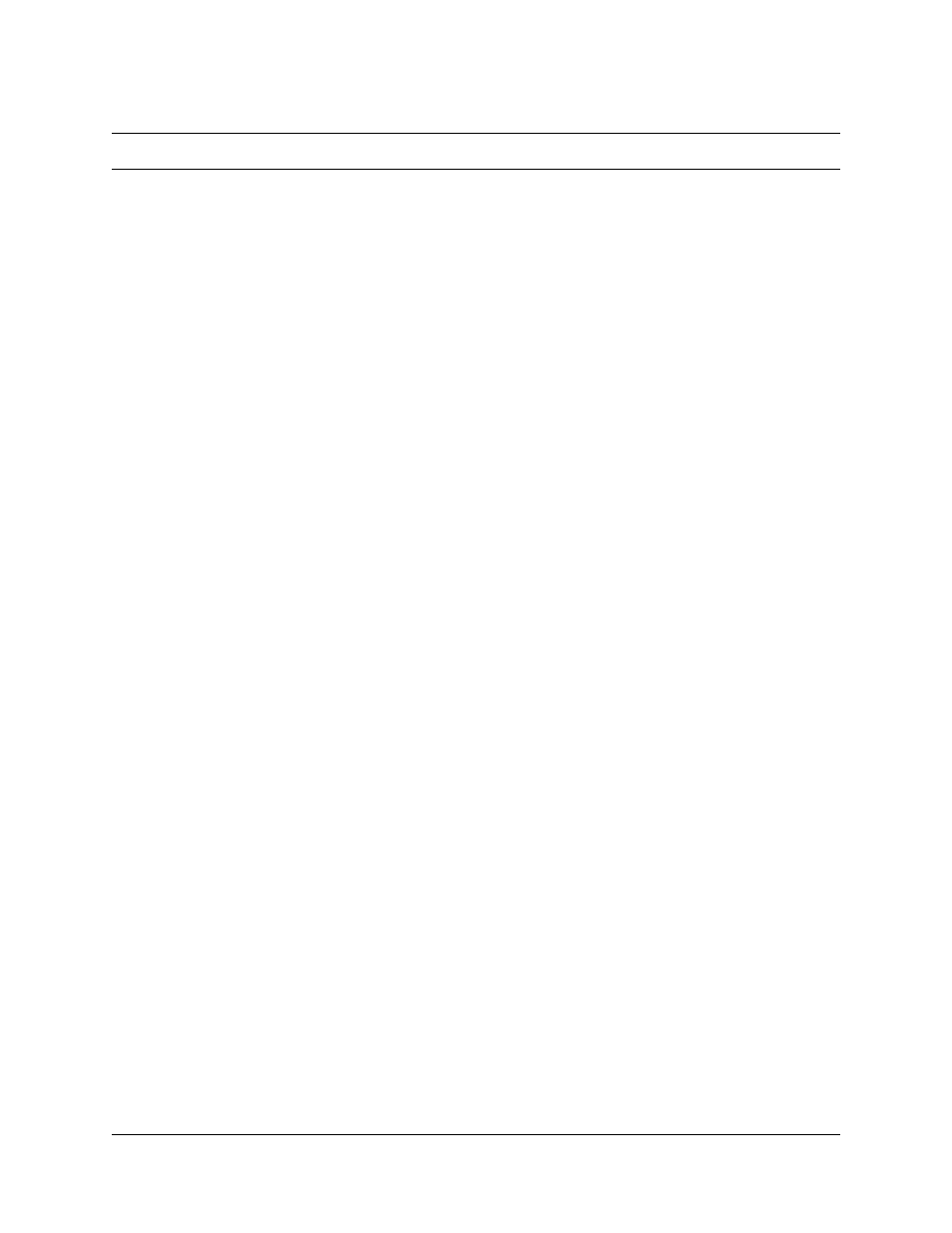
Contents 3
KIRK Wireless Server 600v3 Installation and Configuration Guide
Contents
2.1 Components of the KIRK Wireless Server 600v3 Solution....................................... 22
2.2 Requirements for the KIRK Wireless Server 600v3 Solution.................................... 26
Chapter 3 Deploying KIRK Wireless Server 600v3 .................................................. 31
3.1 Recommendations for KWS600v3/KIRK Repeater Placement ................................ 32
Chapter 4 Installing the KIRK Wireless Server 600v3.............................................. 41
4.2.1 KIRK Wireless Server 600v3 Provides RF Channels to KIRK Handsets ........ 42
4.2.2 KIRK Wireless Server 600v3 Types and Part Numbers .................................. 42
4.2.3 KIRK Wireless Server 600v3 Appearance and Components .......................... 42
4.3.1 KIRK Wireless Server 600v3 Indoor Wall Mounting........................................ 47
