Corner errors – Printronix ThermaLine Series User Manual
Page 338
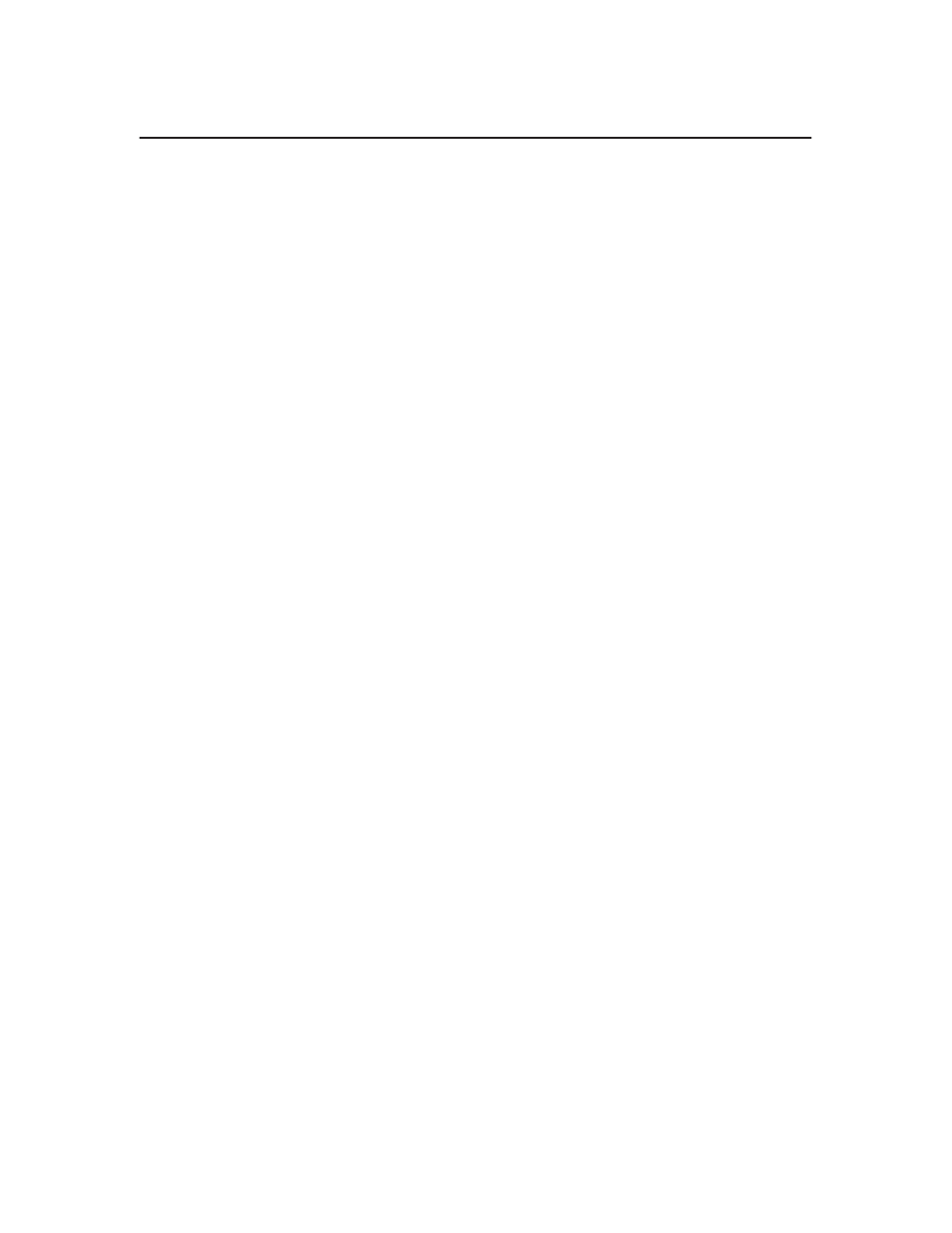
Error Codes
8–6
Corner Errors
30
CORNER starting column SC out of bounds
The left (starting) column specified by the third parameter in the corner
command places the corner outside the form boundaries.
31
CORNER starting row SR out of bounds
The upper (starting) row of the corner specified by the second parameter in
the corner command will place the corner outside the boundaries of the form.
32
CORNER ending column EC out of bounds
The right (ending) column specified by the fifth parameter in the corner
command places the corner outside the form boundaries.
33
CORNER ending row ER out of bounds
The lower (ending) row of the corner specified by the fourth parameter in the
corner command will place the corner outside the boundaries of the form.
34
CORNER horizontal length HL out of bounds
The length of the horizontal arms of the corner specified by the seventh
parameter in the corner command will cause parts of the corner to extend
outside the form boundaries.
35
CORNER vertical length VL out of bounds
The length of the vertical arms of the corner specified by the sixth parameter
in the corner command will cause parts of the corner to extend above or
below the boundaries of the form.
36
CORNER format or delimiter error in input parameters
Some type of format or delimiter error was detected in the parameters of the
corner command. This error is usually caused by one or more of the
following:
a. A missing semicolon;
b. A colon in place of a semicolon;
c. Too many or too few parameters in the command string;
d. Alpha characters instead of numeric characters in the parameters.
37
Insufficient memory to store the CORNER
No more room in the IGP/PGL memory exists for another corner. The rest of
the corner commands are flushed until the Stop command is found.
Processing will then continue normally. To create space in the IGP/PGL
memory, delete forms with corner elements that are no longer required.
