Printronix ThermaLine Series User Manual
Page 117
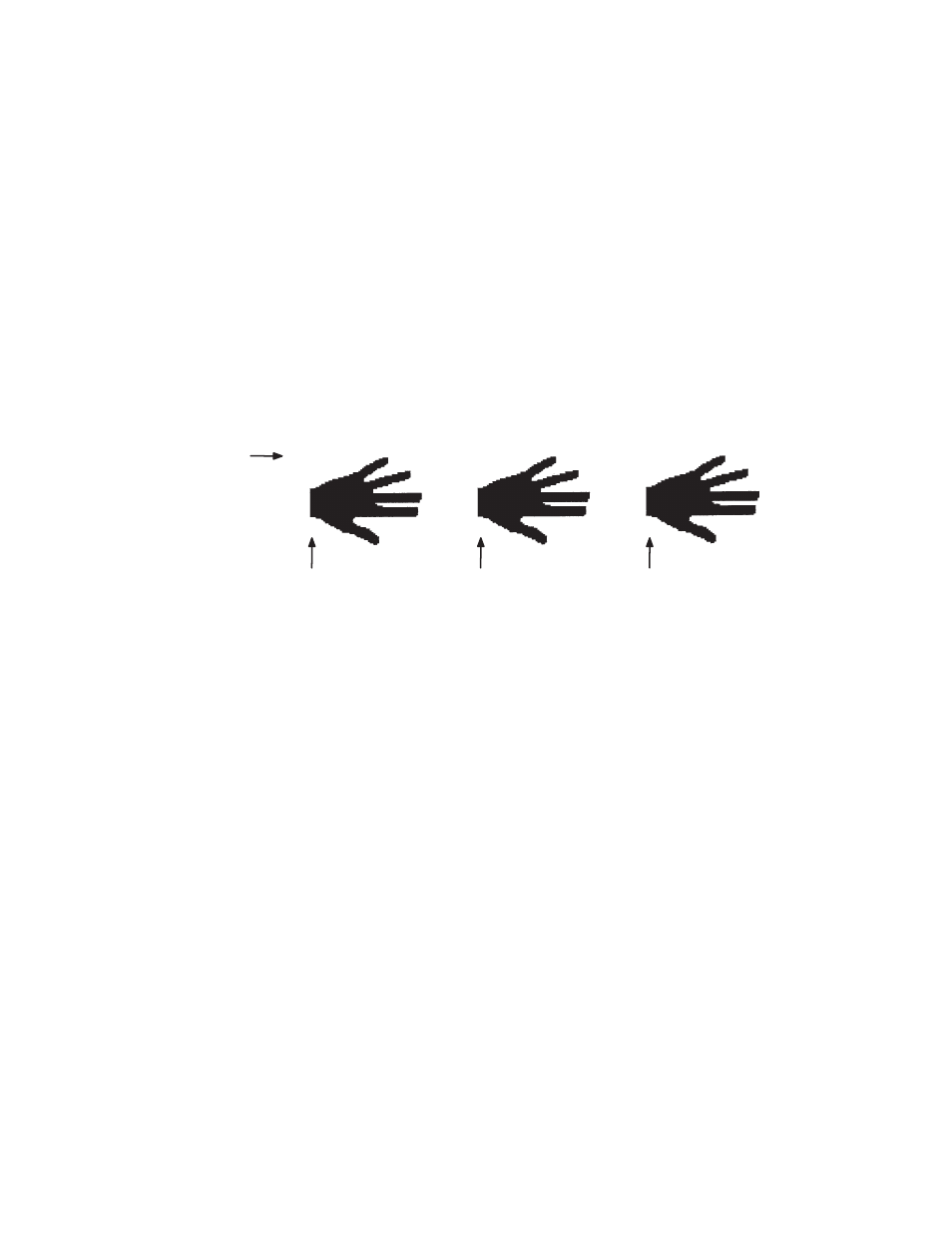
4–73
Commands
Example
The following sample program specifies three logo calls placing the same
logo at three different locations. (The logo was previously defined and
stored.) The starting row and column specify the upper left corner of the
grid in which the logo was defined. To illustrate positioning, the starting
row and column are indicated on the example but do not necessarily reflect
actual location on the page.
LOGO
56;35;HAND
56;50;HAND
56;65;HAND
STOP
logocall.ex
SR 56
SC 35
SC 50
SC 65
When the logo to be executed is not found in memory, the default external
memory module is automatically searched. If the logo is found, it is loaded
into memory and execution resumes; otherwise, the “LOGO NOT FOUND”
error is printed.
NOTE: If an older application uses the disk parameter for the execute
command, it is ignored and the above steps are taken.
- SL5000e (52 pages)
- T4204 (232 pages)
- T6200 (5 pages)
- ANSI Printer (106 pages)
- MVP Series (243 pages)
- P9000 Series (334 pages)
- T3308 (144 pages)
- SL5000 (16 pages)
- L5520 (244 pages)
- 182043 (5 pages)
- SL5000r MP2 (5 pages)
- P7000 (44 pages)
- SLPA7000r MP2 (5 pages)
- SL5000r MP (84 pages)
- Series 5 (248 pages)
- P3000 Series (270 pages)
- SL5000r (102 pages)
- T5000e (76 pages)
- PSA3 (102 pages)
- laser printers (12 pages)
- L1024 (136 pages)
- T5000e Series (78 pages)
- LQH-HWTM (302 pages)
- H-SERIES P7000 (210 pages)
- T5000R (96 pages)
- P5000 (2 pages)
- L1524 (148 pages)
- L5035 (278 pages)
- L5535 (180 pages)
- L5020 (248 pages)
- PrintNet Enterprise (330 pages)
- P7000 H-Series Cartridge Ribbon Printer (220 pages)
- SL_T5R Energy Star (412 pages)
- T2N (150 pages)
- P8000 Series Cartridge Ribbon Printer (414 pages)
- N7000 H-Series Cartridge Ribbon Printer (292 pages)
- PrintCart (62 pages)
- SL5000r RFID Smart Label and Thermal Printers (394 pages)
- P7000 Cartridge Ribbon Printer (378 pages)
- SL4M (308 pages)
- P7000 OpenPrint consumables (2 pages)
- P5000LJ Series (336 pages)
