Form length – Printronix ThermaLine Series User Manual
Page 108
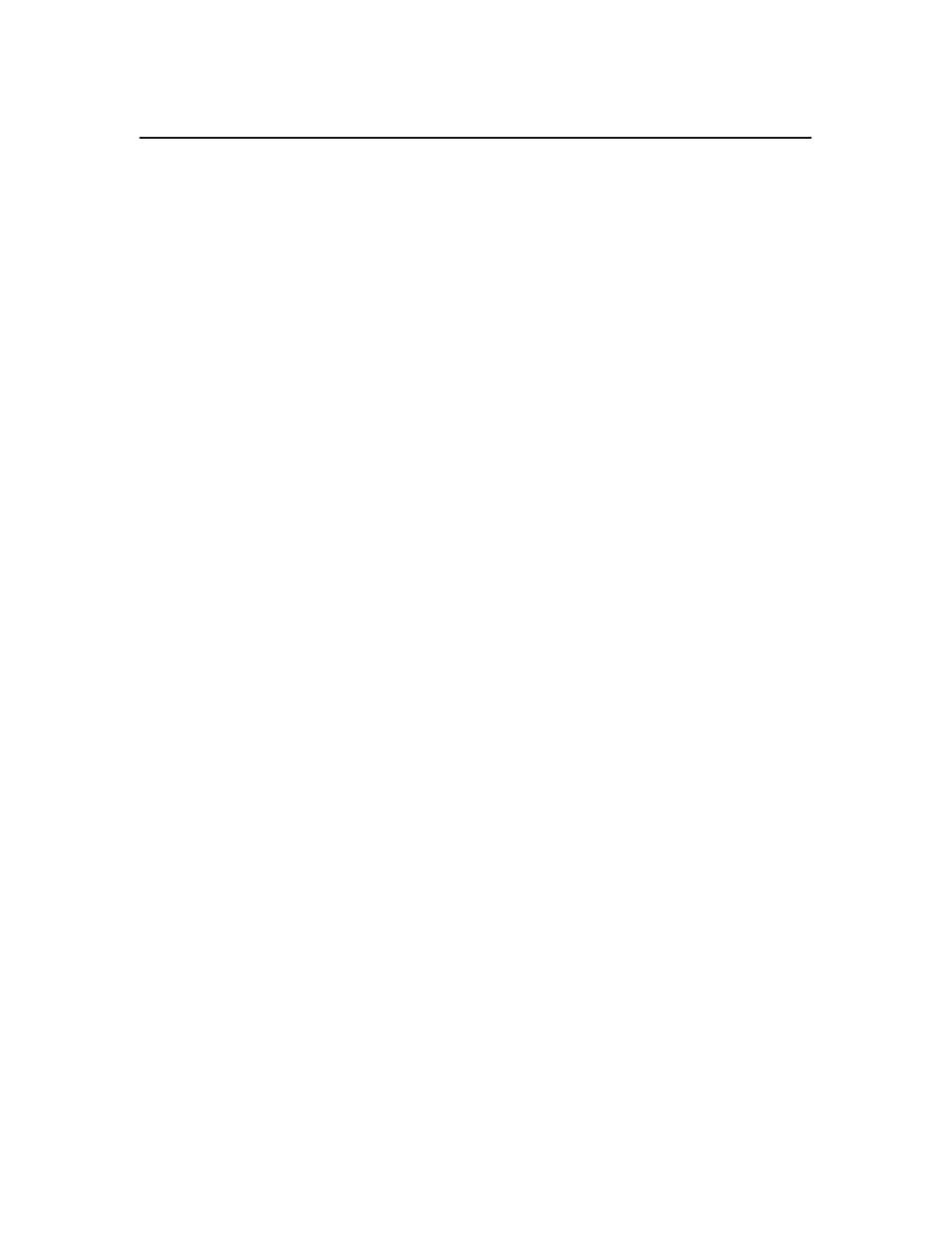
Commands
4–64
Form Length
Purpose
Sets the length of the form to a specific number of lines at 6 or 8 lpi.
Mode
CREATE
Format
LFORM6; n or LFORM8; n
LFORM6
The Form Length command for 6 lpi forms; enter
LFORM6.
LFORM8
The Form Length command for 8 lpi forms; enter
LFORM8.
n
Specifies the forms length in total number of lines
allowed per form. The range depends on the paper size
used and the top/bottom margin setting. An error
message will result if the maximum line values are
exceeded.
NOTE:
This command affects only printed text inside of IGP/PGL forms, not the
printer lpi. The LFORM8 command considers a line as 9 dot rows; the
LFORM6 command considers a line as 12 dot rows. The 9 and 12 dot rows
per line matches the dot rows of the printer in the DP mode if set to 8 or 6
lpi, respectively.
Example
The following example establishes a forms length of 8 inches (48 lines at 6
lpi):
LFORM6;48
NOTE:
Additional information about page boundaries can be found in Appendix C.
