Configuring the cajun switch as an ipx router, Configuring the cajun switch as an ipx router -3 – Lucent Technologies P550 User Manual
Page 99
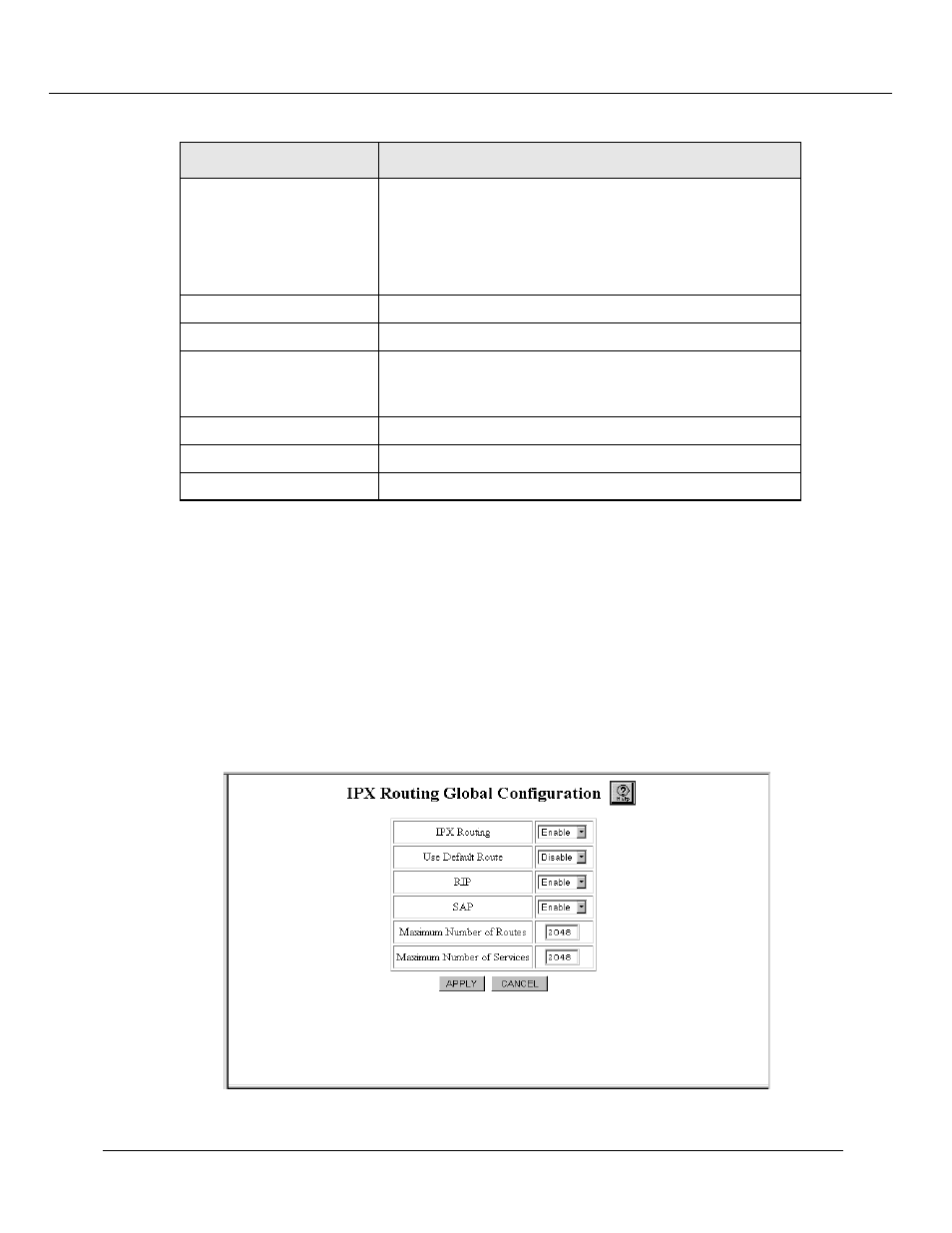
Configuring IPX Routing (Layer 3)
Cajun P550/P220 Switch Operation Guide
4-3
Configuring the Cajun Switch as an IPX Router
To configure IPX routing globally on your switch:
1. From the IPX Configuration section of the Web Agent window, click Global
Configuration. The IPX Routing Global Configuration dialog box opens.
Figure 4-2. IPX Routing Global Configuration Dialog Box
Packet Type
Indicates the type of service required or offered by the
packet. Types include:
• Sequenced Packet Exchange (SPX packet)
• NetWare Core Protocol (NCP packet)
• NetBIOS (propagated packet)
Destination Network
The IPX network address of the destination network.
Destination Node
The MAC address of the destination node.
Destination Socket
Address of the process running in the destination node.
Sockets route packets to different processes within the
same node.
Source Network
The network address of the source network.
Source Node
The MAC address of the source node.
Source Socket
Address of the process running in the source node.
Table 4-1. IPX Datagram Fields (Continued)
Field
Definition
