Lucent Technologies P550 User Manual
Page 283
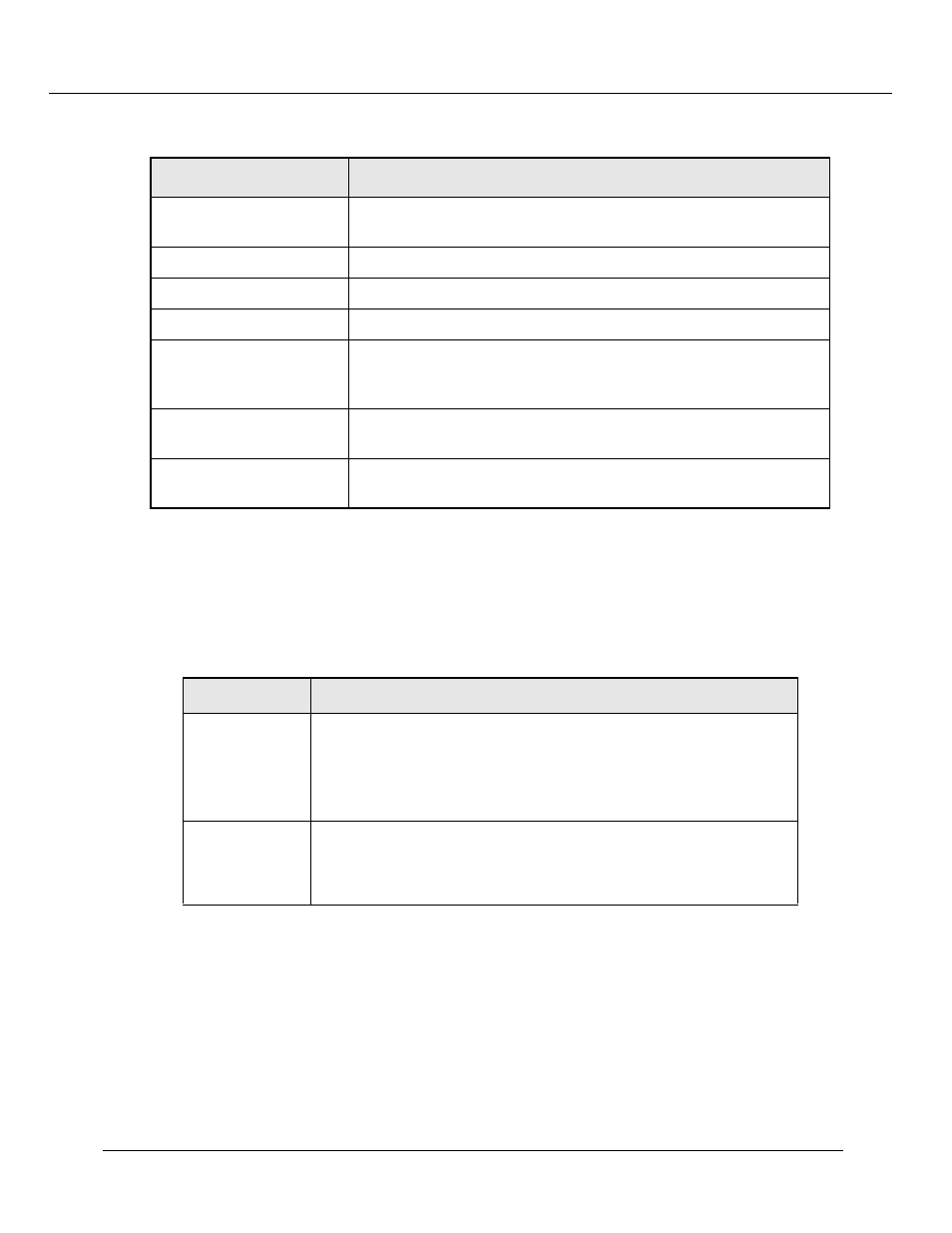
Analyzing Network Performance Using RMON and Ethernet Statistics (Layer 2 & Layer 3)
Cajun P550/P220 Switch Operation Guide
17-7
Table 17-2. Port Mirroring Information Parameters
3. In the Configure Source column, click a source port for the traffic. The Port
Mirroring Configuration dialog box opens.
4. Use Table 17-3 to select options for the mirror port:
Parameter
Definition
Configure Source
Select the configuration source port. Provides a link to the Port
Mirroring Configuration dialog box.
Source Port
Displays the port under investigation.
Mirror Port
Displays the port that transmits mirrored data.
Mirror Port Name
Displays the name of the mirror port device.
Piggyback Port
Displays the name of the port that is used for bi-directional port
mirroring. When used as a mirror port, it is unavailable for other
uses.
Sampler Type
Displays the speed of sampling that is performed for source port
traffic.
Max Packets per
Second
Displays the maximum number of packets per second that are
served by the mirror port.
Table 17-3. Port Mirroring Configuration Parameters
Parameter
Definition
Source Port(s)
List of available selections. Enables you to select a particular source
port associated with the selected fabric port. You can also select all
ports.
Note: To mirror inbound traffic only, select a source port and a
mirror port, not a piggyback port.
Mirror Port
Port from which you want to send the traffic. This port can be on
another module in the switch. Once a specific port associated with a
fabric port has been designated a mirror port, other ports associated
with that fabric port no longer appear on the selection list.
