Searching the ospf link state database, Searching the ospf link state database -12 – Lucent Technologies P550 User Manual
Page 194
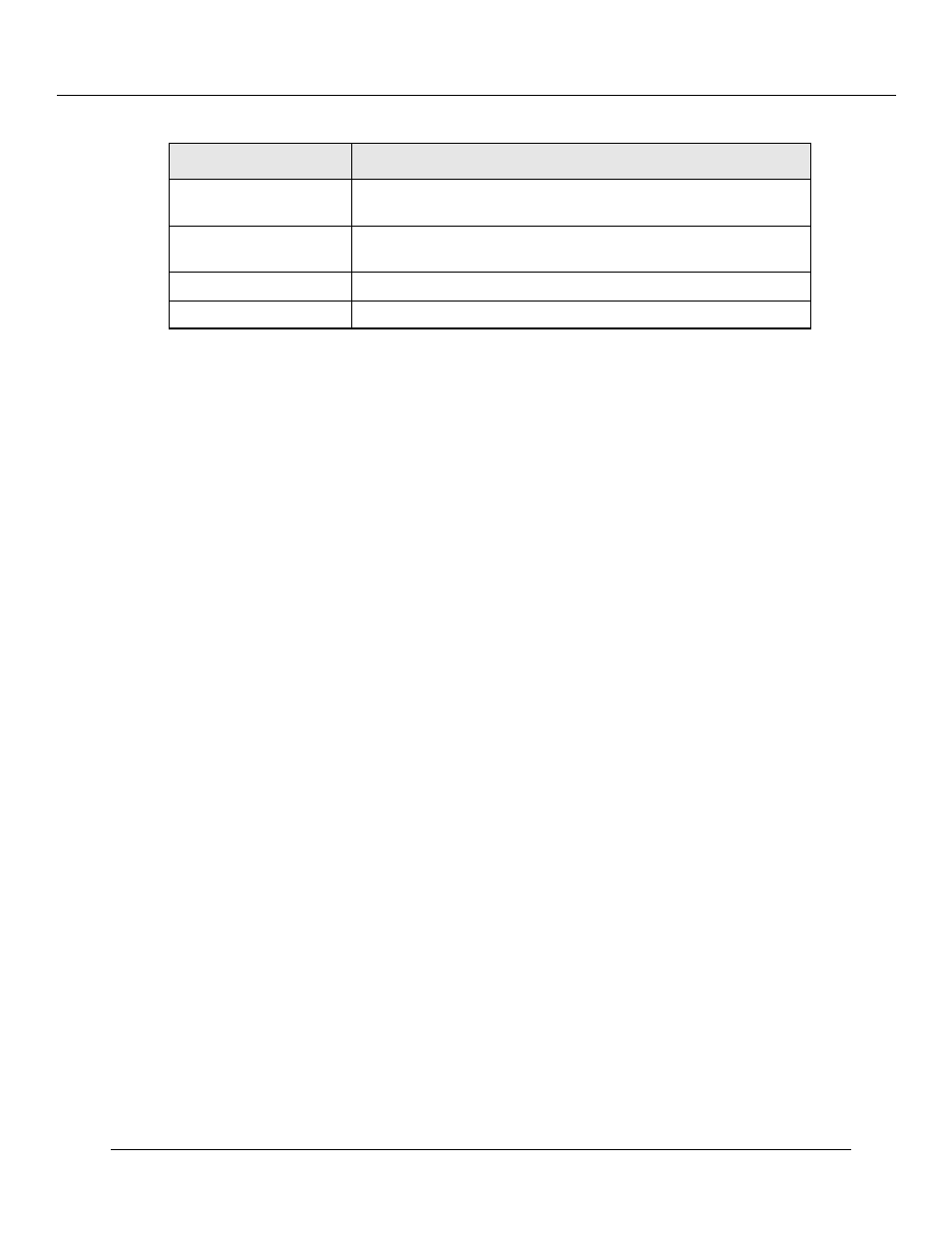
Configuring the OSPF Routing Protocol (Layer 3)
9-12
Cajun P550/P220 Switch Operation Guide
Searching the OSPF Link State Database
To perform a search of your OSPF link state database:
1. In the OSPF Display section of the Web Agent window, click Link State
Database Search. The Link State Database Search dialog box opens.
Note: It is possible to select more than one item in the Search By column to help
narrow your search results.
2. To search by Area ID: click the Area ID checkbox and specify the IP address of
the Area ID that you want to find in the database, and click SEARCH.
To search by Type: click the Type checkbox and from the Type pull-down menu,
select the type of search you want to perform, and click SEARCH.
To search by Router ID: click the Router ID checkbox and specify the router IP
address, and click SEARCH.
N-Option
Specifies whether this neighbor supports the handling of Type-7
LSAs.
OPQ-Option
Specifies whether this neighbor supports opaque LSAs (Link
State Advertisements).
DR Choice
Interface IP address of the designated router.
BDR Choice
Interface IP address of the backup designated router.
Table 9-8. OSPF Neighbors Parameters (Continued)
Parameter
Definition
