Creating an ip helper address, Creating an ip helper address -51 – Lucent Technologies P550 User Manual
Page 177
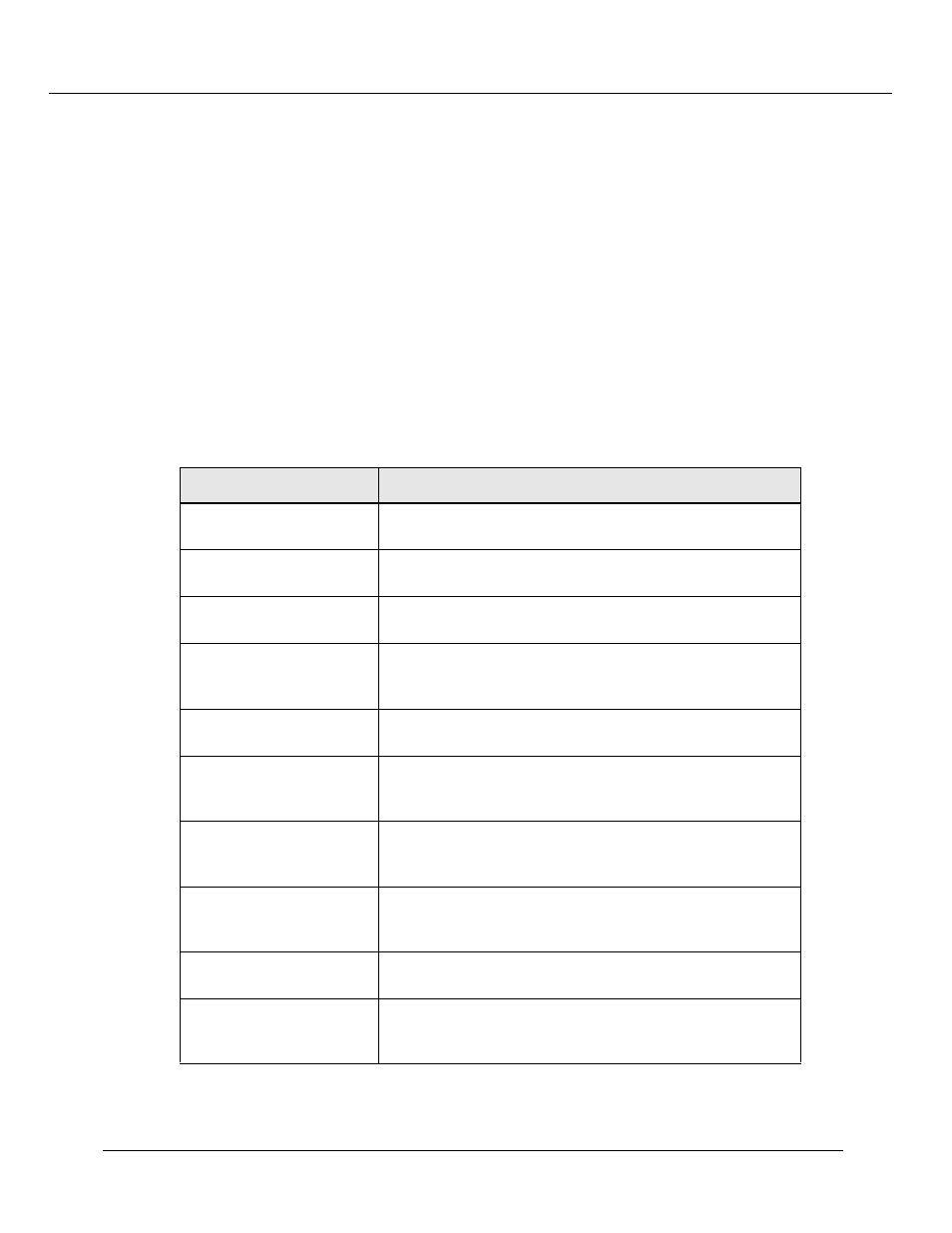
Configuring IP Routing (Layer 3)
Cajun P550/P220 Switch Operation Guide
7-51
Creating an IP Helper Address
To create an IP helper address:
1. In the IP Configuration section of the Web Agent window, click IP Helper
Address. The IP Helper Address dialog box opens.
2. Click CREATE.
3. From the Interface pull-down menu, select the interface of the PC or server on
which you want to create an IP helper address.
4. In the Helper Address field, type the IP Address of the server that will receive
and pass along the broadcast from the switch.
5. Use Table 7-36 to determine the fields to enable:
Table 7-36. IP Helper Address Parameters
Parameter
Definition
Interface
Provides a list of interfaces associated with the switch
configuration.
Helper Address
Enables you to specify the IP Address of the server that
receives and passes along broadcasts from the switch.
TFTP
Enables the helper to route files via Trivial File
Transfer Protocol (TFTP). The default value is Enabled.
DNS
Enables the
helper to route the
domain names via
Dynamic Naming Service. The default value is
Enabled.
TIME
Enables the helper to route the system time of specified
computers on the VLAN.
The default value is Enabled.
NETBIOS Name Service
Enables the
helper to route the
name of a user or a
computer on a VLAN via NETBIOS. The default value
is Enabled.
NETBIOS Date Service
Enables the helper to route the current system date of a
computer on a VLAN via NETBIOS.
The default value is
Enabled.
BOOTP Server
Enables the helper to route IP addresses assigned by a
Bootstrap Protocol (BOOTP) to a receiving computer.
The
default value is Enabled.
BOOTP Client
Enables the helper to route the IP address of a BOOTP
client.
The default value is Enabled.
TACACS
Enables the helper to route
passwords forwarded by the
Terminal Access Controller Access Control System
(TACACS). The default value is Enabled.
