Start acemanager, Connect to the modem – Sierra Wireless 20070914 User Manual
Page 31
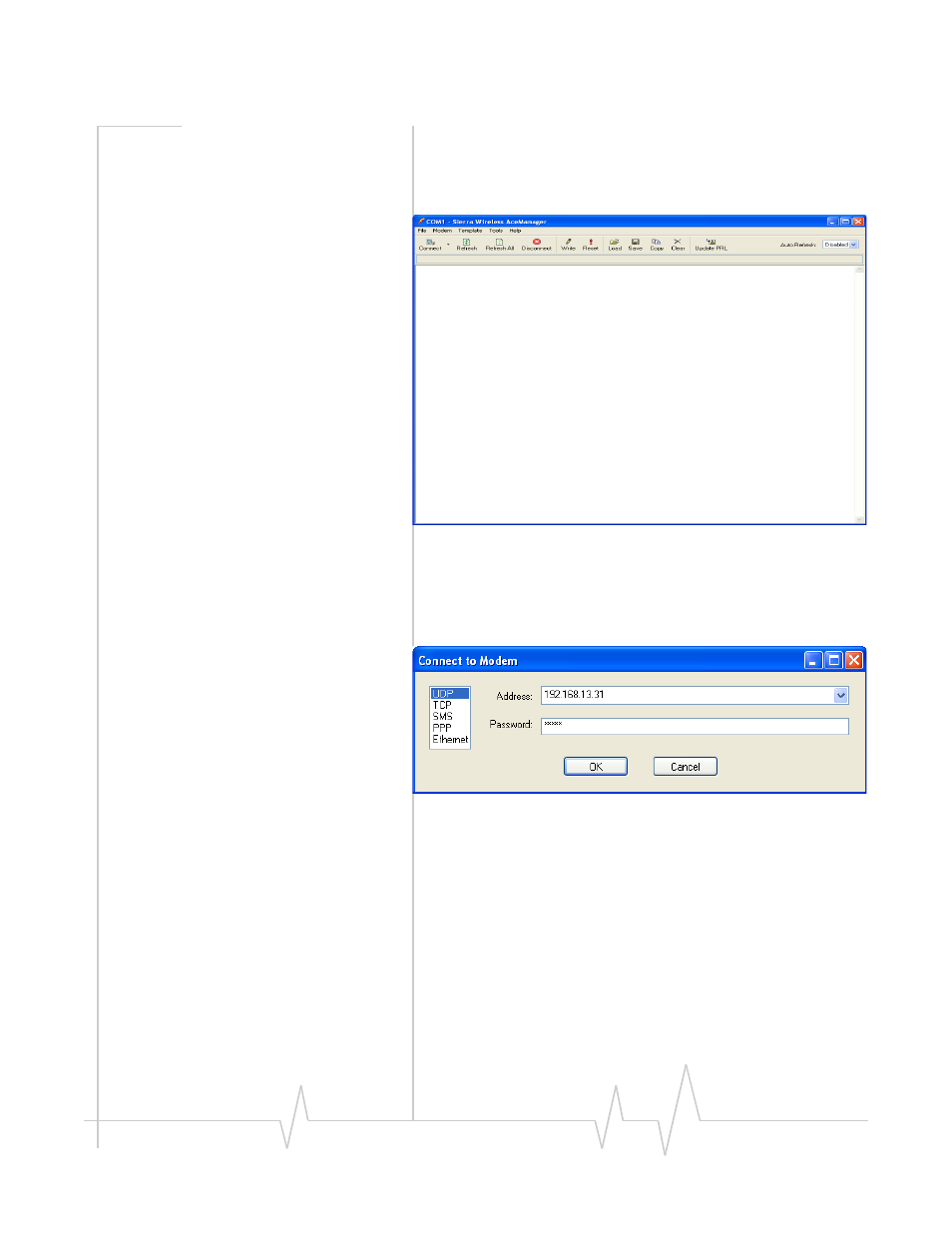
Activating PinPoint X on AT&T Network
Rev 3.0B Feb.08
18
1. Start AceManager
Start > All Programs > AirLink Communications > AceManager 3G
> AceManager 3G
Figure 3-7: AceManager
2. Connect to the Modem
a.
Click the Connect button.
b.
Select a connection method:
·
If you are connecting locally with the modem connected
directly to your computer using a serial cable, you can
use PPP.
·
If you are connecting locally with the modem connected
directly to your computer using an Ethernet cable, you
can use UDP, TCP, or Ethernet.
c.
Enter the connection information.
·
For UDP or TCP, enter 192.168.13.31 as the IP address.
·
For PPP, select the COM port to which the modem is
connected.
